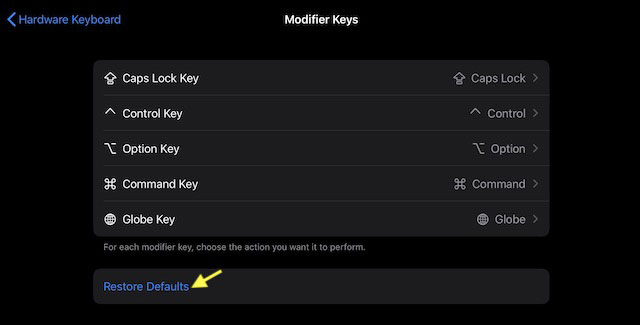How to remap Modifier Key on iPad
Have you ever attached a PC keyboard to your iPad and found that the ⌘ and phím keys are not working properly? Then you continue to go crazy because Apple doesn't even provide the option to remap modifier keys on iPad. You are not the only one who encounters this hassle.
Thankfully, this problem has become a thing of the past when the tech giant has made it easier to use a PC keyboard with an iPad. Let's learn how to remap the modifier key on iPad through the following article!
How to remap modifier key on iPadOS 13.4 or higher
With iPadOS 13.4, Apple added a setting to map the modifier keys (the keys used in combination with other keys), including 5 important keys such as Caps Lock , Control , Option , Command and Globe . Make sure you have attached the keyboard to the iPad (wired keyboard or Bluetooth), otherwise the settings will not appear.
It is very easy to modify keys on an iPadOS device. All you need to do is go to Settings> General> Keyboard> Hardware Keyboard> Modifier Keys .
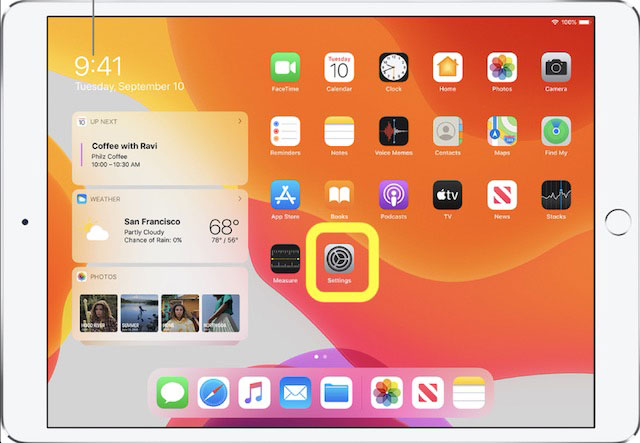
Here, you will see a list of all the keys you can change.

Now, rearrange the keys like Caps Lock , ⇧ , ⌘ , ⌥ and ⌃ to fit your needs. Not to mention, there's an option to map the annoying Globe key to the Escape key on Apple's Smart Folio Keyboard.
Simply, choose one of the modifier keys then change the function it performs. Also, change the surrounding keys to better suit your workflow or enhance your typing speed. In case you want to disable the key, give it the option 'No Action'.
Restore modifier keys to default state
If you want to reset the modifier key to its default state for any personal reasons, you can do that easily. To do this, go to Settings> General> Keyboard> Hardware Keyboard> Modifier Keys . Now, tap on Restore Defaults to return to the default state.