How to relax with sounds on Elpy Windows 10
Music is always a choice of many people to relieve themselves after days, hours of study and stressful work. Elpy is a website with hundreds of tracks from many different topics in life, such as nature themes, city themes, etc. for users to choose to use. Each piece of music will fit into different types of moods of listeners, or you can mix tracks together to produce completely new sound patterns. The following article will guide you how to use the Elpy application on Windows.
- Just 2 minutes, these 7 websites will help you relax your mind very effectively
- You feel boring! These 15 websites will keep you busy right away
- The best websites to sing Karaoke Online
- 4 websites looking for song titles through extreme melodies or do you know?
Music guide on Elpy Windows 10
Step 1:
We click on the link below to download the Elpy app and install it on the computer.
- Download the Elpy application Windows 10
Step 2:
In the first interface, users will see a lot of different audio themes to choose from.
- Beach: Beach.
- Birds: Birds singing.
- Cafe: Sound in coffee too.
- City: The bustling sound of the city.
- Forest- Forest sound.
- Night Crickets- Voice of the crickets at night.
- Rain: The sound of rain.
- Train: Train language.
- Wind: A rustling wind.
If you want to hear the sound on any topic, just click on the topic.
The application allows users to listen to multiple sounds at once, up to 3 sounds. In the listening interface it is possible to adjust the sound level of each track or press the Master Volume to adjust the volume level for the entire sound. To remove the currently playing track, press the x button to delete it, then another track can be added if desired.
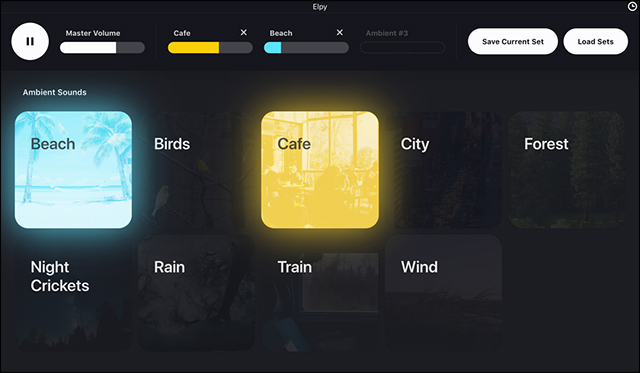
Step 3:
In addition to the available tracks, Elpy has a special feature that creates audio mixes to the listener's preferences and saves them to reopen them. Users need to click on the music you want to listen to and adjust the volume accordingly. Click the Save Current Set button and name this mix. Click Save Set to save.
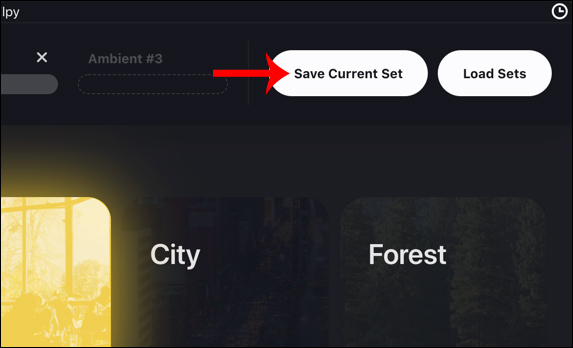
Step 4:
Users can create multiple tracks mixed together. Mix tracks will be displayed under Load Ambient Sets . Here you will see the mixed music theme and the option to edit or delete the created mix.
In this list, in the Ambient Sound Presets, there are also a number of audio samples made available on the application. These audio samples will be opened quickly via the Load Set button.
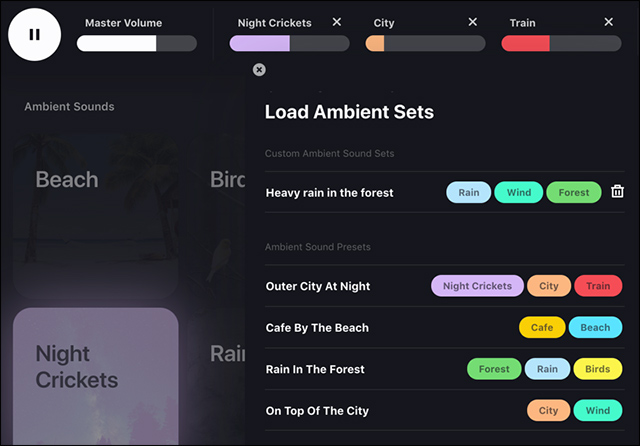
Step 5:
To use the turn off timer, click the clock icon at the top right corner and select the time to turn off. The countdown timer will start and stop automatically when the time is set.
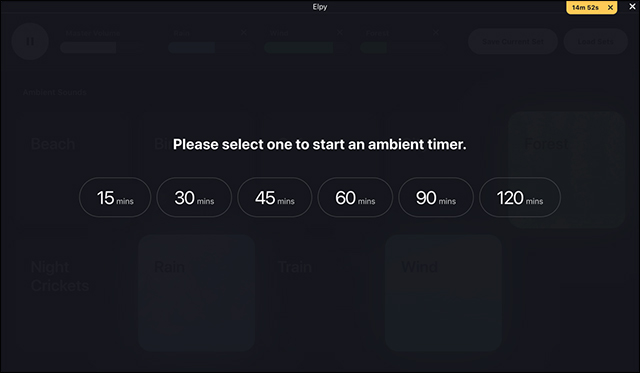
With the Elpy version on macOS, there is also a feature to convert themes into bright colors, or dark colors. With the Elpy version on Windows, the background is defaulted and will be provided with the theme feature in the future.
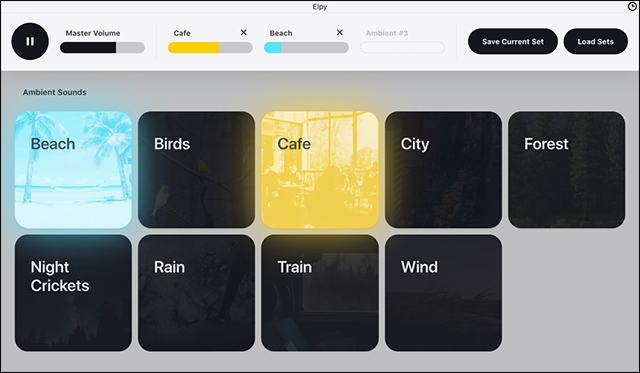
A musical space, gentle with nature songs will be brought to you by Elpy with many different topics. We can also select multiple tracks to create a complete mix of music according to personal preferences.
Hope this article is useful to you!