How to register, create a Wechat account simply and quickly
Like Zalo, Messenger, Wechat is a free online messaging application on PCs and smartphones from developer Tencent - China.

Invite you to track how to register, create a simple and fast Wechat account in the following article!
Step 1: Download and open WeChat on your smartphone. You can download WeChat for iOS and Android smartphones at.
iOS: https://itunes.apple.com/us/app/wechat/id414478124?mt=8
Android: https://play.google.com/store/apps/details?id=com.tencent.mm&referrer=utm_source%3Dwechat.com%26utm_medium%3Ddesktop

Step 2: After opening the application, you need to tap on Register with phone number. After the registration information screen appears, you only need to enter the information such as username, phone number, password and select Register by phone number .

Step 3: A notice of terms and regulations appears, tick the I have read and agree to the above conditions then click Next to move to the next step. Security confirmation ( Security Verification ) appears, click Start to start testing.

Step 4: At this time, WeChat will confirm your phone number by sending a verification code to the phone number you registered. After obtaining the verification code, enter the code and click Next to complete the WeChat account registration .

Step 5: After signing up for an account, WeChat will suggest Find Friends by accessing your contacts, click Continue . A notice asking for permission to access your contacts, click Allow to grant.
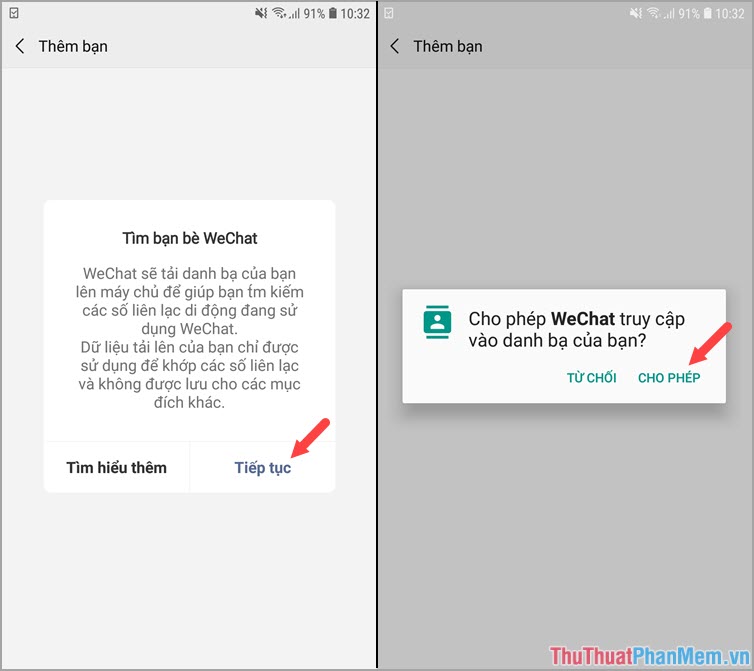
Step 6: After creating, you can freely make friends, chat. You can view your profile page by clicking on Me .
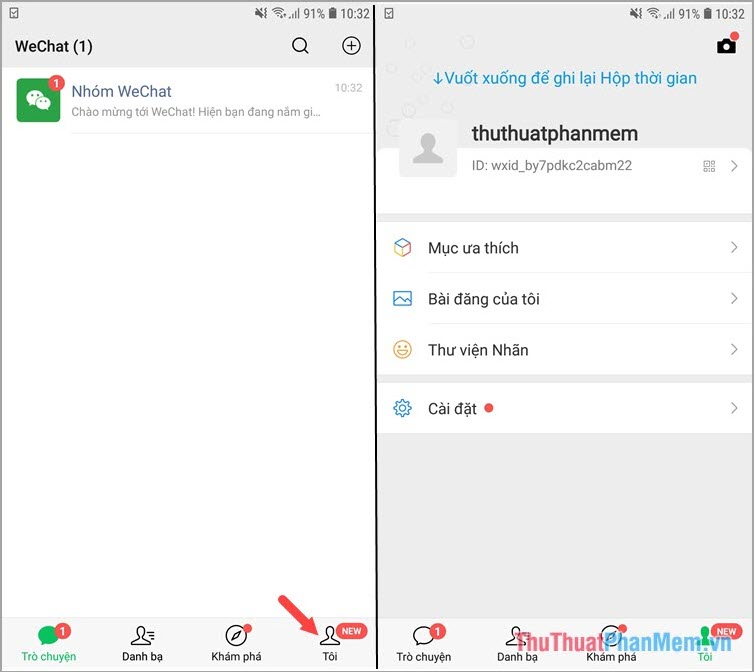
Besides Zalo, Messenger, WeChat is an emerging social network that is used by a lot of Vietnamese people and used for daily contact. If you have any questions about how to register for a Wechat account in the article, please send your comments and questions to TipsMake.vn in the comment section below the article! Good luck!