How to create a VTC account
VTC Game is currently the No. 1 online webgame portal in Vietnam, with the number of visitors constantly increasing. The famous game names of VTC that we can mention as Raid, Ambush, Quan Van Truong, . And to be able to play games on VTC as well as use the services only on VTC Game, players need to create an account on VTC. Currently the site provides users with many ways to create an account on VTC. The following article will guide users to create accounts on VTC.
- Instructions for creating QQ accounts, playing Chinese online games
- How to register a Steam account on your computer?
- Instructions for installing and playing the Empire game on Garena
Instructions for creating VTC Game account
Method 1: Create live account on VTC
Step 1:
Users access the homepage of VTC under the link below and click the Register button at the right corner of the screen.
- https://vtcgame.vn/
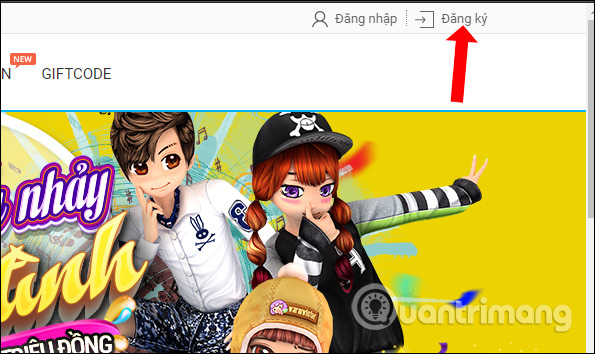
Step 2:
The interface of entering information to register VTC Game account appears . You enter your account name, password, and confirmation code then click Register below.
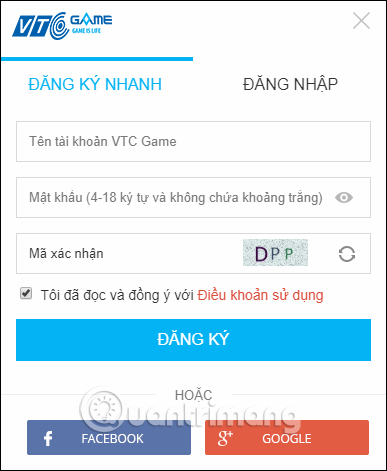
Step 3:
After completing registration, the system will automatically log in to the VTC account you just created. Click on the account name to see a list of options, click Account information .
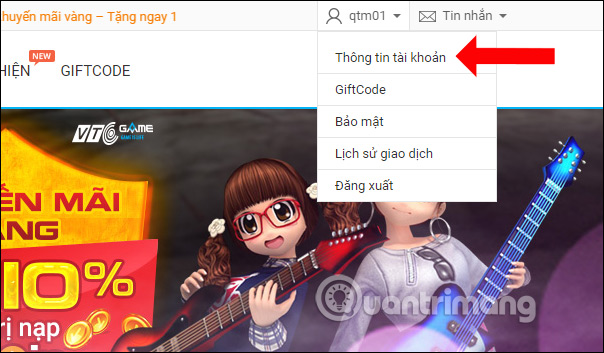
Step 4:
The system will notify users to enter full information to enhance security for VTC accounts. In the account information interface we will have the Account information and Account holder information.
In the Information section of the account the user must fill out all information such as name, email, security question to enhance account security.
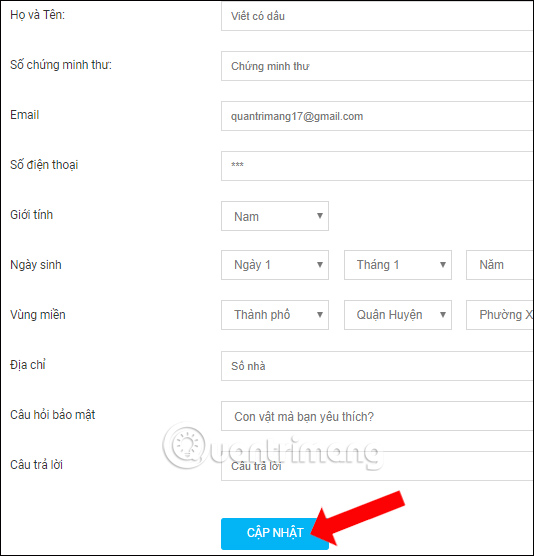
The system will require users to log in to the email address to confirm account information and activate the account.
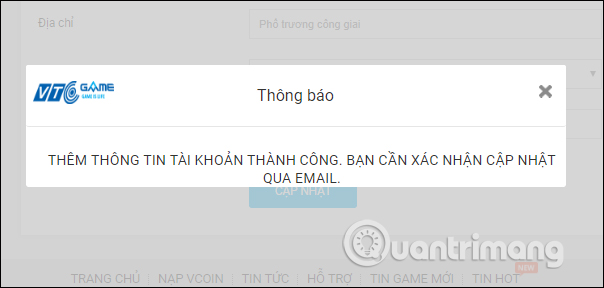
Step 5:
Go to the email and check the Spam section . Here the user will see the VTC account confirmation link. This link will last for 7 days. If the registrant does not confirm, the account will be automatically canceled.
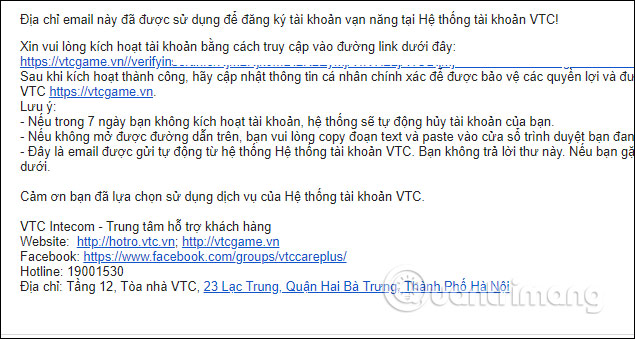
Step 6:
When accessing the interface the user account information will see a Validate phone number button . With this phone number we can use security utilities for VTC accounts.
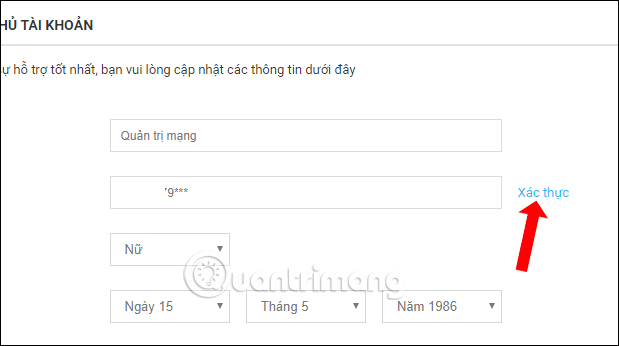
Enter your phone number then press the Authentication button below. Immediately the system will send the OTP code to the registered phone number so that you can enter the VTC interface. At that time, players will receive features for VIP accounts such as changing stars, exchanging Vcoin, receiving birthday gifts, .
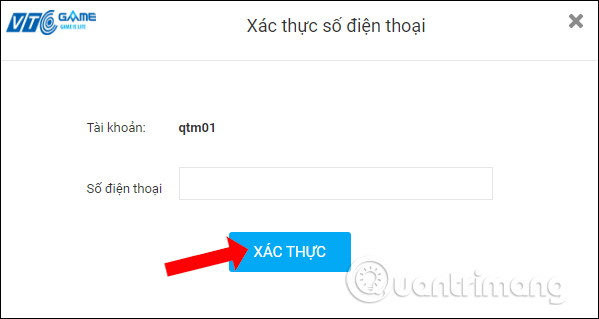
Method 2: Register VTC via Facebook
Step 1:
At the VTC homepage interface on the left side of the interface we will see the option to register an account via Facebook .

Step 2:
After that, users click Continue under name . to complete registration to create VTC account.
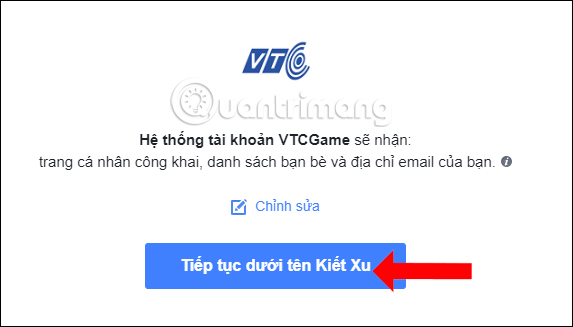
Here, by registering with a Facebook account, there will be an account name with a sequence of characters like the picture. Updating information as well as verifying your account also works in the 1st way above.
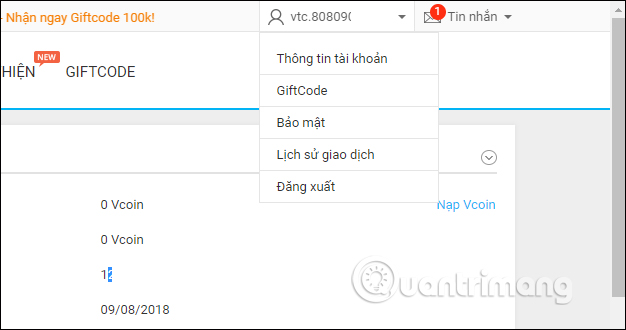
The 3: Register VTC via Google
Step 1:
At the homepage interface you click on the Google logo to register VTC Game account.

Step 2:
Enter your email address to register your VTC account with your Google account. After entering Google address, users will also create VTC account. Next you proceed to update the information to verify the account.
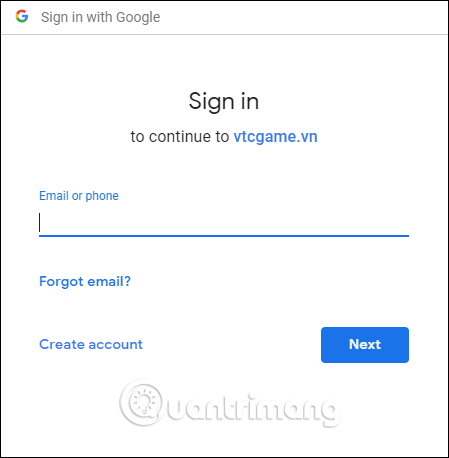
So you have created a VTC account to play games on VTC Game. We will have different ways to create an account, depending on the user's choice. But after creating the account, you need to enter your email address to verify and phone number to use security facilities, and incentives for VIP accounts.
See more:
- How to connect to Rules of Survival account with Facebook
- Create Twitch TV streaming video game account with BlueStacks
- Instructions for buying games on Steam
I wish you all success!