Instructions for using Wechat to draw detailed AI pictures
Accordingly, you just need to upload any of your images, choose the painting style of your choice, so that the AI technology recognizes the image and switches to the painting style that we have chosen. The following article will guide you in detail how to draw AI pictures on Wechat in detail and 100% success.
Instructions for using Wechat to draw detailed AI pictures
Step 1:
First you must have the Wechat application and a verified account to use. Step-by-step registration follow the link below.
Step 2:
Next in the application interface, click on the search icon in the right corner of the screen. Then in the search bar you enter the keyword 触手AI to find AI painting tools on Wechat.
Display the old work result of AI painting as shown below. You click to use this tool.



Step 3:
Switch to the new interface, you will see the application introduction interface. Then we click on the palette icon below the screen. Switch to the new interface, click on the camera icon to upload images.

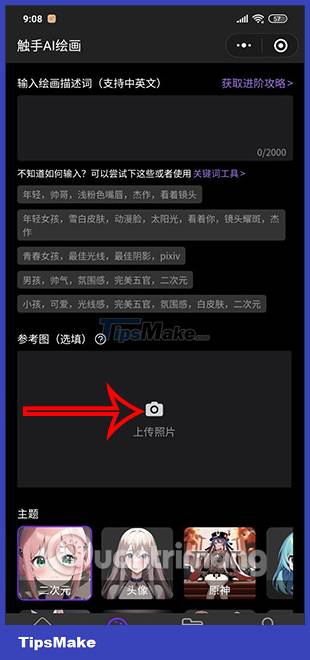
Step 4:
The user will then be asked where you will choose the image from . You click on the option you want and then agree to let the Wechat application use the camera or access the collection album on the phone.
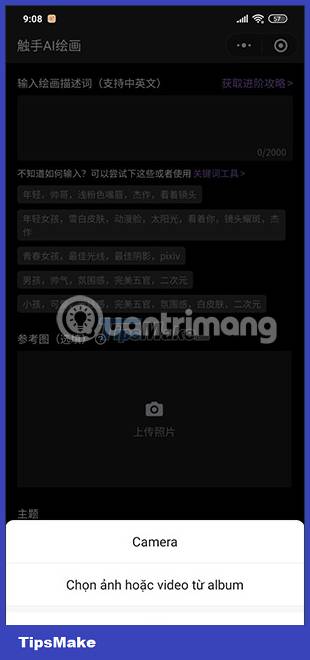

Step 5:
Next you will need to enter a description for the photo you upload . We have to type in Chinese for the image. This description input is not exact but is required.
You can immediately click on the suggested keywords below. Or use some Chinese translation app to get the Chinese word to describe just the photo you want.

Step 6:
Continue to scroll down below and choose the type of photo you want to convert to AI painting. Then select the ratio for images with different screen sizes.
Once selected, click the purple button at the bottom of the interface to proceed with creating an image.


Step 7:
We wait a moment for the application to recognize the image and switch to an AI painting with the picture style and size of your choice. As a result, we have an AI drawing as shown below. The image will have a blurred effect if, if you want to choose a HD image, click on the red circled text below.
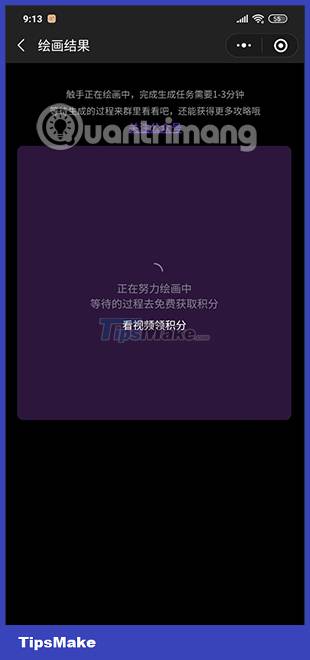
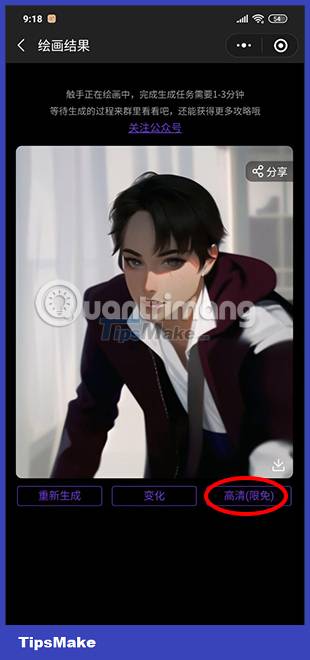
Step 8:
At this point, the image will be sharper without using the blur effect. To download the drawing, click on the save icon . Finally click Allow to agree to save the photo to the album on your phone.
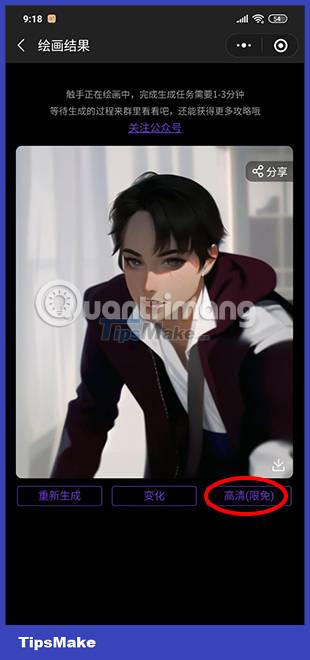


If you do not have a Wechat application, you can use some applications and websites that support AI painting according to the article link below.
All of the above tools are free to use, so you only need to register to use them.