How to create a Wechat account on your phone
Currently there are many Chinese games that require users to use Wechat accounts to log in. Wechat is a messaging application and social network of friends, giving users an interesting and interesting exchange space with many different features. Basic features such as sending messages, sending voice sounds, sending images are optimized by Wechat for smooth use on various platforms and devices. The following article will guide you how to create a Wechat account on your phone.
- Instructions for creating Origin account
- Guide to creating QQ accounts to play Chinese online games
- How to create a KakaoTalk account
- Instructions for registering an Instagram account on your phone
Instructions for registering a Wechat account
Step 1:
Users click on the link below to download the Wechat application and install it on the phone.
- Download the Wechat Android app
- Download Wechat for iOS
Step 2:
The application first asks users if they want to receive notifications. Next we click on Register at the bottom of the interface.


Step 3:
Next to the user enter the information to register for a Wechat account. Click on the Area to change the number to 84+ of Vietnam . Then enter the password and then press the Next button below.
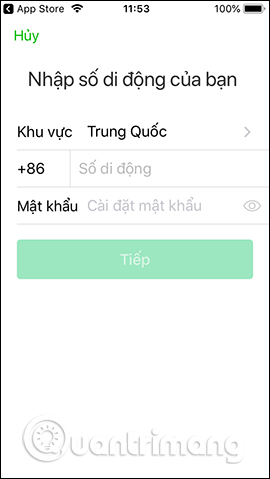
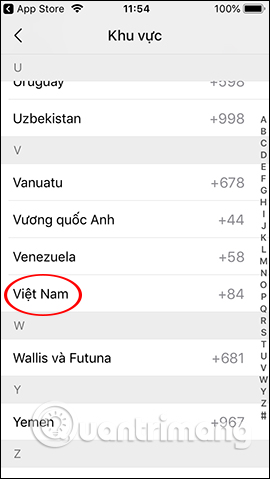
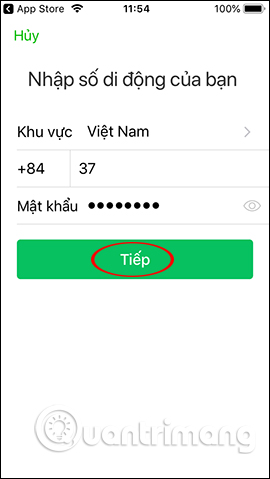
Step 4:
Next, you need to check the terms of creating Wechat account and click on Next button . Switch to the new interface, click the Start button to continue.
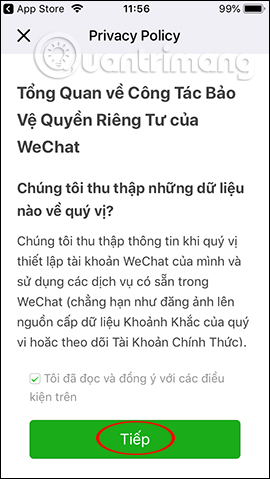
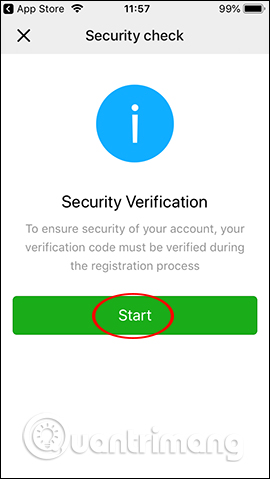
Step 5:
Answer the puzzle that Wechat sent to the user. Switch to this interface, you will see a message asking to use another QR account for more than 6 months to scan this QR code . So you need to ask a friend or relative to scan this QR code to continue creating the Wechat account.

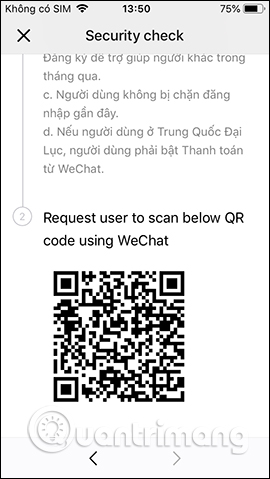
Step 6:
When the QR code has been scanned, you receive a successful verification message, click Back to register below.
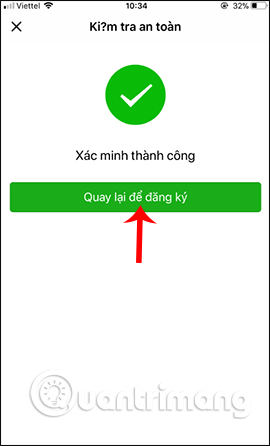
Step 7:
The user then re-enters the phone number of the registered Wechat and the account password and then clicks Login .
In case the user enters the phone number that Wechat reports incorrectly, click Login with SMS verification code . Wechat then sends a verification code to the phone to register. Enter the verification code into the Wechat registration interface and click Submit to complete the registration.
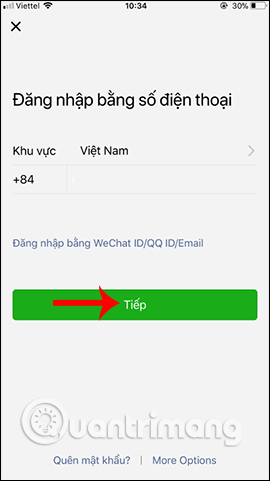
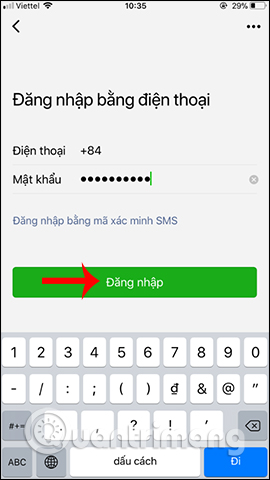
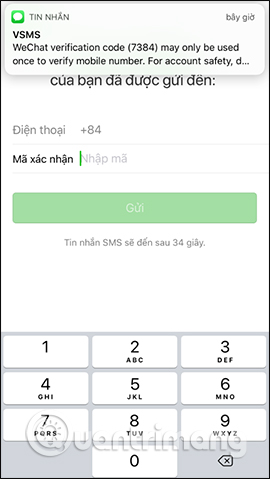
When successful, Wechat will ask users to allow access to Contacts to update accounts that are using Wechat. Finally, you update your personal information including your name, photos, . and that's it.
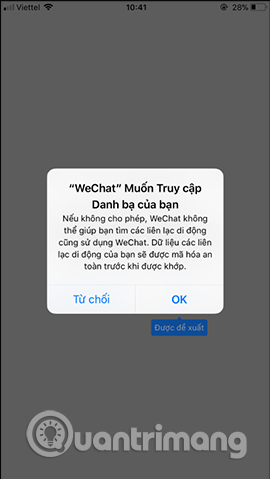
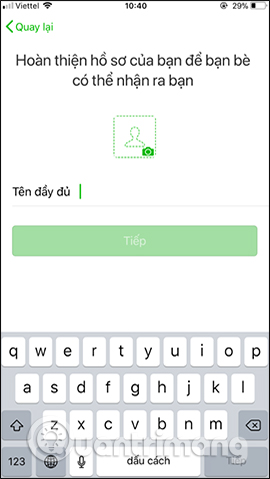
Before registering a Wechat account you need to find another Wechat account that you know to scan the QR code so you can continue the registration steps. Later when logging in Wechat users can choose to log in via WechatID, QQ ID, Email next to the phone number.
I wish you all success!