How to reduce lag of Call of Duty Mobile lag
Call of Duty Mobile is a mobile game that can be said to own pretty good graphics. And of course, beautiful graphics will often require high machine configuration. Configuration smooth play Call of Duty Mobile does not require too high but also makes gamers encounter lag when playing.
Especially gamers are collecting quite a lot of weapons, characters, well equipped from entering the Code Call of Duty Mobile and Call of Duty Mobile cross-code but now encounter the lag state is very annoying.
If the device you are using is in the mid-range or above, you can use High or Medium Settings to play with 60FPS. To reduce the lag phenomenon in Call of Duty Mobile, please see the instructions below.
How to reduce lag of COD Mobile VNG lag
In addition to the graphical settings, the player also needs to set the control mode to suit him. Select the Settings icon in the main interface, in the Advanced mode, click the settings icon.

In the Custom section, turn all weapons to Scan Mode.
- With Shooting Mode, if you select the firing button, the sniper rifle will automatically turn on the reticle, when releasing the hand from the button, the gun will automatically fire.
- With Scanning mode, you only need to touch and shoot. Applicable to all guns in COD Mobile.

When the control is completed, select Image and Sound to set the image.
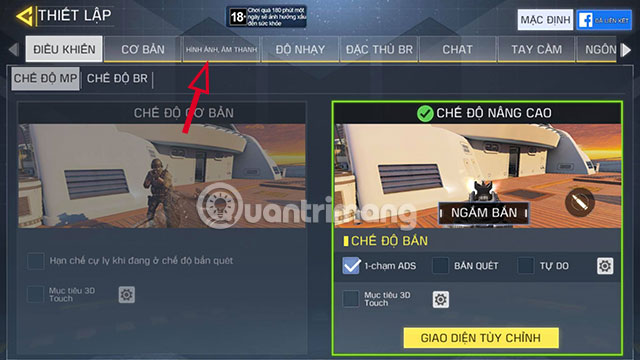
When you download the game, the system will automatically identify the hardware on your computer to set the most appropriate level of graphics. You can still play smoothly with the default settings that the game has for you.

Depth of field: This setting helps you blur details that are not the focus of the screen. For example, if you aim, the crosshair will blur.

- Enhance brightness: Adjust the photo in the most natural way.
- Shadows: The option to cast shadows for characters and resources in the game.
- RagDoll: Increases the impact effect of characters and objects in the game.
- Antialiasing: Adjust the aliasing in the character border, weapons, all resources in the game.
The above options you can turn on / off depending on the situation of lag lag when playing Call of Duty. Or you can turn on Image Quality and Frame Rates per second below current level. The graphic settings above will automatically be moved below the current level and you cannot edit the above options. Then go into the game and try to see if the lag state has improved.
Below that is the Graphic style , showing the colors and images of Call of Duty Mobile, you can choose depending on the color you like. It does not affect the graphics as much as the options above.

For gamers with mid-range equipment, they also switch to low graphics to increase FPS when playing. Because sometimes there are many characters and effects in the game happening at the same time will cause FPS to drop. So choosing a lower graphics level with the hardware of the machine is also a way to reduce lag lag significantly.
