Summary of how to fix Apex Legends game
Like every other game, Apex Legends also has certain bugs for players, and this is also common in newly released games and has not been working for long. The publisher will gradually improve these errors and create the most annoying version for players. In the meantime, players will have to fix the bugs that the game is, under this article Quantrimang will send you a summary of how to fix Apex Legends.
- How to get Legend Tokens in Apex Legends
- Some simple Apex Legends tips to help you win TOP 1
- Interesting features in Apex Legends may be unknown
1. How to fix the Connection to server error timed out in Apex Legends

This is an error connecting to the server of Apex Legends, you can click Continue, then exit and right-click Origin and select Run As Administrator. Also you can use VPN software to fake IP, this will help you have better game connection, or you can change Google's DNS to improve.
If these two methods are not successful, it may be because your network connection is poor, you need to restart the Router to make the connection more stable.
2. Error Easy anti-cheat banner Apex Legends

This error not only appears on Apex Legends, but many other games also have this annoying error, to fix it, remove Origin and reinstall from the beginning.
To remove Origin go to Settings Windows 10 > Apps > Apps & Feature > scroll down and select Origin > Uninstall . Or remove Origin in many ways in the article 7 ways to remove software and applications on Windows 8 / Windows 8.1. Then reinstall Origin and download Apex Legends again.
3. Error standing / snatching Apex Legends frame
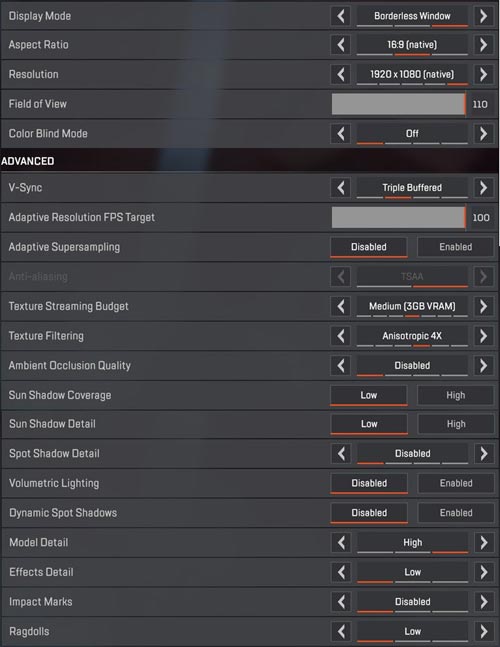
There will be times when you see the game's frame being jerked and standing, for a while it will return to normal. This is a common error with machines with weak configuration, to overcome this situation, you can go to Settings> select Video and adjust the following parameters:
- Anti-aliasing> turned into TSAA
- Streaming Budget Texture> select Low or Medium level
- Texture Filtering> select 4x
- Ambient Occlusion Quality> Medium
4. Error An error has occurred please try again later Apex Legends
This error often occurs when downloading games or adding games to the Origin library, and you can use VPN software to change other IP addresses to download the game. Here is F-Secure FREEDOME software, you can download at this link. Then boot up and select Start free trial .

Select to agree to the terms and click Accept .
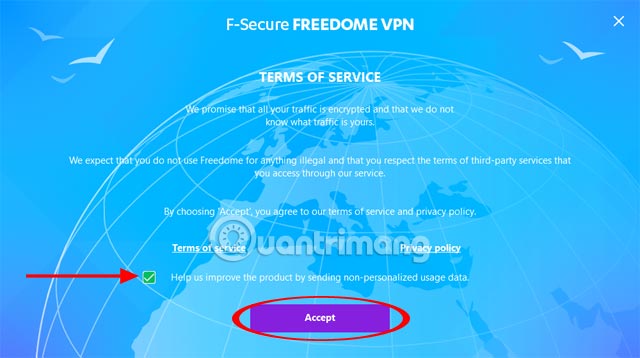
When the installation is complete, in the main interface, click Location to select the area, maybe Hong Kong , Singapore . outside Vietnam is okay.
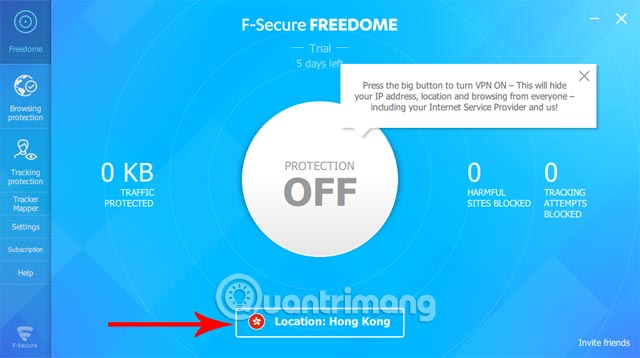
When selecting the area, press the OFF button above, when you see it turn ON as shown below.

You can also use other VPN software such as SoftEther VPN Gate to change IP to another country. You can see the instructions for fake ip using SoftEther VPN Gate via the article How to use VPN Gate fake IP to stabilize the Internet.
5. Error VC ++
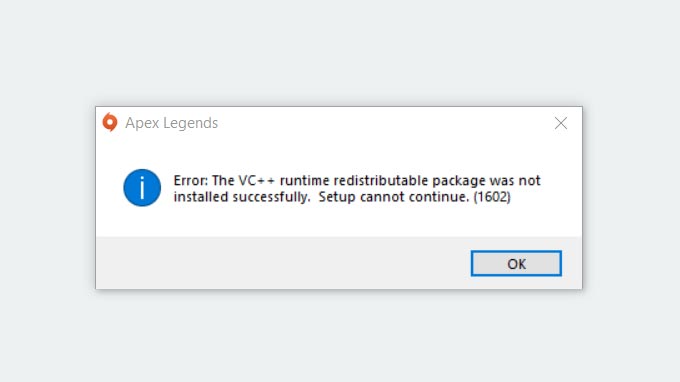
The cause of this error is that your computer has not been installed with Microsoft VC ++ ( Microsoft Visual C ++ ) installer. You need to download the appropriate version of VC ++ and Microsoft on its homepage. After installing VC ++, go to Origin to reload the game, if not, delete the Apex Legends section that is downloading and reloading.
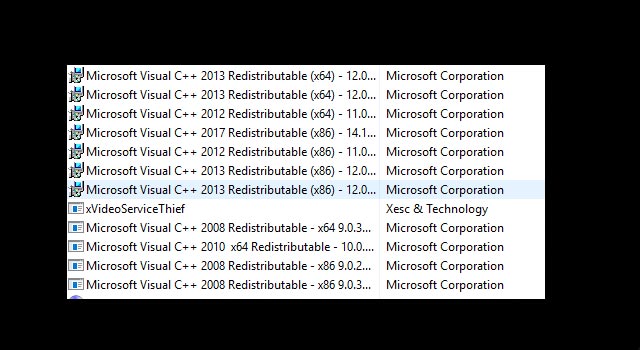
6. Get out of Apex Legends
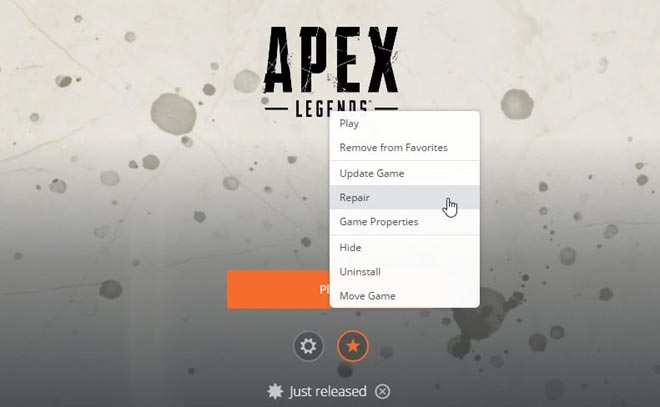
Often this error has many names such as:
- 0x887A0006 - DXGI_ERROR_DEVICE_HUNG
- CreateShaderResourceView failed in Gfx_TextureAsset_ResizeAndCopy
- Phần mềm tại 0x000000006D80F896 referenced memory at 0x0000000000000000
How to fix this error is quite simple, just go to My Game Library , select Apex Legends . Click the Settings alias icon and select Repair.
7. Account locked
To unlock your account you can go to EA's support page at this link, select Apex Legends > PC> Then select Manage my account > select Banned or suspended account .
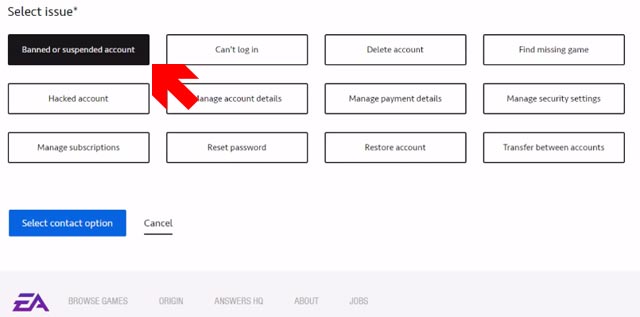
Scroll down and you will see the Other Support Options section , click on the plus sign in the Email section and fill in the required information. Finally, click Email US and wait for the EA results to be sent to you.
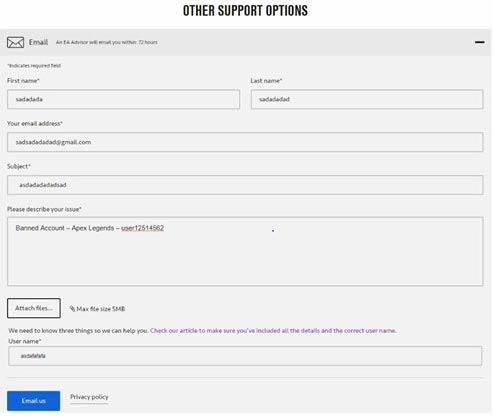
8. Improved frame rate
This method only applies to those who are using Nvidia graphics card, right-click the Desktop and then select Nvidia Control Panel> Manage 3D Settings> select Next Program Settings> then click Add and add the Apex Legends icon .
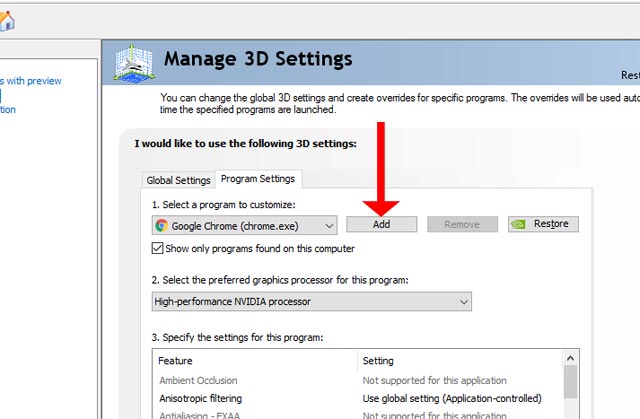
Next, adjust the parameters like:
- The Threaded optimization changes to On
- Virtual Reality pre-defined frames edited into 1
- Maximum pre-rendered frame adjusted to 1
Then click Apply.
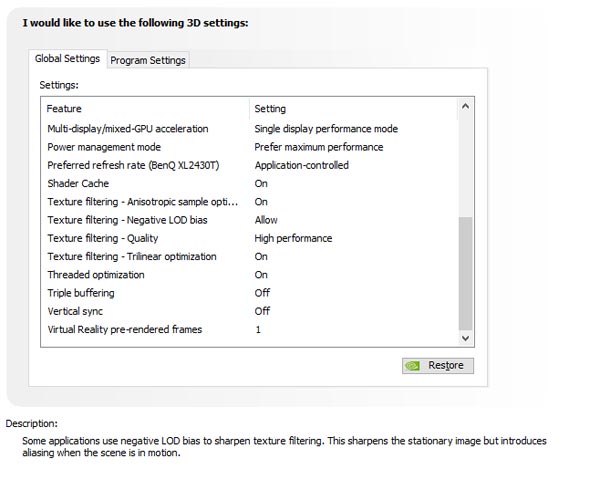
9. Switch to another server

This way you can do this in the article How to reduce lag, high ping in Apex Legends, here I have stated the cause and how to perform server transfers in Apex Legends.
10. Error not accepting game

This is a common mistake in FPT network and some other networks, this error makes the player unable to receive the game from Origin.
You can fix the game receipt error by editing the machine's DNS address by going to the Network and Sharing Center> select the network you are using> then right-click and select Properties> select Internet Protocol Version 4> Use the following DNS server addresses . Then fill in the box above 1.1.1.1 and the bottom line is 1.0.0.1 and click OK to save.
Above are some of the most common errors on Apex Legends, hopefully the above tips will help you solve your passion for survival game.