Instructions to play Apex Legends Mobile Season 1 for beginners
Even veteran Apex Legends gamers of the PC version can have a little trouble with the mobile version.
Therefore, in this article, let's learn some of the most useful tips and tricks when playing Apex Legends Mobile, helping players survive the battle royale of Season 1.
Start playing Apex Legends Mobile
When logging in, the game will have 2 configuration options to choose from:
- No experience in mobile shooting games: No experience in mobile shooting games (Auto-Firing will be enabled).
- Experienced in mobile shooting games: Experienced in mobile shooting games.
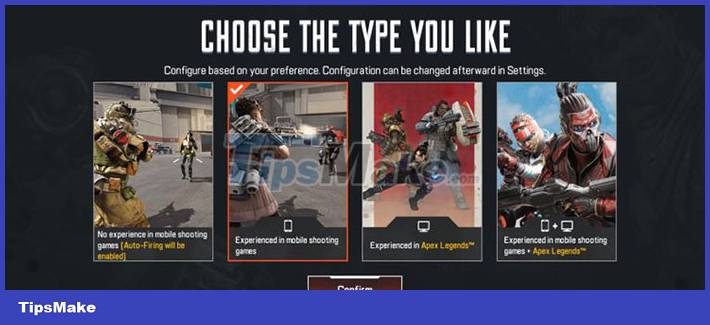
New players should choose the first option to familiarize themselves with the game first, as this choice can be changed at any time. Then, choose between the two HUD displays based on personal preference.
Players will then work with Mirage to learn the basics of the game and complete basic tutorials. Everyone can then choose their username.
Apex Legends Mobile tips for beginners
Loot items
Equipment collection in Apex Legends Mobile is based on chance. If you are lucky enough to find the right equipment, the player's progress in the match will become much smoother.

Always loot items of higher rarity, as they are much more powerful. Items in white are the most common, blue is a bit rarer, purple is Epic rarity, and gold represents the highest rarity Legend item.
It is best for players to turn on the Auto-Pickup feature to loot items faster. People can remove unnecessary things from their bags once they are in a safe location.
Fight
Try to move continuously to avoid getting stuck outside the ring. If your Legend has a speed boost, don't hesitate to use it to reposition.
Use the ping system to communicate with teammates and let them know what to do next. This is a team battle so communication is very important.

Shields are essential for survival encounters. Remember to recharge the shield after the fight.
Use the finishing blow to completely knock down your opponent. Once removed, they will be in a collapsed state so they can still be rescued by teammates.
Use slide and jump mechanics to move around faster and more unpredictable. This gets out of the enemy's target range.
Legend character
Don't hesitate to try out new Legends to find a few that match your playstyle. All Legends have their own unique set of skills that gamers will unlock as they play.

If you're new to Apex Legends Mobile, it's best to start with offensive Legends that focus on combat rather than support legends. This way, everyone will be able to earn their own lives without too much support from teammates.
Unlock more perks to power up your Legend. Players can do this by playing specific characters in matches. Each has their own hitbox, bigger Legends like Gibraltar, Pathfinder and Caustic are hit more often.