How to reduce jerks and lag when playing PUBG Mobile
Survival shooter games such as ROS, PUBG Mobile or Garena Free Fire often require a phone with a terrible configuration to fully experience the game's graphics. However, not everyone has the ability to own such a phone.
If you reduce the FPS in the game to be suitable for the machine, the graphics will decrease significantly. If you still want to play 60 FPS mode without jerking or lag, please refer to the article below. Let's see how to reduce the lag and lag when playing PUBG Mobile.
- How to reduce shock, lag when playing mobile games with UU Game Booster
- How to reduce lag when playing Rules of Survival on a weak configuration machine
- How to adjust sensitivity for Rules of Survival
Instructions for shock and lag play PUBG Mobile
Step 1:
You install the GFX Tool for Android devices according to the link below and then proceed with the installation.
- Download the GFX Tool Android tool
Step 2:
In the interface of the application we will see there are 3 game versions to choose from suitable configuration settings, including 0.7.5 (GP) standard version, (KR) Korean version and 0.9.5 (CN) Chinese version National.
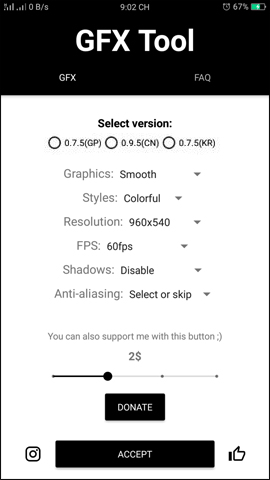
Step 3:
If you play PUBG Mobile, please select (CN). If you play PUBG Mobile normally , click on the GP version . This will display the resolution for the player to choose. If you want to play games faster then choose a resolution smaller than the screen resolution. If you want the game interface to be sharper then choose a large resolution.
Gamers can adjust Resolution to choose 950x540 or 1280x720, Graphics choose So Smooth, FPS select 30fps and GPU Optimization is Enable. Depending on the needs of each person, you can set it freely, but adjusting 30 FPS is enough to reduce lag without causing the machine to heat up.
Finally, click Accept below to get the application to set up.
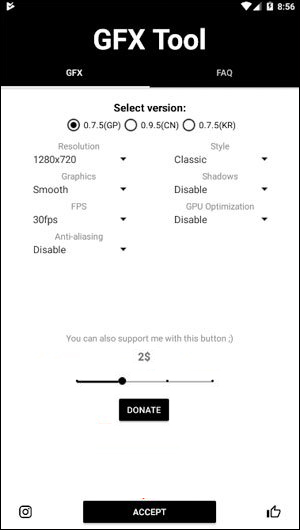
Step 4:
Once adjusted, click Run Game to enter the game.
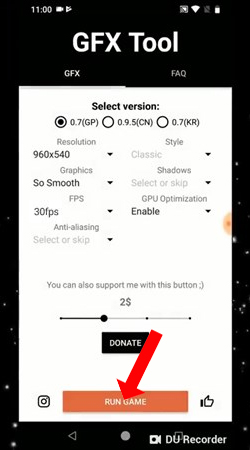
Eventually, players access the Graphics section of the game to make adjustments to the elements as they wish.
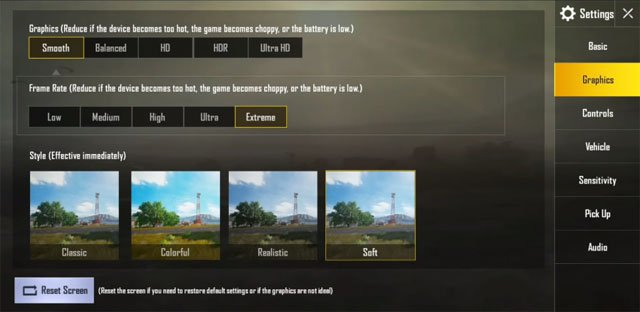
So the GFX Tool has solved some lag and jerks when playing PUBG Mobile on phones with medium configuration, or weak. Currently the manufacturer has also released the PUBG Mobile LITE version for devices with weak configurations.
See more:
- How to reduce lag, jerk game play on Windows 10?
- How to fix errors hanging game Rules of Survival
- How to capture and record video games with Fraps software
Wish you all have fun playing games!