How to fix PUBG Mobile error standing on iPhone
The PUBG Mobile 0.8 version has been officially released by Tencent to Android and iOS. This new version will update the new map Sanhok map, with more experience and more interesting. However, some players who play PUBG Mobile version 0.8 on iPhone with 4G have a stand-by error. This error is only encountered on the iPhone, but with Android devices connected to 4G gaming, there is no problem.
This will definitely affect game play, experience updates on the new version of the game.
- Tips to survive in PUBG Mobile game
- The location "genuine" loot map map Sanhok in PUBG Mobile
- How to experience the new 4 × 4 map on PUBG
The way to fix the error is to see PUBG Mobile on iPhone
When you play PUBG Mobile on an iPhone with a picture error, an error message will appear, as shown below. The full content of the announcement from the manufacturer is' We found that players on iOS are having trouble logging in to the game via a 4G connection. Our team is currently working on this fix, but players can still play via the Wi-Fi connection as usual. Please accept an apology from our side. ' Then the player cannot access the Menu as usual.
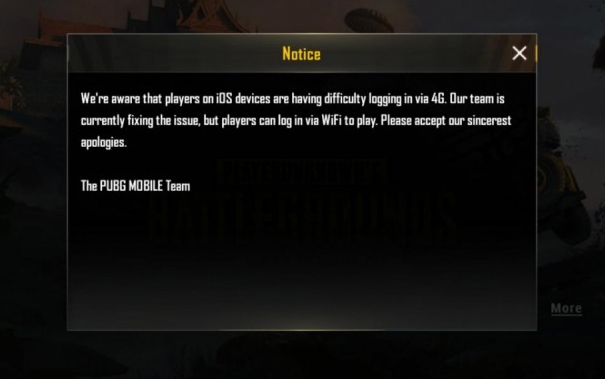
To fix this error, gamers first turn on WiFi and mobile data and access the game. After entering the game and accessing the menu, turn off WiFi and use the normal 4G connection .
Currently, the PUBG Mobile production team is working to fix 4G connection errors on PUBG Mobile, as well as check other errors if any. If you encounter a stand-by error on your iPhone when playing PUBG Mobile, players should try the fix above.

In the process of playing the system also sends a notification to the player, so they switch to WiFi mode for better experience when playing PUBG Mobile and the new map Sanhok, the map has places in Southeast Asia, including the location Ha Tinh.
See more:
- Instructions to play PUBG Mobile with friends
- Loot locations in PUBG Mobile
- How to play PUBG Mobile on your computer using Nox App Player
I wish you all success!