How to recover deleted files on Android phones
As you know, when we delete a file on the computer, it can be restored by going to the trash folder to recover the mistakenly deleted file. However, on Android, we do not have this function, so when you mistakenly delete a file, it will be lost. So the following article of TipsMake.com will guide you how to recover deleted files on Android phones, invite you to track.

To recover deleted files on android we will install an application called Dumpster, which has the same function as the trash on your computer. So when you mistakenly delete a certain file in your phone, just open this application and you can easily recover it.
You can download the app by going to the Play Store to find the Dumpster app or visit the following link: https://play.google.com/store/apps/details?id=com.baloota.dumpster

After the installation is complete you open the application, at the first time there will be some introductory screens and user guides, you can click Skip to enter the main interface.

The application will require some access to memory, please agree otherwise the application will not work.

So we have completed the application installation steps. Now when you delete any file in your phone, it appears in Dumpster software.
Want to recover a file, you just need to click on that file, a window will appear, click Restore to finish. The file after restoration will be in the original location you deleted so it will be easy to find.
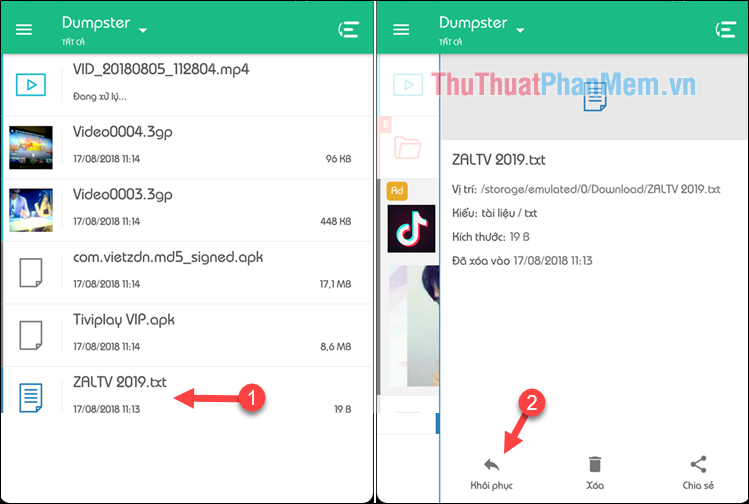
Above is a tutorial on how to recover deleted files on Android phones, hopefully the article will help you. Good luck!