Instructions for restoring deleted photos on Samsung phones
In a moment, you accidentally delete your favorite pictures on your Samsung phone, even though you have found all kinds of pictures, they still "go back and forth". Don't be too desperate, you can still save the situation in this case, follow the steps in the article below to restore deleted photos on Samsung phones.
- How to reduce the size of photos on Android with DeComp
- Android phone full of memory, what to do to fix?
- How to turn the memory card into internal memory on Android 6.0
Steps to recover deleted photos on Samsung phones
To recover deleted photos on your Samsung device first, your device must have the following two conditions:
- Previously logged in Samsung Account.
- Has a stable network connection.
Step 1: Access the phone gallery, select the 3 dot icon.
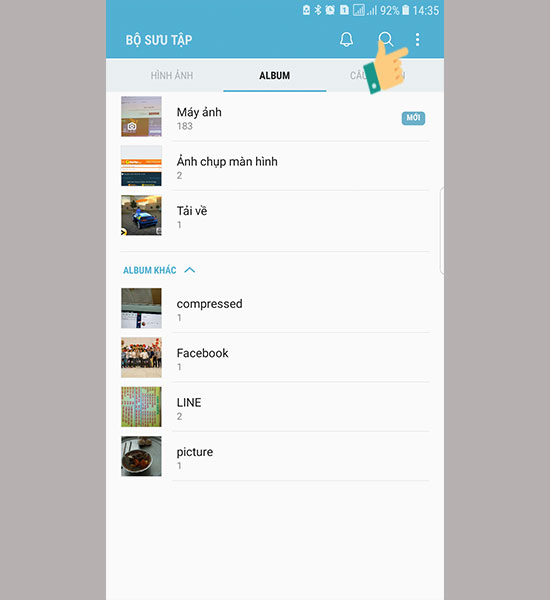
Step 2: Click Install.

Step 3: Here you will see the Trash item, which contains all the photos that you have deleted.
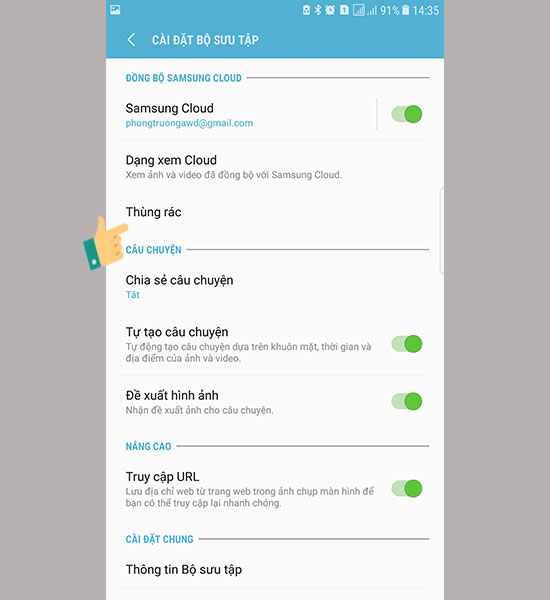
Step 4: Hold down the image you want to retrieve and select Restore to restore the original state.
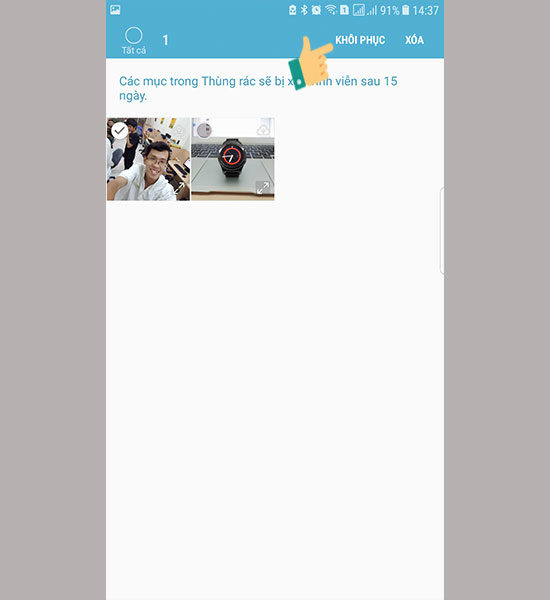
So, with the small help of TipsMake.com, you can easily and quickly recover deleted photos on your Samsung phone in a few moments without the help of any software or application. both.
Good luck!
See more:
- Detecting new malware on Android can damage phones