How to quickly check warranty period on iPhone / iPad without IMEI
Previously to see the warranty period of iPhone / iPad, users need to have information on purchase invoices, or also visit the Apple website to find warranty period on their device. However, on this new version of iOS 12.2 will help users to check the warranty date of iPhone / iPad without finding invoice information or logging into Apple's website as before.
According to Apple regulations, iPhone and other accessories will be warranted for a period of 12 months from the date of product activation. Users can bring them to any Apple service center around the globe for support.
If the warranty activation date is more than 90 days from the date on the purchase invoice, the purchase invoice must be included in the warranty procedure. If in case of warranty 1 change 1, the remaining warranty period of the old machine will switch to the new one. Below is a guide to check the warranty period of iPhone / iPad without IMEI.
- How to change iPhone screen lock sound
- 10 secret features of the default iPhone applications
- How to use the App restriction feature on iPhone / iPad
Instructions on how to check iPhone / iPad warranty without IMEI number
Step 1: Go to the Settings app, scroll down and find General settings.
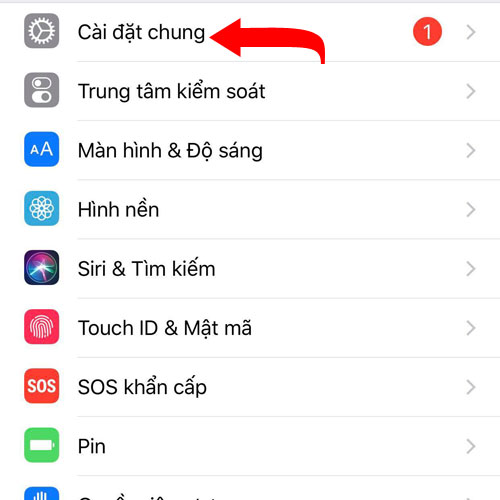
In the General Setup menu, click the Introduction section.

Next you will see a line called Limited Warranty, which is the remaining warranty period on your device, here is July 13, 2019. If you don't see this line, it means your iPhone / iPad has expired.
Remember that only devices that have been upgraded to iOS 12.2 can see the iPhone / iPad warranty period in this way.

Compared to the previous iPhone warranty method, you will find this method much simpler and faster. You can also apply to portable devices and have an Apple warranty.