How to check genuine iPhone and the most accurate warranty
Check genuine iPhone and warranty period is very important for those who buy old iPhones to hand because the status of iPhone smuggled or assembled components "phony" a lot. In today's article, TipsMake.com guides you how to check genuine iPhone and the most accurate warranty period to help readers feel secure to use.

To check the genuine iPhone, we check the IMEI on that iPhone and compare it on the Apple homepage.
1. Check your iPhone IMEI
Method 1: Check IMEI on iPhone with the Phone app
You open the phone app and dial * # 06 #
After dialing, your iPhone IMEI information will display as shown below.
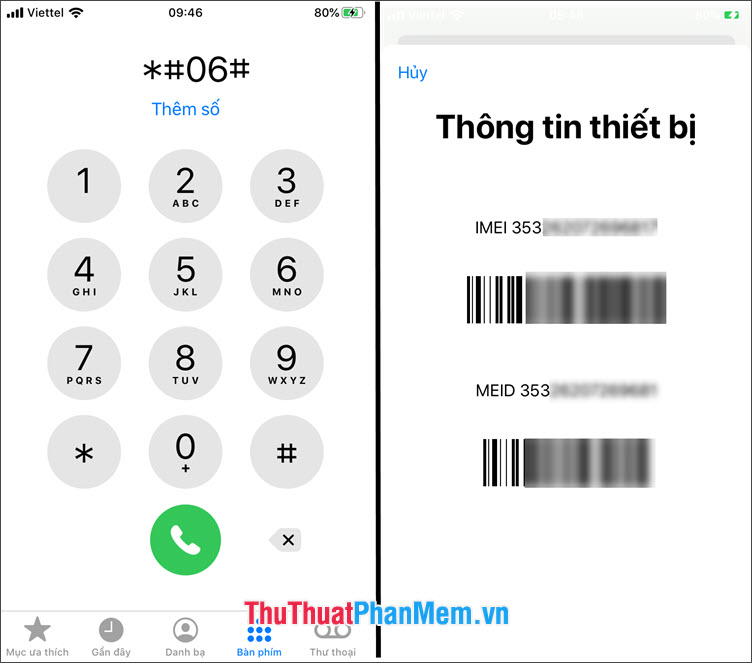
Method 2: Search for iPhone IMEI in General Settings
Step 1: Go to Settings (1) => General settings (2) .

Step 2: Select About (1) and copy IMEI (2) to check on Apple website.
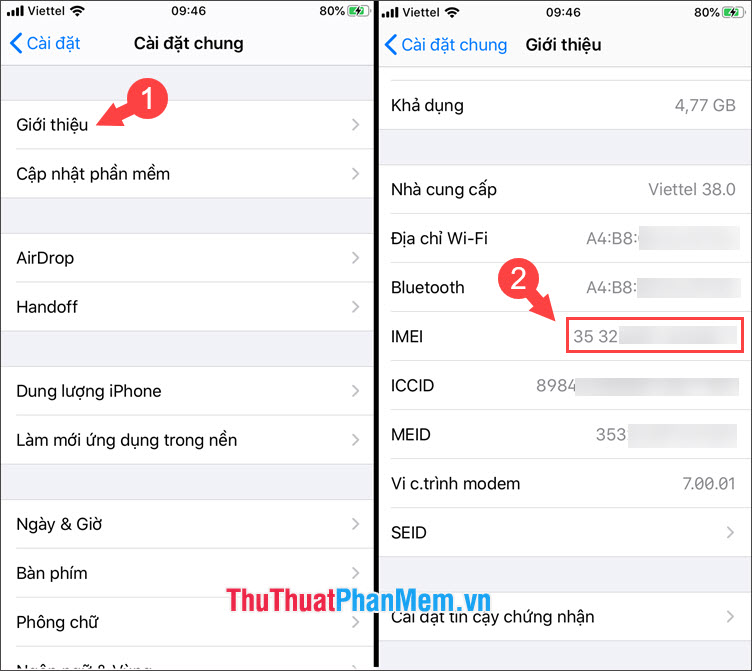
2. Check the warranty period on iPhone with IMEI number.
After checking the iPhone IMEI number, we can check the valid iPhone IMEI on the Apple website. Check out the iPhone website here: https://checkcoverage.apple.com/en/en
Step 1: You fill in the information such as your iPhone IMEI number (1) => enter the confirmation code (2) in the box above => click Continue (3) to continue.
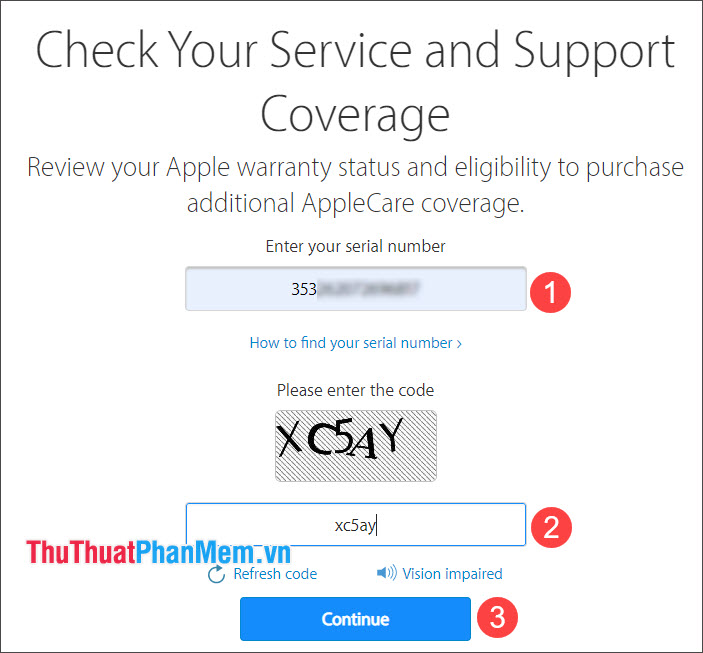
Step 2: Here, we can identify whether the iPhone in the picture is genuine or not.
- Valid Purchase Date: activation status.
- Telephone Technical Support: Apple's first 3-month technical warranty via phone.
- Repairs and Service Coverage: 1 year machine warranty from the activation date.
As shown below, we can see that the warranty period of the device has expired (Expired). If our device displays all of the above, it means your device is genuine and is registered by the Apple Store and authorized dealers.
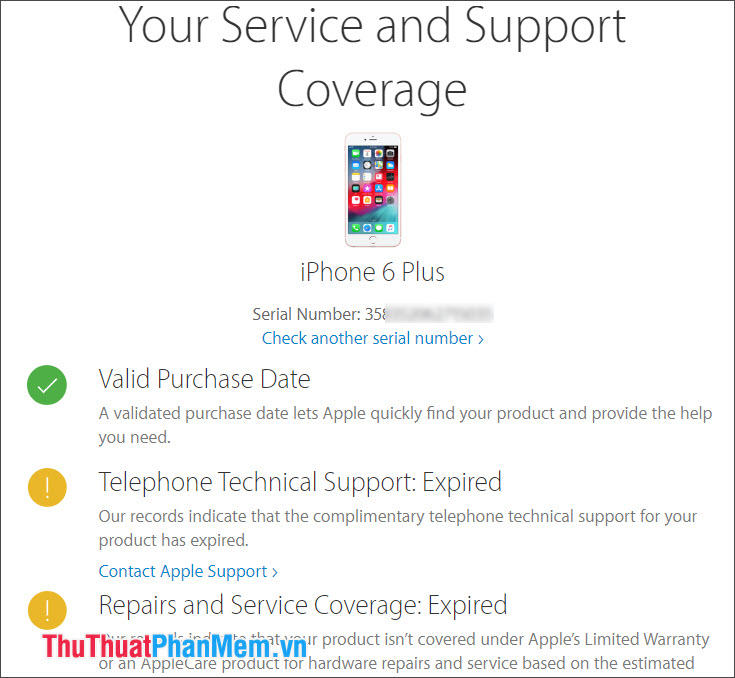
If you check your device's IMEI but the information is not clear as shown in the picture below, it means that your device has the potential of genuine aviation or it is possible that the device is the lock machine of the carriers not distributed through the main sales channels. wake of Apple.

With tips to check genuine iPhone and warranty period, you can safely use your phone without worrying about being fake, fake. However, we should still buy iPhones at reputable stores to avoid replacing poor quality parts and affecting your phone. Good luck!