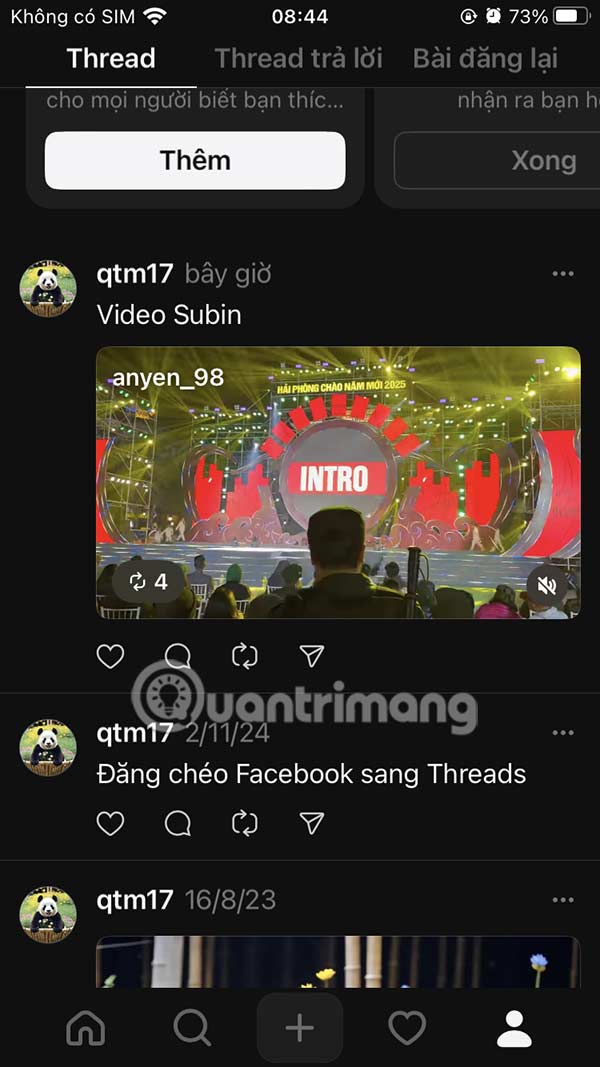How to post photos and videos from other accounts on Threads
The new Threads has the option to post photos and videos from other accounts to your Thread page, which is different from reposting in a separate interface. When you post photos and videos from other accounts on Threads, the content appears on your personal Thread page for others to see. Here are instructions for posting photos and videos from other accounts on Threads.
Instructions for posting photos and videos from other accounts on Threads
Step 1:
On the Threads interface, find the post with the photo or video that you want to post to your Thread page. Then, click on the repost icon below as shown.
Show options below, you click on Use media files .


Step 2:
Show the interface to post a new Thread on your personal account. We write the caption, insert the location or hashtag we want into the post as usual. Below is the photo or video you posted from another Thread account with their name.
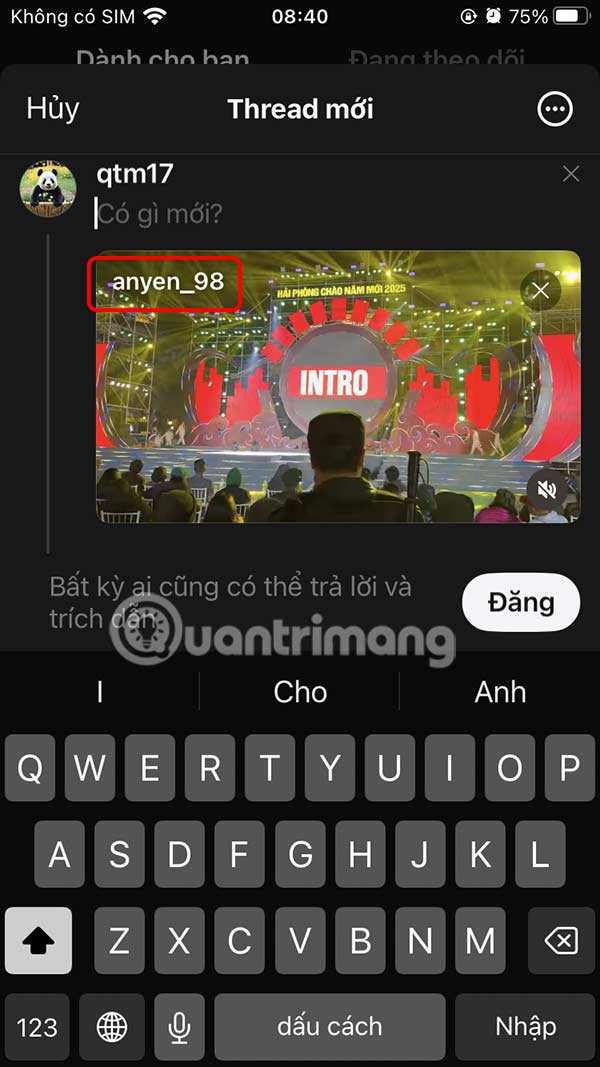
Step 3:
Once you've entered the content, click the Post button to post to your Thread account as usual.
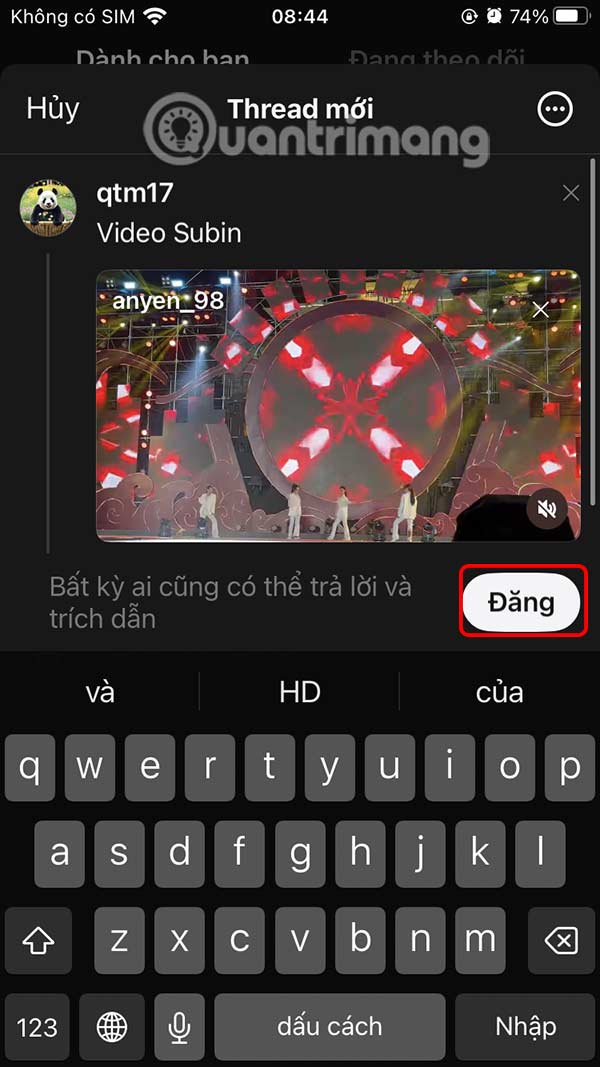
The results of posting videos and photos from other accounts are displayed on your Thread profile interface as shown below.
When others visit your profile, they will immediately see this post.