The survival game Garena Free Fire has a distinct character and is more about entertainment for players rather than needing complex survival skills. The main thing that creates a significant advantage when the actual survival battle in PUBG is not everyone can withstand. Not only that, the gameplay of Garena Free Fire is suitable for newbies, making sure you only follow the instructions and you can easily reach the Top 10, even the Top 1.
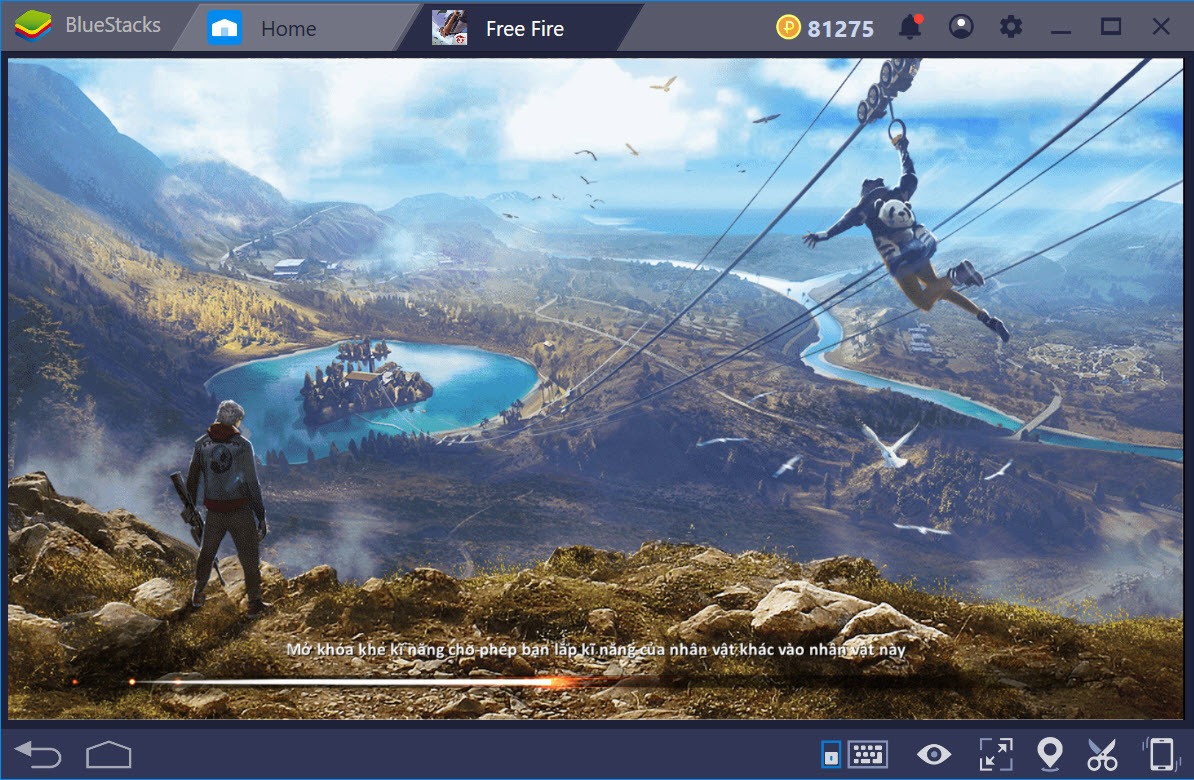
Garena Free Fire runs on PC with BlueStacks
Experience Garena Free Fire tr ê n PC with BlueStacks
With the advantage of a back game and support for multiple languages, players will soon be familiar with the interface of the game Garena Free Fire. Especially when playing Garena Free Fire on BlueStacks with big screens, everything is very clear than the phone screen.
Download the latest BlueStacks version here.
https://cloud.bluestacks.com/api/getdownloadnow
and install it on your computer.

The main interface in Garena Free Fire
Just like the survival games today when Garena Free Fire owns 3 game modes are Solo (single player) and play Team 2, Team 4.

3 game modes in Garena Free Fire
Currently in Garena Free Fire owns 2 maps are military island and paradise island with 3 different modes including Rank Ranking (apply both maps) Death race track (military island) and fast game mode Express War (military island).

2 main maps with 3 different game styles
A new feature of Garena Free Fire compared to other survival games is that players can buy different characters in the game. Each character has their own unique skills.

Buying characters is a new point
As it is currently near Christmas, the waiting room in Garena Free Fire has turned to snow.

Waiting house before boarding
Just like the other games when it started, it was always on an airplane, but in Garena Free Fire there were only 50 gamers.

The entire map system in Garena Free Fire is Vietnamese to help gamers easily remember the location and locations when chatting with teammates.

Another special feature in Garena Free Fire that you will enjoy is that we are surfing on the cloud instead of the usual skydiving game.

And like every survival game when you fall to the ground, you have to find yourself the right equipment to increase the chances of survival for the player.

The enemy is always around you, be careful because the map in Garena Free Fire is smaller than other titles.

Garena Free Fire also has transportation, but we recommend not using transportation because you will become an unwilling target.

In addition, players should always look at the map to know where the circle will shrink.

The specialty of survival games is 'hearing', this is also the most dangerous place. Especially in Garena Free Fire when the recoil in the game is very low which means that sniping in the distance will be very beneficial.

If there is a little more luck, the Top 1 is entirely possible because in this game.

T sir i Why play Garena Free Fire on BlueStacks
The first advantage you easily recognize is that playing Garena Free Fire on BlueStacks will be played on a big screen, with a minimum of 14-inch laptop screen and if you play on a PC can be up to 20 - 24 inches. A screen for the experience too compared to just 5 - 6 inches of the phone.

Also BlueStacks is stronger and faster by 6, 7 times than most high-end phones now. Even if the configuration of your computer is only normal, you can still configure the highest level. Not only that, when playing Garena Free Fire on BlueStacks, players are also supported by Key Mapping or Macro, which we will talk about later.
S ử d emplacements ng assign keys for Garena Free Fire Game Controls on BlueStacks
Game Controls is a feature that makes every mobile game turn into a true PC game when all gaming operations are done with the mouse and keyboard. Game play allows players to create shortcuts to activate special and we just press Ctrl + Shift + H .

For some games that are supported by BlueStacks Game Controls, players can simply edit directly right here. However, if you do not know its functional location, you can go to Advanced Settings for more advanced editing as well as enter BlueStacks 4's original mode.

In addition to changing available positions, players' Hotkeys can also lean on themselves to create new buttons as long as those keys work for you.

In addition to Key Mapping, there is Marco - Key sequences that allow you to record actions and actions during gameplay. Help you create combos in the game without having to press repeatedly. We will have a separate article to talk more about macros in Garena Free Fire.

With the Garena Free Fire experience on BlueStacks, players will enjoy the most feeling, easier to play Garena Free Fire and also help you climb better in the game.
Wish you have fun playing the game!