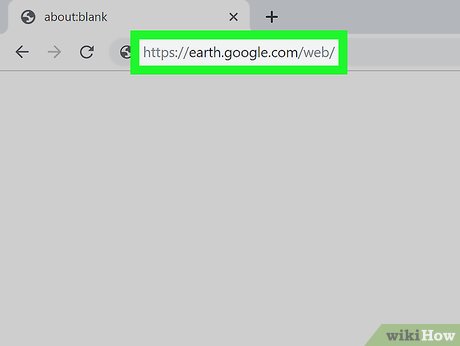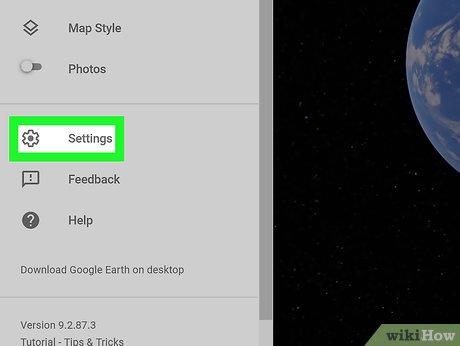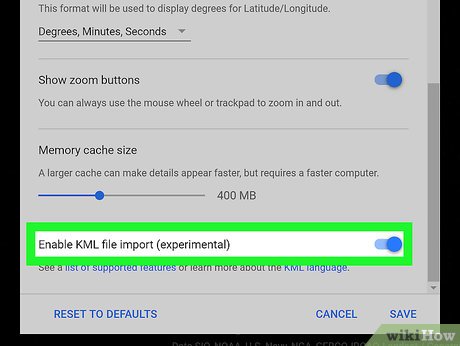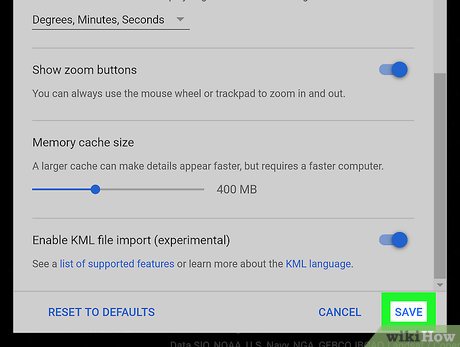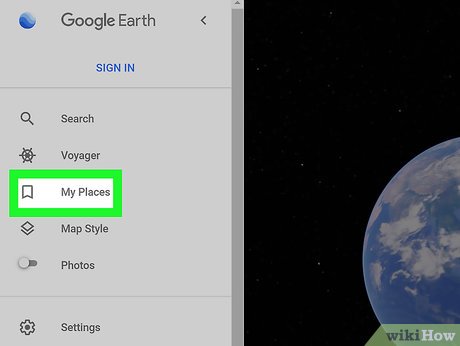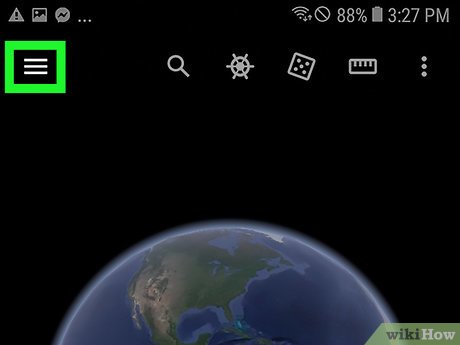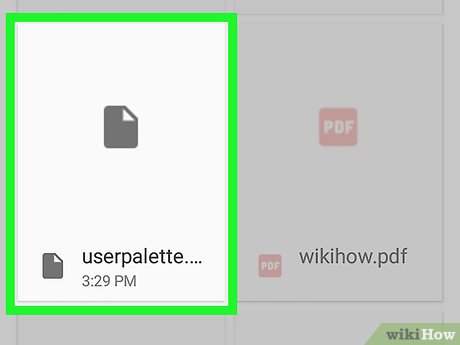How to Open KML Files
Method 1 of 3:
Using the Software
-
 Download and install Google Earth Pro for desktop from https://www.google.com/earth/versions/. Your download should begin automatically once you click 'Download Earth Pro on desktop'. Using this method, you don't have to worry about using a specific browser for the program to work, and it works for both PC and Mac.
Download and install Google Earth Pro for desktop from https://www.google.com/earth/versions/. Your download should begin automatically once you click 'Download Earth Pro on desktop'. Using this method, you don't have to worry about using a specific browser for the program to work, and it works for both PC and Mac.- The downloader will automatically detect the operating system you are using and download the appropriate file.
- You'll have to agree to the terms before continuing.
-
 Click the downloaded file to launch the Google Earth Pro Installer. You'll find this file in the Downloads folder of your file browser. It'll take a few moments for the program to install.
Click the downloaded file to launch the Google Earth Pro Installer. You'll find this file in the Downloads folder of your file browser. It'll take a few moments for the program to install. -
 Open Google Earth Pro. You'll find this either in your Start Menu or Applications folder.
Open Google Earth Pro. You'll find this either in your Start Menu or Applications folder. -
 Click the File tab. You'll find this in the upper left corner of the main menu toolbar.
Click the File tab. You'll find this in the upper left corner of the main menu toolbar. -
 Click Open. Your file browser will open.
Click Open. Your file browser will open. -
 Navigate to and double-click on your KML file to open it. Your KML file will load in Google Earth and you can view all its information there.
Navigate to and double-click on your KML file to open it. Your KML file will load in Google Earth and you can view all its information there.
Method 2 of 3:
Using Google Earth in Chrome
-
 Go to https://earth.google.com/web/ in Chrome. Google Earth will launch in your Chrome web browser. This method allows you to use Google Earth without downloading anything; however, only the device you save your KML data to will be able to access that KML information.
Go to https://earth.google.com/web/ in Chrome. Google Earth will launch in your Chrome web browser. This method allows you to use Google Earth without downloading anything; however, only the device you save your KML data to will be able to access that KML information.- For example, if you use Google Earth in Chrome from your work computer, if you move to the software version of Google Earth on your home computer, your KML data will not load.
-
 Click ☰. You'll find this in the upper left of your web browser.
Click ☰. You'll find this in the upper left of your web browser. -
 Click the settings icon.
Click the settings icon.
-
 Click the switch to the ON positionnext to Enable KML import. This will allow you to import KML files.
Click the switch to the ON positionnext to Enable KML import. This will allow you to import KML files.
-
 Click Save. The pop-up 'Settings' menu will disappear.
Click Save. The pop-up 'Settings' menu will disappear. -
 Click the bookmark or 'My Places' icon. You'll find this icon is 5th down from the ☰ icon and above the share icon.
Click the bookmark or 'My Places' icon. You'll find this icon is 5th down from the ☰ icon and above the share icon. -
 Click Import KML File. You'll see this in the 'My Places' tab that slides out from the left. You can choose to open a file from your local storage or Google Drive.
Click Import KML File. You'll see this in the 'My Places' tab that slides out from the left. You can choose to open a file from your local storage or Google Drive. -
 Navigate to and double-click your KML file to select it. You'll see the file previewed to the right in the animated window.
Navigate to and double-click your KML file to select it. You'll see the file previewed to the right in the animated window. -
 Click Save. This KML file and all its information will be saved to the 'My Places' area of Google Earth.
Click Save. This KML file and all its information will be saved to the 'My Places' area of Google Earth.
Method 3 of 3:
Using the Mobile Google Earth App
-
 Open Google Earth. This app icon looks like an orb with waves of different shades of blue and white inside. You can find this app in either your app drawer, on your Home screen, or by browsing.
Open Google Earth. This app icon looks like an orb with waves of different shades of blue and white inside. You can find this app in either your app drawer, on your Home screen, or by browsing.- If you do not have Google Earth, you can download it for free from the Google Play Store or the App Store
 .
.
- If you do not have Google Earth, you can download it for free from the Google Play Store
-
 Tap ☰. You'll see this in the top left corner of your screen.
Tap ☰. You'll see this in the top left corner of your screen. -
 Tap My Places. This is the third option down on the list.
Tap My Places. This is the third option down on the list. -
 Tap Import KML file. You'll see this at the bottom.
Tap Import KML file. You'll see this at the bottom. -
 Navigate to and tap on your KML file to open it. The file will load to your map.
Navigate to and tap on your KML file to open it. The file will load to your map.- To view the map, tap the back button .

- To view the map, tap the back button
Share by
Lesley Montoya
Update 05 March 2020