How to mod Minecraft PC skin easily
Days before modding Minecraft skins, you struggled to modify game data files to use skins. Now, mod skin is much easier, when you can download them directly to your Mojang account.
They will be automatically applied to your avatar any time you log into the game. This is the same account you use to log into Minecraft.
Instructions to install Minecraft skin on PC
Step 1: Access the link here and log in to your Mojang account that owns Minecraft.

Step 2: You will then be automatically taken to your Minecraft Profile. This page has information about your account, including email, date of birth, registered IP, date of registration .
If you don't switch to this page automatically, choose to go to your account in the upper right corner> Profile to enter your profile.

Choose Skin, there are two styles you can choose from: Classic Style Classic and Slim Slim skin for your avatar. Please choose a style you want.

Step 3: Select a skin type you want to use. The most popular are the two skins NameMC and Minecraft Skindex. There is a system that provides skins and users share them on the website for you to download and use. Please visit the two links here and here to download your favorite skin, they are in .PNG format.
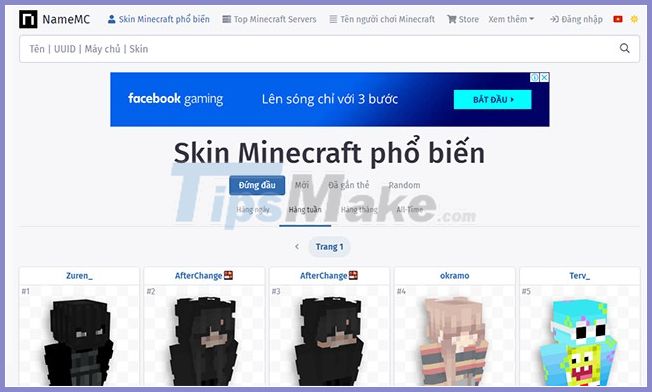
Step 4: With the Minecraft skin you downloaded to your computer above, go back to your skin model selection page and click on Select a File to select the skin file you downloaded above.
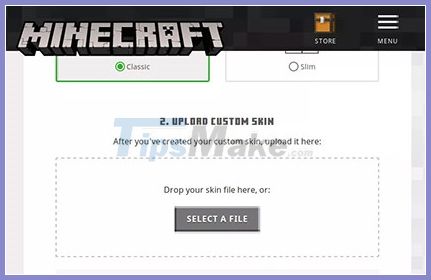
When the upload is finished, click Upload to download it.
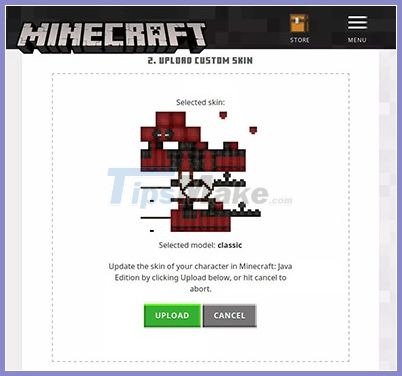
Then after uploading the skin, when entering the main interface of Launcher Minecraft, choose Skins.
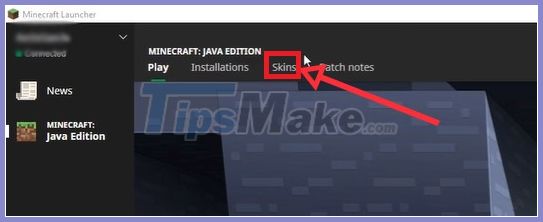
Select the downloaded skins, whichever you want to use, click Use to use it.

It's too easy for you to use Minecraft skins according to the instructions above. Compared to changing data to mod Minecraft skin, this way is very easy.