How to Change Skins in Minecraft PE
For iOS devices

Download Minecraft PE 0.11.x+

Download the application to change Minecraft PE skins: https://itunes.apple.com/us/app/skinswitch-for-minecraft/id524911308?mt=8

Open the app, search for the skin you love, then click "Wear Skin".

Just like that! The operation you need to perform is extremely simple thanks to the built-in skin support feature.
For Android devices

Make sure you have Minecraft PE 0.11.x+ installed
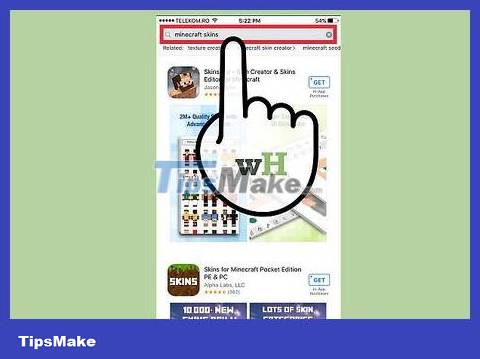
Search for "Skins for Minecraft" on Google Play and click on an app you find.

Install and open the application.

Click on the skin image that you feel most comfortable with.

Click the "Download Skin" button.
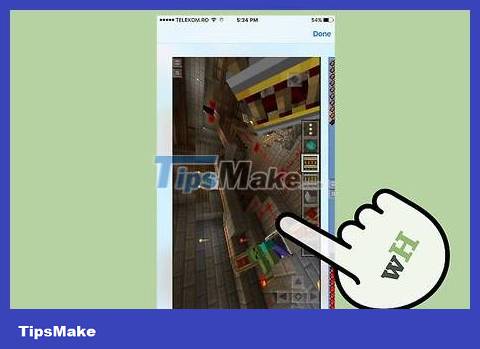
Open the Minecraft game and you will see that your character's skin has been changed!
Discover more
Share by
Marvin Fry
Update 04 November 2023