How to manually add data to the Health app on iPhone
When it comes to keeping track of health and fitness data, the Health app is still the top choice for many users. In addition to boasting a host of health-focused features, the app excels at measuring a wide range of metrics accurately.
However, if something is sometimes incorrect, there's always a simple way to add data to the Health app on iPhone. Find out in the following article!
How to manually update the data for the Health app on iPhone
The Health app allows users to configure many different types of data, including activity, body rate, heart rate, etc. So if you see a lot of difference in tracking data, you Can control such data itself.
In addition, the Health app also allows you to view applications that have the right to update your health data. And depending on the needs, you can also manage the data of each application.
1. Launch the Health app on the iPhone.
2. Now, touch the Browse tab at the bottom.
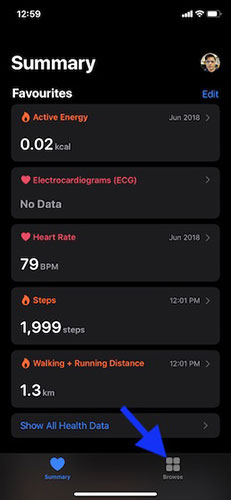
3. In the Health Category , click on a specific category, such as Activity .
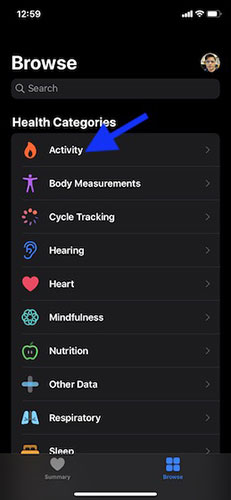
4. Next, click on a subcategory, such as Steps .
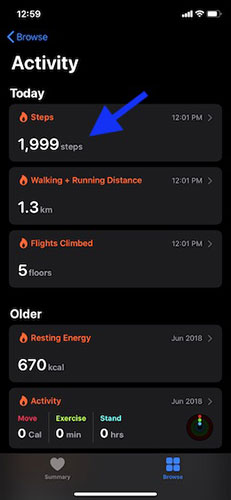
5. Next, click Add Data in the top right corner of the screen.
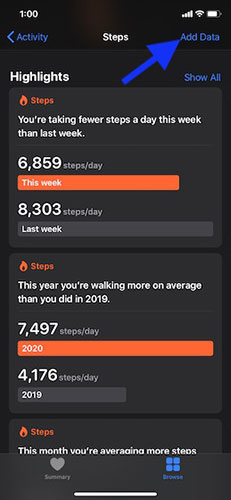
6. Now, enter the correct date, time and data for this activity. Finally, click on Add in the top right corner to finish.
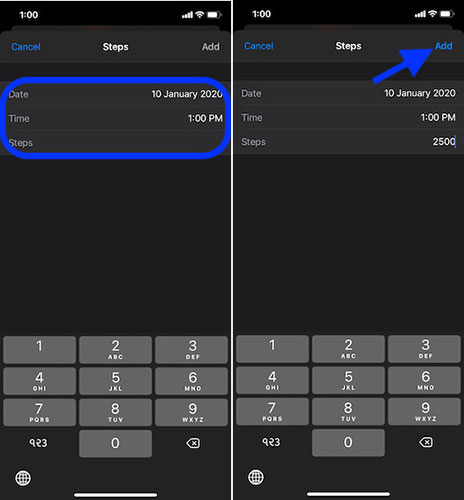
Check which applications are allowed to update health data
1. Launch the Health app on iPhone and then click on the profile picture.
2. In the Privacy section, click Apps .
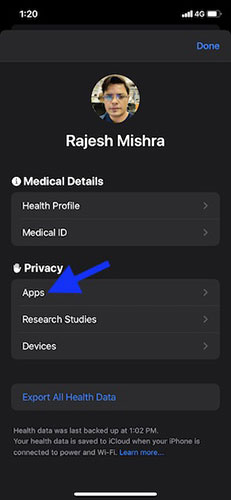
3. On this screen you will see all compatible applications. Now, click on a specific application. Then manage health data according to your needs.
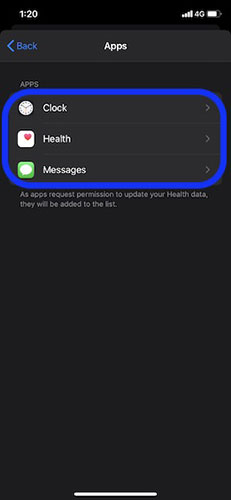
Note : In some cases, you will have to launch the application and customize its settings to allow the application to share data with Health.
Readers can refer to: 6 applications to monitor and improve the best sleep on iOS.