How to Make Friends on Steam
On mobile devices

Open Steam. It's a dark blue icon with the Steam logo. If you're logged into Steam, opening the app will take you to the page you visited before.
If you're not signed in, enter your username and password, then select Log in .
If you have never paid at least 5 USD (about 120,000 VND) or added this amount to your Steam account, you cannot add friends.
After logging in, you'll be asked to confirm your identity by entering a code sent to the email address you used to sign up for Steam. To do this, you need to go to the relevant email address, find the email sent from "Steam Support", open the email and enter the 5-character code shown below the line "Here is the Steam Guard code you need to login to account [your account name]:" (Here is the Steam Guard code you need to log into your account [your account name]:).

Tap ☰ . This is the option displayed in the upper left corner of the screen.
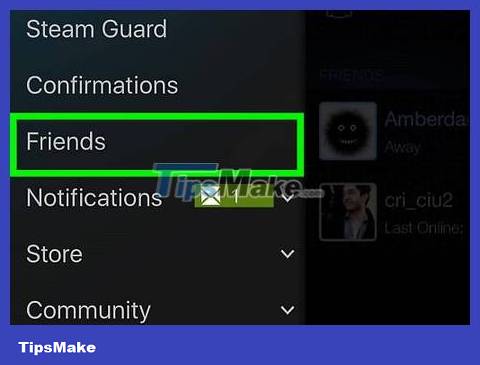
Tap Friends . You'll see this option on the left side of the screen.
Tap Chat if you're using Android.
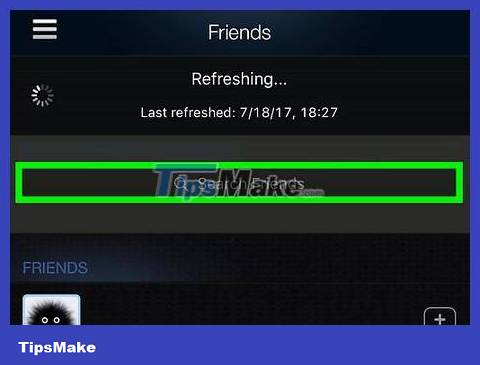
Open the search bar. To do this, you can swipe down from the top of the screen (on iPhone) or tap the magnifying glass icon in the top right corner of the screen (on Android).

Enter the name of a friend or group. While typing, you'll see multiple usernames displayed in the section below the search bar.
On iPhone, you'll need to tap the All Players tab below the search bar.
Android users will have to tap Search All Players below the search bar.

Tap the username of the person you're looking for. If you entered their username correctly, the information will appear below the search bar as soon as you finish typing it.
You'll have to tap their name twice on Android: once below the search bar and once on the next page.

Tap Add Friend . This is the button below their profile picture. This will add them to your Steam friends list, but you'll have to wait for them to accept the friend request.
On the computer
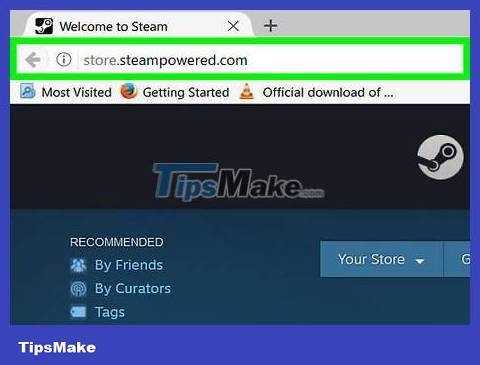
Visit the Steam page. You will access this page at http://store.steampowered.com/. Your Steam home page will appear right on the screen.
If you have never paid at least 5 USD (about 120,000 VND) or added this amount to your Steam account, you cannot add friends.

Place the mouse pointer at your username. If you're logged into your Steam account on your computer, you'll see your username at the top of the page.
If you're not logged in, first click login in the top right corner of the page, then enter your Steam email address and password.
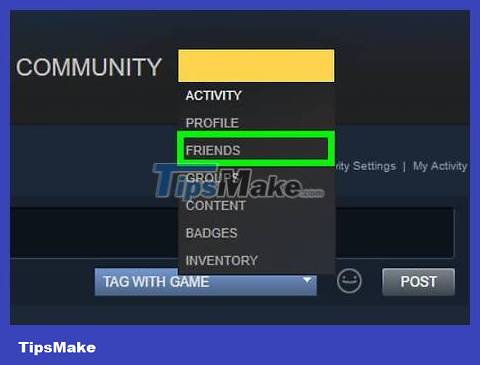
Click FRIENDS . This is the menu option showing below the user's name. This will take you to your friends list.
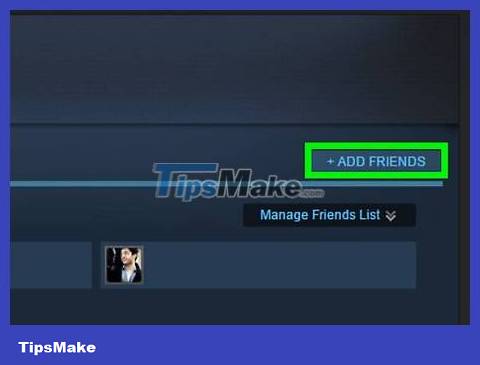
Click +ADD FRIENDS . This option appears on the right side of the page.

Enter the name of a friend or group. While typing, you'll see multiple usernames displayed in the section below the search bar.
You can also narrow your search by clicking Individuals or Groups below the search bar.
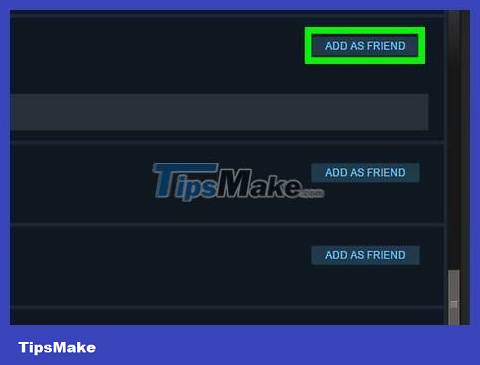
Click ADD AS A FRIEND . This is the option to the right of the username you choose. This will add them to your friends list.
You need to wait for the person to accept the friend request before their account is added to your friends list.