How to log in to multiple Twitter accounts at the same time
A person can use multiple Facebook accounts or Gmail accounts to serve different purposes, such as work accounts or accounts for friends and relatives. Therefore, many services have added the option to log in to multiple accounts at the same time, such as logging in to multiple Zalo accounts or logging in to multiple Facebook accounts at the same time.
With the Twitter application, users can also use multiple Twitter accounts on the same application, a device with very simple implementation. At most we are allowed to login 5 accounts at the same time to use. So you don't need to log out of your Twitter account to access another account. The following article will guide you how to log in to multiple Twitter accounts.
- How to login multiple Instagram accounts
- How to login multiple Messenger accounts
- Instructions for signing in to multiple accounts on Google Chrome
- How to sign in to Gmail, sign in to multiple Gmail accounts at the same time
1. Log in to multiple phone Twitter accounts
Video of logging multiple Twitter accounts on Android, iOS
Step 1:
We log into the current Twitter account and then click on the account avatar image . Next we click on the dropdown arrow at the current account name. The user will now see the option to Add an existing account .

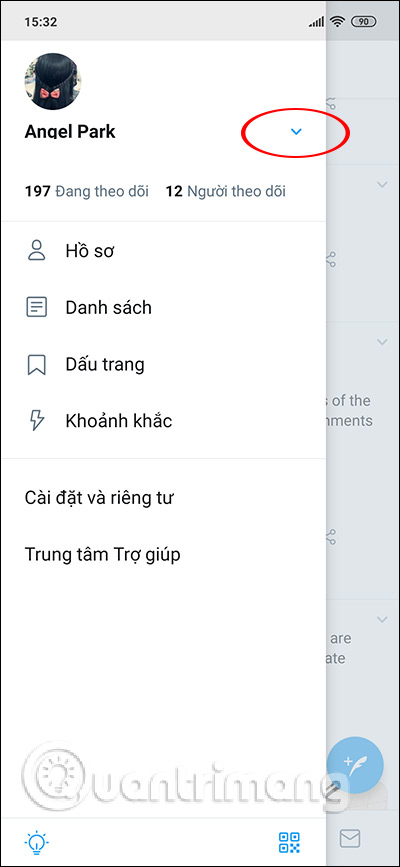
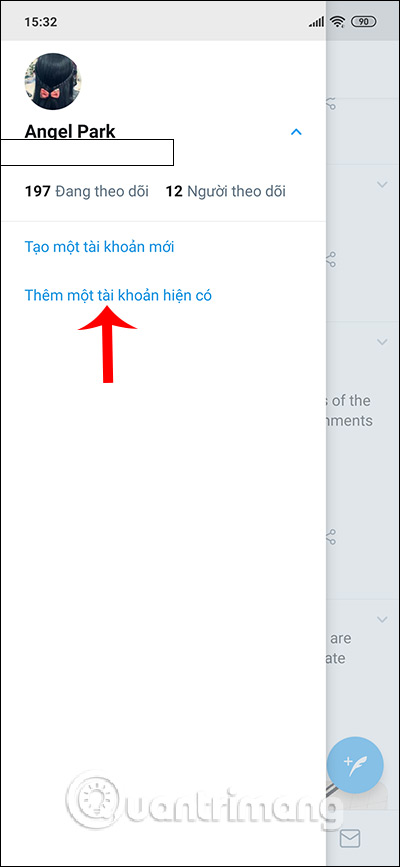
Step 2:
Displays the interface for users to log into other Twitter accounts that they want to use. You enter the full information and then click the Login button below. Immediately we will be transferred to the 2nd Twitter account interface.
Now when you click on the avatar of the account will see the first Twitter account avatar displayed in the left corner. You just need to press to access is done. If you want to add another account, click the arrow icon and then select Add an existing account.
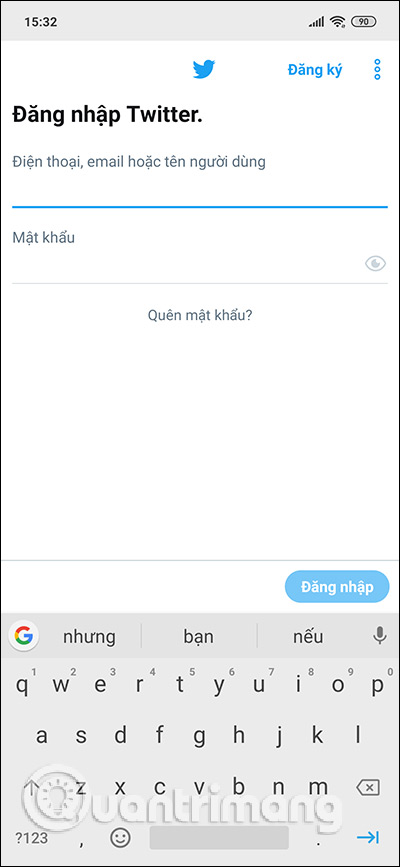

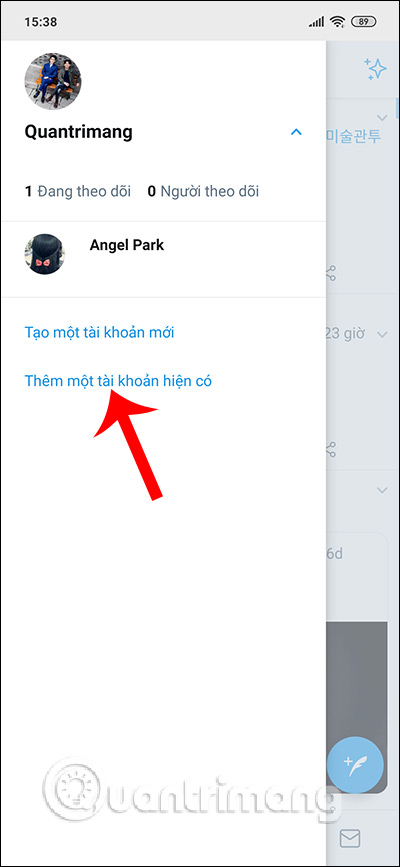
Step 3:
If you want to log out any account , you need to access the Settings and privacy section . Then click on Account . You will now have the option to Sign Out to log out of your account.
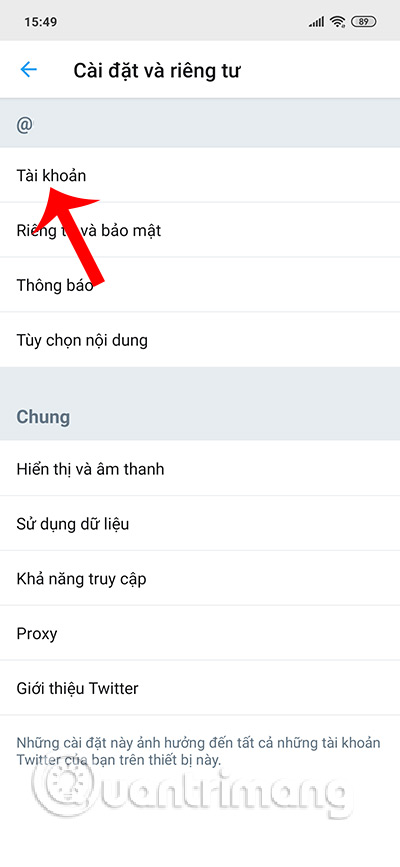
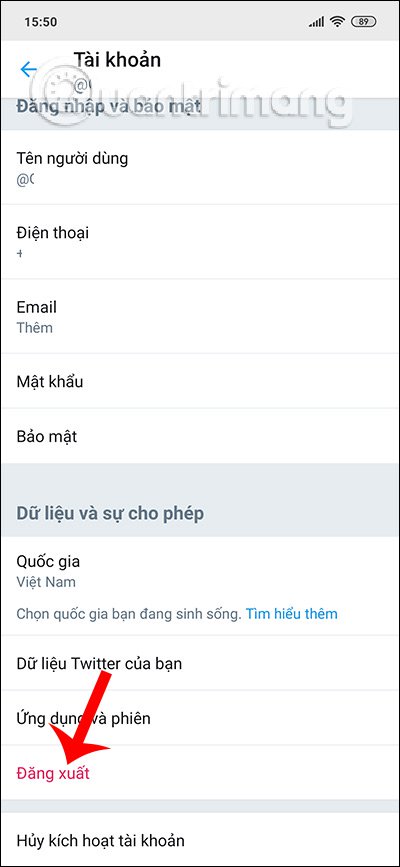
2. Log in to multiple Twitter web accounts
Step 1:
Click on Add in the list at the left of the interface.
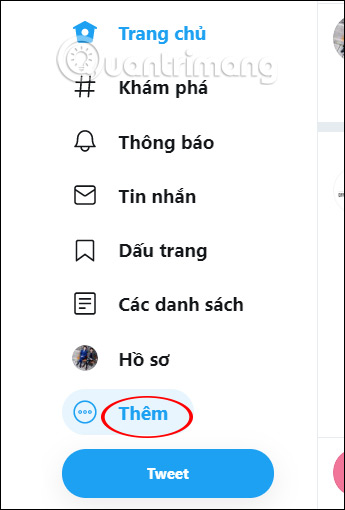
At this time, the list displays a round plus icon for users to click.
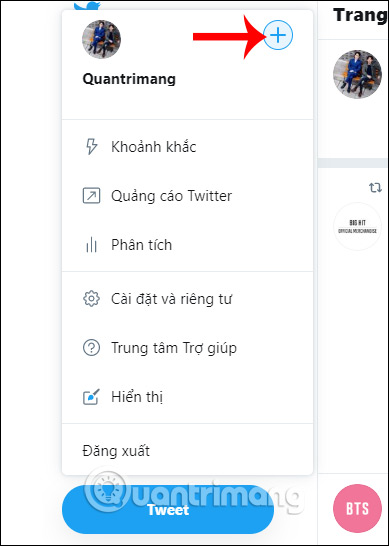
Step 2:
Displays the interface of Twitter accounts in use. Click on Add an existing account .
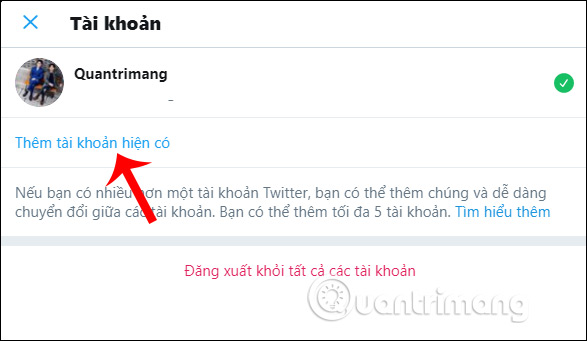
Please enter the required information and then click Log in to access the 2nd Twitter account.

Step 3:
The Twitter interface results are automatically changed to the 2nd account.
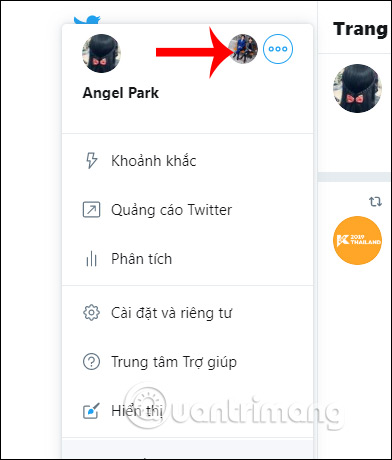
When you click on Add in the menu on the left of the interface, you will see the first Twitter account avatar to access. green area. Here you can click Add existing account. If you want to exit all Twitter accounts then click Log out to ask all accounts.
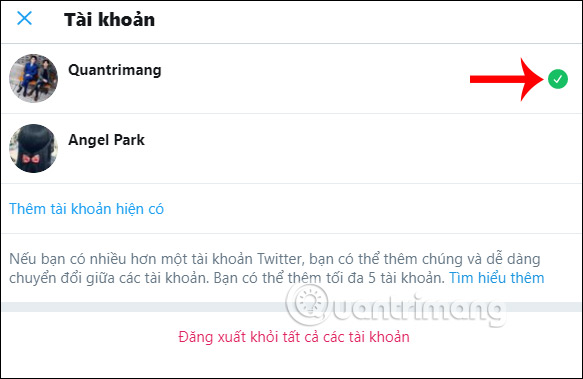
Step 4:
In case the user wants to log out a Twitter account is logged in, click on the Add and select Log out .
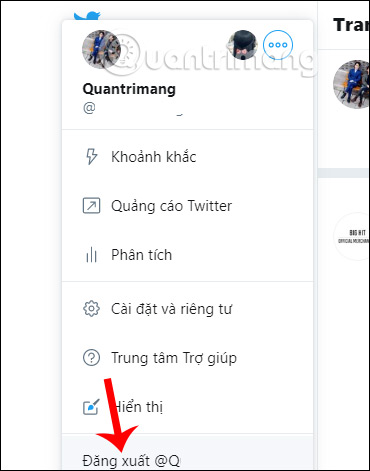
Now Twitter asks if you are sure you want to log out of this account, click Yes to agree.

As such, both the web-based version of Twitter and the Twitter application have the option to log in to multiple Twitter accounts. Users can fully access between accounts when needed.
I wish you successful implementation!
You should read it
- Twitter will delete inactive accounts and revoke usernames
- Twitter is about to limit the number of messages that can be sent from unverified accounts
- How to log in to multiple WhatsApp accounts
- Advanced Twitter account security guide
- Set up 2-layer security for Twitter accounts
- Use multiple Dropbox accounts on the same computer
 How to turn on and off the general Facebook notification on the phone
How to turn on and off the general Facebook notification on the phone Instructions for creating status classification folder on Lotus
Instructions for creating status classification folder on Lotus Instruction to change Lotus account password
Instruction to change Lotus account password Instruction for registering Lotus account
Instruction for registering Lotus account How to pin comments on Facebook Livestream
How to pin comments on Facebook Livestream Instructions to change your Gapo account password
Instructions to change your Gapo account password