How to know if Samsung Galaxy Note 7 is safe?
As soon as there are cases of explosion with Note 7, Samsung owner company has planned to renew the whole device. Buyers can bring the device they are using to change to the new Galaxy Note 7 completely. And on September 22, Samsung Vietnam will release a new firmware update for Note 7. So what's new in this update?
1. New feature in software upgrade:
This software update update will be announced publicly on September 22. There will be 2 new functions updated in this upgrade.
- With Note 7 battery problems and not brought to change the device : limit the device's ability to charge the battery, the machine can only charge up to 60% of battery capacity only.
- With the Note 7 fixed, bring innovation : the interface and the new battery icon on the screen.
2. The battery change in the new Note 7 version:
As mentioned, in the software upgrade with the changed devices to the new Note 7 will change the battery icon. Specifically, the battery icon in the notification bar will turn green, instead of white as before. And also displayed in the notification bar, Power Off screen and Always On screen.
If you see the green battery icon appear on the 3 screens above, it means your device has been changed and uses the new version. You can refer to the following 3 example images of the battery icon in 3 different locations:
1. Battery icon on the notification bar:
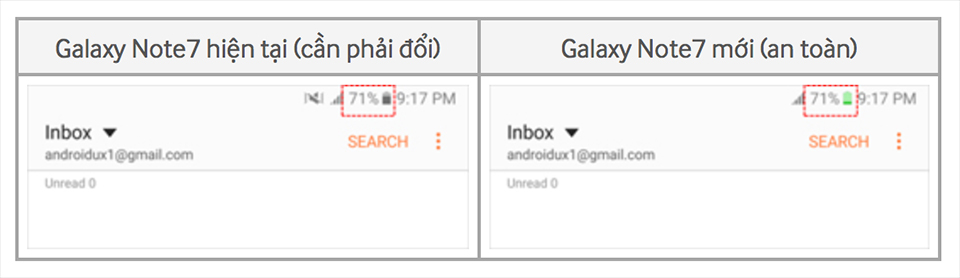
2. Battery icon on the Power Off screen:
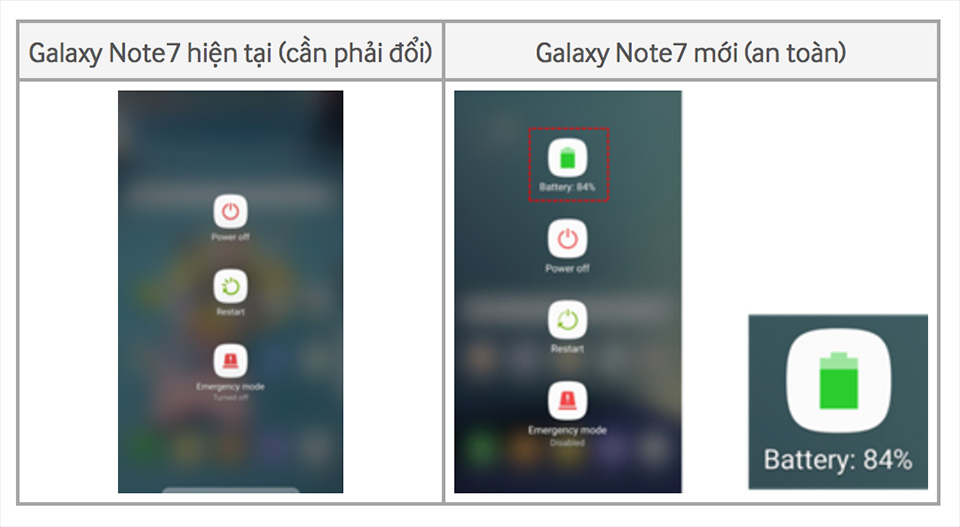
3. Battery icon on the screen Always On:
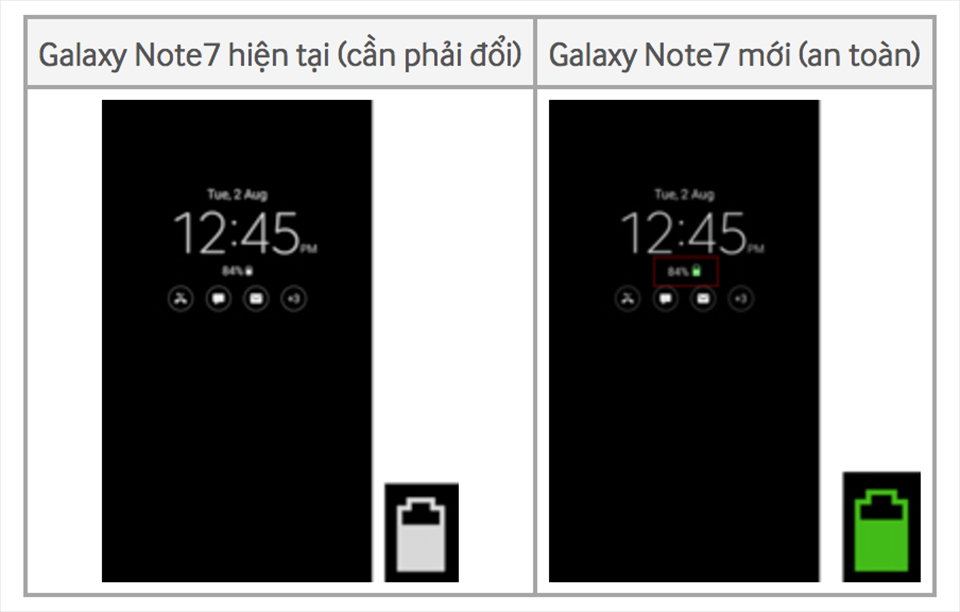
The above are the necessary identification signs so that users can know whether the Note 7 device being used has been changed to the new version. This move also partly supports users to actively change new machines, to limit situations that are not worth happening.
Refer to the following articles:
- How to set up fingerprints on Samsung Galaxy Note 7
- Things to know about Samsung Galaxy Note 7 microSD memory card
- How to increase battery life on Samsung Galaxy Note 7?
Hope the above article is useful to you!
You should read it
- ★ This is all worth looking forward to on the Galaxy Note 10
- ★ Redmi Note 9 Pro / Pro Max: Snapdragon 720G, 5200mAh battery, priced from 4.09 million
- ★ Samsung again advertised the battery, just two years after the disaster Note 7
- ★ How to change the font displayed on Galaxy Note 8
- ★ Xiaomi launched the Mi Note 10 / Note 10 Pro, the world's first 108MP camera