How to join and play the Chance event on Lazada
Currently, online shopping is increasingly used by many consumers, especially on social networking websites and social networking applications such as Facebook and Zalo . along with a series of websites and applications. Online shopping such as Lazada, Tiki, Adayroi, Shopee, Sendo . was launched to serve customers, making the online shopping rate surge in recent years.
Online shopping apps always know how to attract users with "hot deals" at very attractive prices, especially when there are events organized to free products to users. An example is the extremely attractive price-cutting event taking place on Lazada online shopping app .
This event will include cheap fake products such as, even products that users can get for free if they participate and "costly" successful products. Here is how to participate in the Price Cut event on Lazada.
- Download Lazada for iOS
- Download Lazada for Android
- Download Lazada for Windowsphone
Instructions on how to join and play the Price Cut event on Lazada
The time of the price cutting event takes place from November 1 to November 10 with the hours from 00:00 - 24:00. November 11 will start from 0 to 24 hours.
Step 1: Log in to Lazada application, right on the main screen you will see the Pricing item appear. Select the product you want to make a price cut in the list.


Step 2: The price cutting interface of that product will appear, click Cutting price to start , then select the color and size of the product you want to buy and click Confirm.

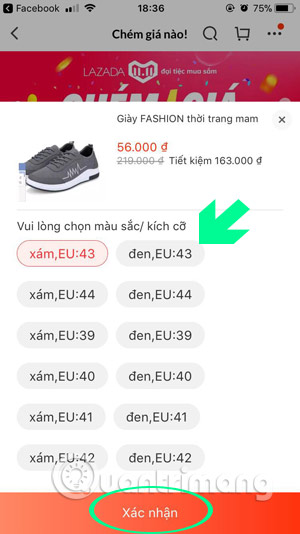
Step 3: Lazada will notify you the price you have just cut, continue to click on Invited Friends. Then invite your friends to join through social networking applications like Facebook, Zalo, Viber, Instagram.


Step 4: You can share via Facebook if your friends are crowded, click Post to share the invitation to receive help. Then go back to the price guillotine interface you will see the remaining number of slashes to make the product down to the preferential price. At that time, click Buy Now to make a normal product order.
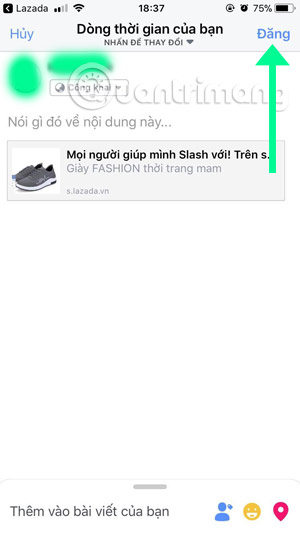

Step 5: If you have walked around a round of event stalls today without seeing any products you like, you can click on the Tomorrow hour and "watch me" products like that to cut prices. Take part in the price cut event every day, you will have the opportunity to own iPhone XS Max for free.
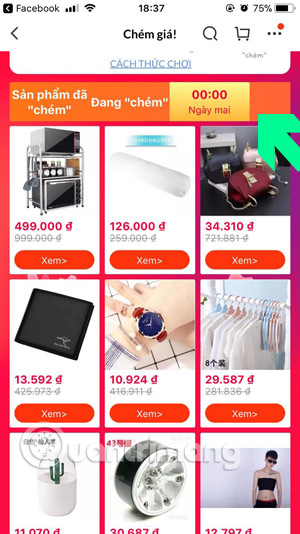
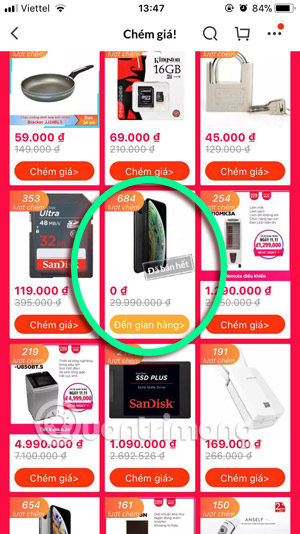
This is a promotion program with a very interesting way of participating for Lazada users, but you have to have many friends to join to be able to own items with extremely preferential prices. and even free.
In addition to Lazada, Shopee is also an online shopping application that many people prefer with discount events that occur regularly, if you have not visited Shopee yet, please check out the items of Shopee available with article How to order Shopee on the phone.
See more:
- How to register a Shopee account on a computer
- Purchase experience on Shopee to avoid buying fake goods
You should read it
- ★ Instructions to retrieve Lazada password
- ★ Lazada Singapore was hacked, more than 1 million user accounts were sold on the dark web
- ★ Tiki is standing still in the race of e-commerce giants
- ★ How to find product information on Lazada via camera
- ★ Tips for choosing safe technology products when shopping online