Ways to get discount codes Lazada
With the fierce competition of online shopping services today, online shopping companies often have discounts, or have special offers in the form of discount codes. Or discount when paying via bank account.
The most popular shopping apps are Lazada, Shopee, Tiki, Sendo . often have discount programs for consumers by discount codes, vouchers, discount coupons for shopping and eating services. drink, entertainment and health care . Especially Lazada, how to get and enter Lazada discount codes you can follow in the article below.
Instructions for obtaining and entering discount codes on Lazada
- 1. How to get a discount code on websites offering discount codes
- 2. Get discount code at Lazada's homepage
- 3. Get discount code for Lazada app on the phone
1. How to get Lazada discount code on websites offering discount codes
There are many websites that offer discount codes for Lazada, in addition to discount codes, these websites also provide users with special product promotion information, or launch new stores on Lazada. Newly launched booths are also often promotional for special price users, like a newly opened store.
Get the discount code Lazada on Sieucoupon.com
One of the websites providing discount codes, vouchers, coupons for customers on Lazada is Sieucoupon.com , this website regularly provides discount coupons, discount codes for customers when paying by bank account.
Step 1: Visit this link and get a discount code, simply click on the Coupon or Coupon Details to get the discount code.

Step 2: A pop-up window will appear above with a discount code, if you want to know the program code discount code, please click OK to open the discount code page.
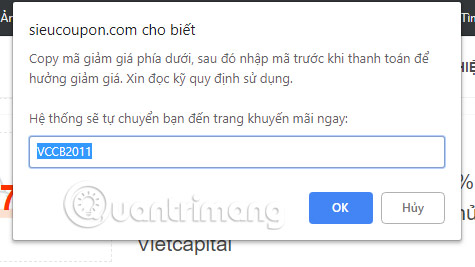
Next page enter the discount code Lazada will appear, with information about the validity period of the discount code.
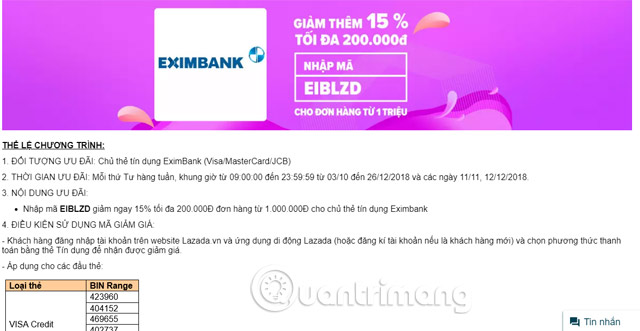
Get Lazada discount codes on Offers.com
Another website also provides users with discount codes and consumer deals on Lazada, which are Offers, visit this link and select Coupon> Lazada.
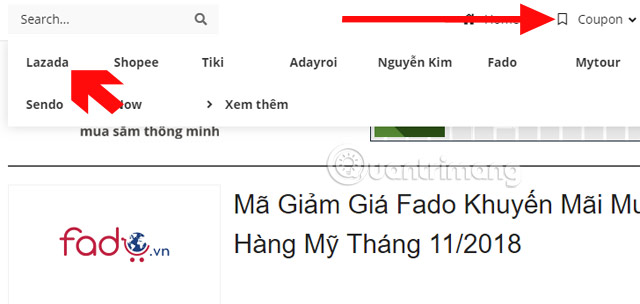
You can enter an email address on the website to receive a coupon whenever a discount event takes place.

Offers.vn also offers consumers a discount code when paying for a bank, or a free event with free shipping for orders that are sufficiently required.
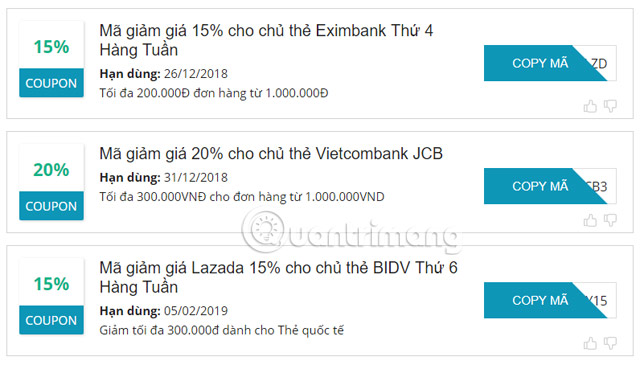
When receiving a discount code to pay by bank account, please read the discount code content carefully to use.

2. Get discount code at Lazada's homepage
Step 1: Visit Lazada's homepage via this link, log in to your Lazada account and select Discount Code as shown below.

Step 2: Immediately after that there will be discount stores appear, if you want to select the item you want to find, click on two arrows in the bar on the item above to select the item tab. Here I am in the All tab , click Give in my wallet to get the discount code of the Shop with the item you want to find.
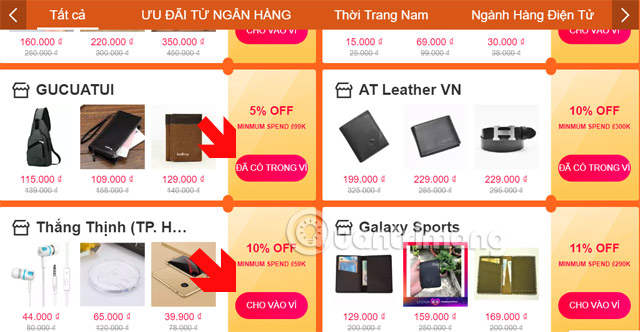
There are also discount codes for payment via bank card or VISA / Mastercard , click Copy to copy the discount code.

Step 3: Once you have received the discount code of the shop with the item you want to buy, then select a product in that shop. Click on the Preferences section of the product.
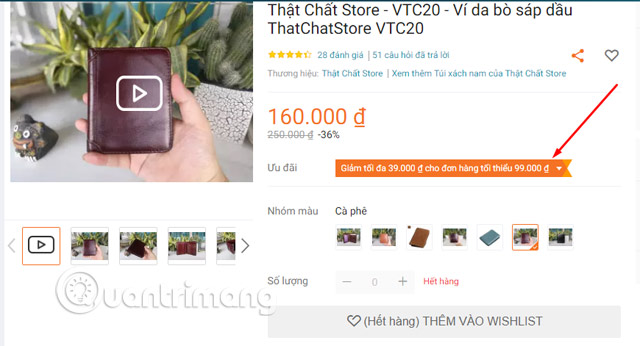
Then click on Collectibles , here you can also see the time that this product is offered.
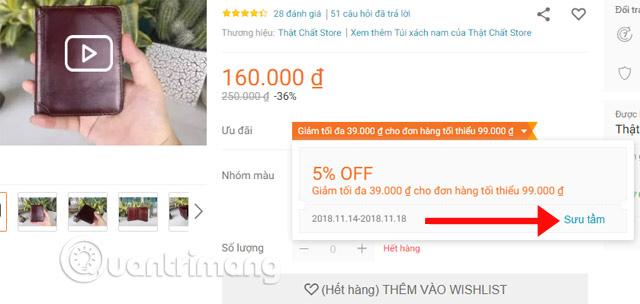
Now that you have obtained the discount code for that product, please order it, you will see a part that is a Collection discount code (Vendor). That is, the discount code has been deducted directly from the price of that product
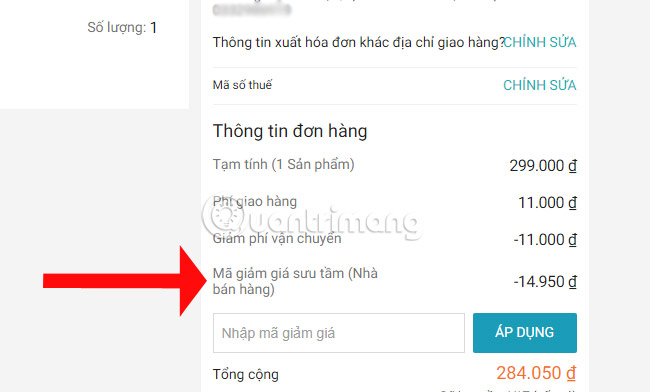
3. Get discount code for Lazada app on the phone
- Download Lazada for iOS
- Download Lazada for Android
- Download Lazada for Windowsphone
Step 1: Start the Lazada app on your phone, log in to your account and select the Discount Code right from the main interface. Next you will be redirected to the Discount Code page, which will include shops that have discount codes for consumers.
Consumer goods will be assigned by name in the slider on the top, including incentives when paying with a bank account similar to the web version. Click Give in your wallet to get the discount code of the shop item you are interested in
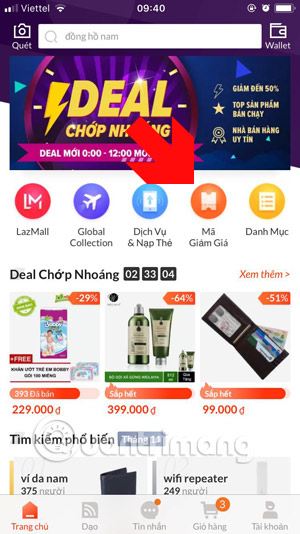

Step 2: Find a product in the Shop that you have put in your wallet, you will see the product with a discount code below, click on it and the discount code collection window will appear. Click on the Collect button to get the discount code for that product
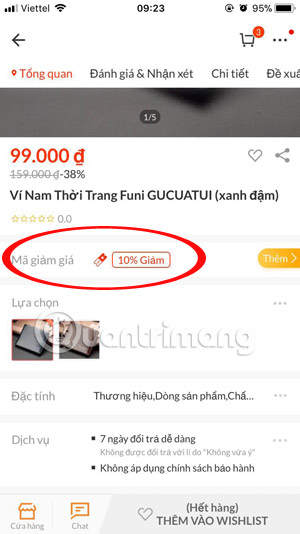

And when you pay for the products of the Shop, you will be directly reduced the money taken from the discount code entered into the wallet before. So you don't need to enter the discount code anymore.
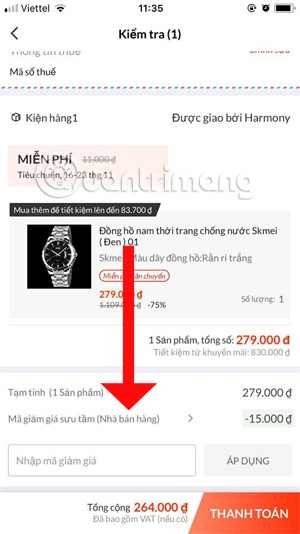
If you want to check the discount codes you have received, click the Voucher Wallet in the discount code page , which will include all the discount codes of the shops you have received. Click Details to find out which product discount code is being applied.
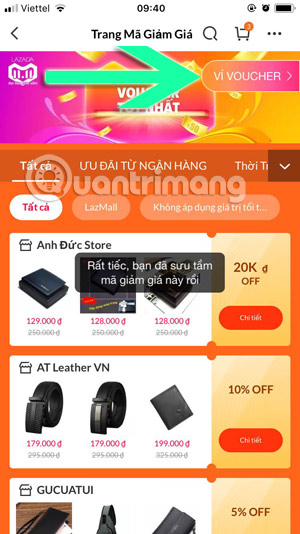
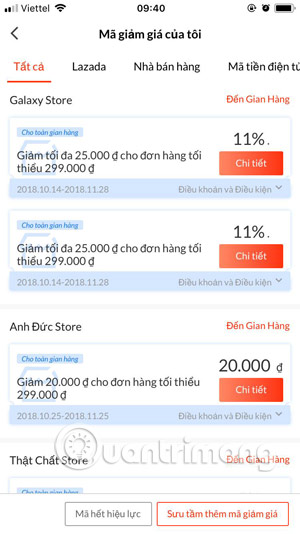
Through the instructions to get the Lazada discount code on this article, you have the opportunity to buy the products you like with a very preferential price, another event can help you get FREE product. Lazada's event is a price-cutting event, how to participate in this event can be found in the article How to join and play the Chipping event on Lazada.
See more:
- How to register a Shopee account on a computer
- How to order Shopee on the phone
- Attention when shopping online