How to create Lazada account
Lazada is one of the largest e-commerce and online commerce websites in the world. Lazada gathers a wide variety of goods in design, category, quality assurance, intelligent distribution, creating favorable conditions for consumers.
To shop on Lazada, users must have an account to use. At that time, buyers can easily track their orders, pay online via accounts. Or with Lazada account, you can easily register a booth to sell your products. The following article will guide you how to create a Lazada account.
- Instructions to retrieve Lazada password
- Instructions for creating Tiki account
- Ways to get discount codes Lazada
- Lazada PBX, Lazada phone number
Instructions for creating Lazada account on PC
Step 1:
Users access the link below to visit Lazada's homepage.
https://www.lazada.vn/ If the interface displays English, click on Change language and select Vietnamese to use.
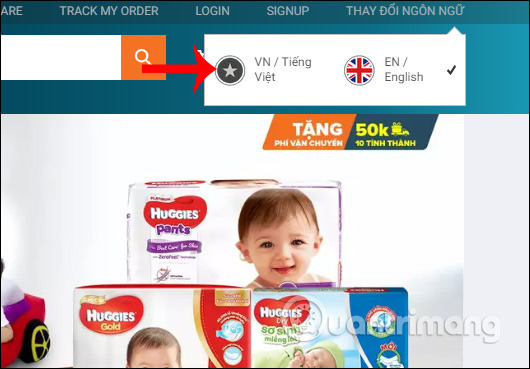
Step 2:
In the page interface, click on Register to create an account.
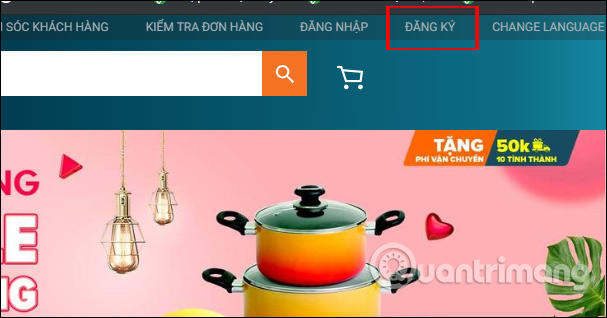
Step 3:
Switch to the interface to enter account registration information. Users are selected to register Lazada account too personal phone number or via Email, Facebook, Google.
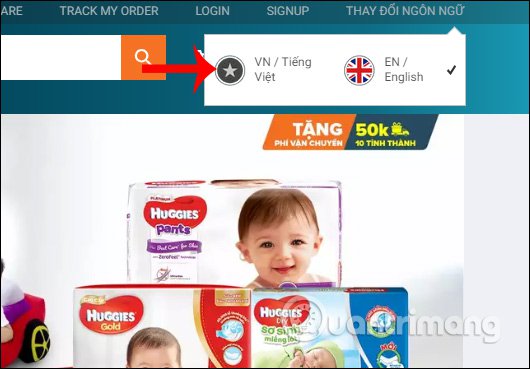
If you create a Lazada account with your phone number , you enter your personal phone number in the Phone number line, then enter the verification code to send the phone number to the interface. This code is limited within 10 minutes.
We then enter the required personal account password.
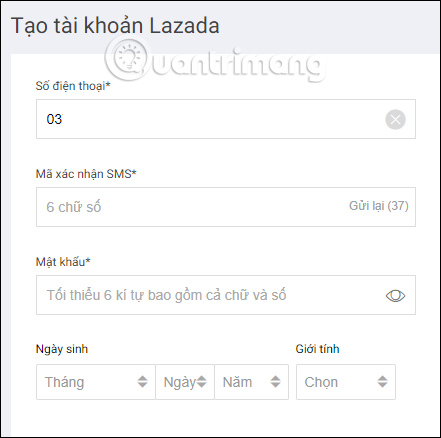
Finally click the Register button to complete.
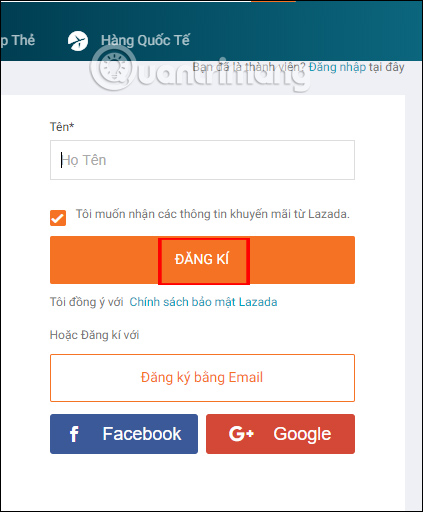
If registering Lazada by email address , we need to enter a personal email address, then enter the verification code sent to the email address. Results of users successfully created Lazada account.
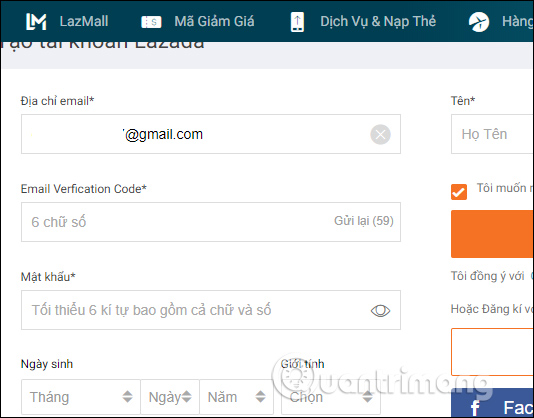
Step 4:
After creating the account successfully, we will be immediately transferred to the personal information review interface. Here you click Edit if you want to change your personal information.
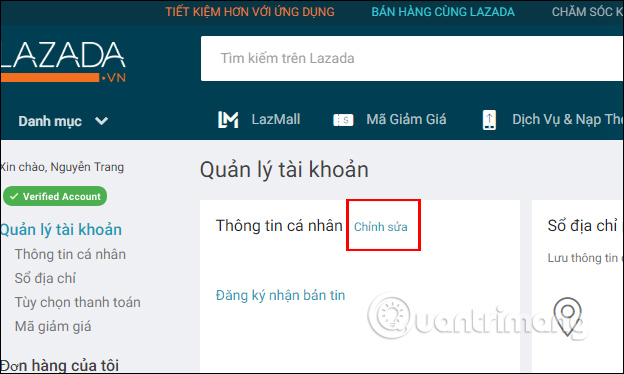
Users proceed to change their personal information if desired. Finally click Save changes below.
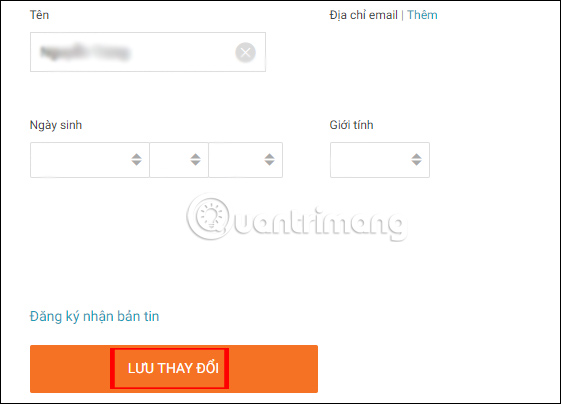
So we have created Lazada account to buy online or register booths to sell online on Lazada. After registering Lazada account, you can easily shop and get many attractive promotions.
I wish you all success!