How to install Vietnamese for Minecraft
The majority of games, especially offline games, are mainly in the language we often see in the game is English. It is the most common and popular language so we know how to guide the story in the game.
Minecraft has a lot of kids of the age group, and if the language is the default, they will have the opportunity to learn more English words in the game. And for other gamers too, if they have been playing games for a long time, they will know the specialized words during the game.
But sometimes there are many English words that gamers don't understand, luckily, Minecraft supports Vietnamese for players. Below is the guide to change Vietnamese language on Minecraft.
- Guide to playing Minecraft for free on the web
- How to install Minecraft on Raspberry Pi
- Guide to making food in Minecraft game
How to convert to Vietnamese in Minecraft
Step 1: In the Minecraft main interface, press Options

Step 2: In the options menu, select the Language section.

In the list of languages that Minecraft supports, please scroll down to the bottom and select Vietnamese (Vietnam) and wait a bit for Minecraft to change the language into Vietnamese.
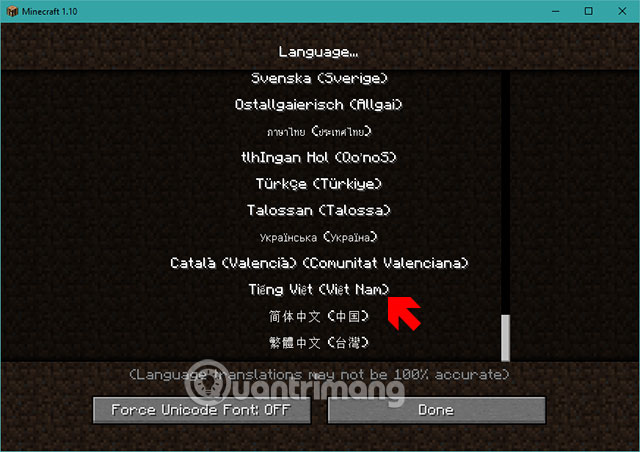
When you see Minecraft changing the language to Vietnamese, you will see the two buttons below are converted into Vietnamese.
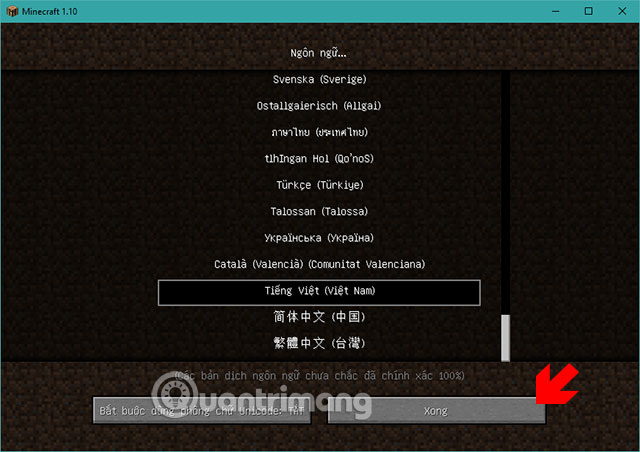
Going out to the installation menu will see the Minecraft language changed to Vietnamese.
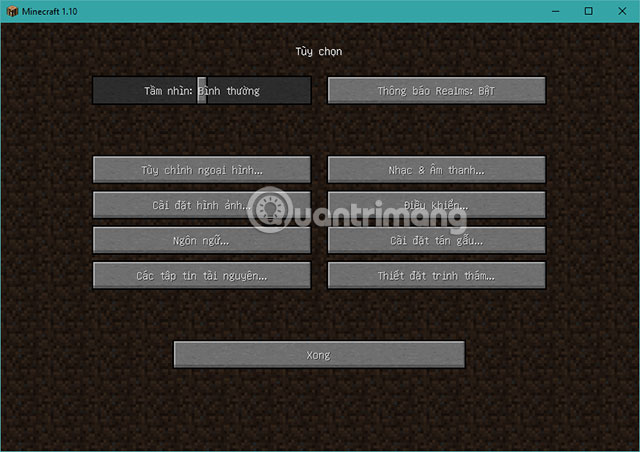
Although it is Vietnamese, there are still many features specific to the feature that cannot be changed to Vietnamese on Minecraft. The example below you can see that the Vsync does not translate into Vietnamese.

Step 3: And when entering the game, you will also see the Minecraft language being converted into Vietnamese.

Although 100% Minecraft is not allowed, but with such a language menu, players will be instructed more easily if they are not fluent in English.
The above is a guide to install Minecraft Vietnamese on your computer, similarly you can also convert Minecraft language into Vietnamese on the mobile version.
If you have played Minecraft, you can not help but know the game Mini World: Block Art, the game like Minecraft but has more attractive customization and also support Vietnamese. You can convert Vietnamese into Mini World: Block Art for easier discovery.