How to remove ViewMyPDF adware
Converting files is a habit of most computer users, especially when it comes to popular pdf, doc and ppt formats. ViewMyPDF Chrome extension at first glance seems like a real 'savior' for those who need to perform a conversion, but doesn't want to install an unsafe and expensive software on their computer, either want to use sites that contain ads. However, this seemingly normal browser improvement tool can really cause a lot of trouble.
Note : Reimage test software has the ability to detect and support ViewMyPDF adware removal for free. Users can manually delete the detected files, processes, and entries or purchase the full version.
PDF is a popular file format. This name has appeared in many malware names to attract attention, for example, FreePDFCombiner, Pdf2DocPro, PdfConverter.pro, Convertpdfsearch.com, etc. and ViewMyPDF virus is not an exception. This adware publicly acknowledges having installed ViewMyPDF with unwanted ads, as well as making other changes in the user's browser. Today's article will analyze what the ViewMyPDF virus is, how dangerous it is, as well as how to spread it and how to remove it.
What is ViewMyPDF? How to remove it?
- What is ViewMyPDF?
- How is ViewMyPDF installed on the computer?
- How to avoid installing unwanted applications like ViewMyPDF?
- How malicious is ViewMyPDF Adware?
- How to get rid of ViewMyPDF adware
What is ViewMyPDF?
After being installed on the web browser, the ViewMyPDF application will provide a list of games. This seems to be a useful tool to access thousands of exciting games. However, it is classified as an Potentially unwanted application (PUA), an adware that is accidentally installed by users without knowing it. In general, this type of application displays advertisements and records data related to users' browsing (and even personal) browsing.
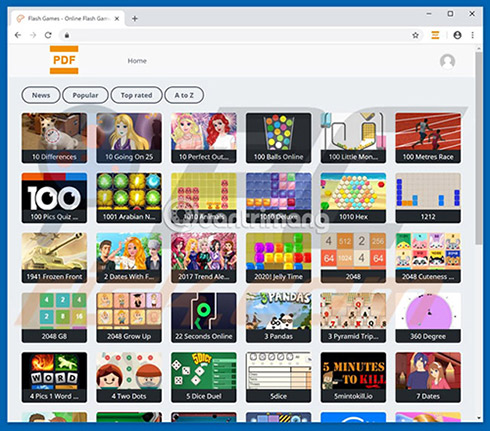
After installation, ViewMyPDF provides users with coupons, banners, surveys and other similar ads. In general, they show up with tools that allow third-party graphics content to be placed on any web page. Therefore, ads are displayed by PUA, the type of adware that often conceals the basic content of the websites being visited. They are annoying and also lead users to other untrustworthy websites. If users click, they will redirect to potentially malicious websites or execute scripts to download and install other PUAs. These can lead to the computer being infected with many different types of malware. Moreover, PUAs like ViewMyPDF often collect information related to the browser, including IP addresses, key combinations, URLs of visited websites, search queries, geographic locations, etc. This PUA may also record personal data shared with third parties (potentially cyber criminals) in order to gain illicit profits. Please uninstall ViewMyPDF immediately, because these PUA cause privacy issues, secure browsing and even identity theft.
There are hundreds of applications similar to ViewMyPDF, for example, TonOfFunGames, MyKrazyGames, GamesOnlineNetwork and GameFunNetwork. Often, developers promoting these applications are 'useful', but the main purpose is to trick users into downloading. Most PUAs are designed only to generate revenue and not provide any functionality as promised.
As with most PUAs of this type, ViewMyPDF can be downloaded from the official website, the intermediate site redirects to the Chrome Web Store and tries to trick you into clicking the Add to Chrome button. Or you accidentally installed it when installing other software. To do this, software developers use a "packaging" method, a phishing marketing method used to trick users into installing PUA through regular software. They hide PUA in "Custom", "Advanced" and other similar sections when installing. They know the fact that many users don't check these settings or simply skip the steps, so take advantage of it to "pin" unwanted software.
How to avoid installing unwanted applications like ViewMyPDF?
Download the software using legitimate, official, reliable sources and websites and direct links. Avoid using third-party software downloads, torrents and other similar sources. Do not install the software without checking "Custom", "Advanced" and other settings in advance. Note check the checkboxes to make sure you do not agree to install unwanted applications. Remember that even legitimate ads that appear legitimate can be malicious or cause unwanted redirects to potentially harmful sites (gambling, pornography, etc.).
If redirected to other untrusted sites when you click on your ad, check your browser for any suspicious extensions, plugins, and add-ons. Also check the list of programs installed on the computer. If you find unwanted or unknown applications or programs, uninstall them immediately. If the computer is infected with ViewMyPDF, TipsMake.com advises readers to scan the system with specialized antivirus software to automatically remove this adware.
Below the line is a screenshot of a site that contains ViewMyPDF adware:
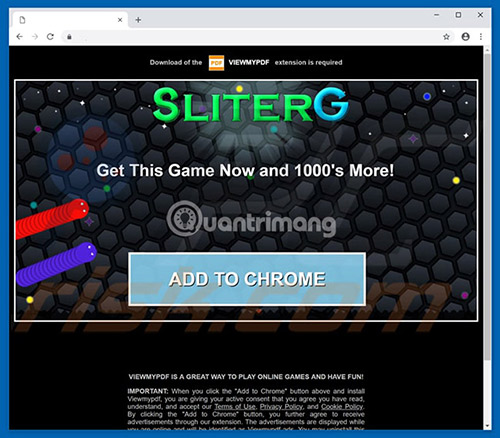
How malicious is ViewMyPDF Adware?
In fact ViewMyPDF is not too dangerous for adware. It does not block user files like ransomware, does not provide hackers with remote access to the PC or the ability to dig electronic money, but that does not mean that this application is safe to use. Although ViewMyPDF provides links to convert files to PDF format, it is no different than finding an online PDF converter on Google. Moreover, when clicking on ViewMyPDF icon on the URL bar, it does not open the ViewMyPDF converter, which displays online games, unnecessary and not mentioned before setting up.
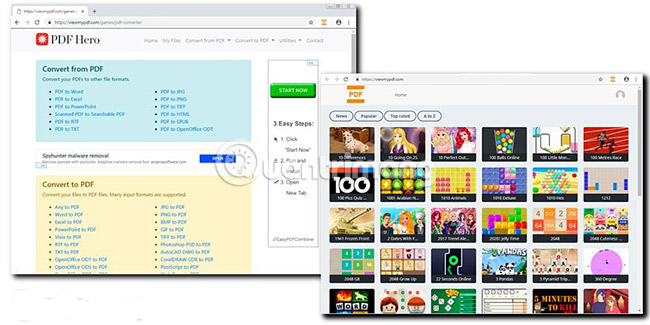
Another strange thing is that the number of online ads increases. Whenever searching for something in Chrome, the top result will be advertising and links to products / companies, due to the impact of marketing techniques that ViewMyPDF adware does. This virus will make changes in the browser to be able to add advertising hyperlinks as text, redirect the user whenever clicked.
However, users cannot blame anyone for this, for agreeing to everything the company provides in its privacy policy, including bad behavior through installation and continued use. Use ViewMyPDF.
When using ViewMyPDF, certain personal information, used to contact or identify someone (Personal Data) may be collected. Personally identifiable information includes: IP address, cookie, usage data, device ID, operating system, browser type, network type and other similar information.
In addition, information on how to use online data is also collected, such as the computer's IP address, browser type, browser version, visited pages, time and date of access, time browse those pages, uniquely identify the device and other data. Collected data can be used for a variety of purposes: providing and maintaining extensions, offering ads that interest you, notifying changes to extensions, permissions users participate in extension interactive features if desired, collect analytics or valuable information to improve extensions, monitor extension usage, detect, prevent and solving technical problems.
In EULA, ViewMyPDF virus developers also acknowledge cooperating with third parties such as Google Analytics and Google AdWords, or AppNexus' marketing service. This is enough information to conclude that ViewMyPDF adware will actually give users unwanted and sometimes malicious ads, and collect personal data and share it with third parties. . This is why it is mandatory to read security policies before installing anything. If you want to prevent ViewMyPDF virus from abusing data and craming unrelated programs into your browser, see these adware removal options in the section below.
How to get rid of ViewMyPDF adware
There are two ways to prevent ViewMyPDF adware: Manually or through a malware removal tool. Both methods work well and the choice depends on each person. However, an automatic spyware removal program will bring more advantages.
To manually remove ViewMyPDF adware manually, refer to the following articles:
- Remove "rooted" programs that have not been removed completely on Windows 7, XP
- 7 ways to remove software and applications on Windows 8 / Windows 8.1
- Remove root malware (malware) on Windows 10 computers
As is known, ViewMyPDF virus is an advertising-related threat, works closely with third parties, significantly increasing the risk of other malware infections. Other viruses can be installed without users knowing, so even after completely eliminating ViewMyPDF adware, the PC is not really safe to use. That's why a security software is especially more reliable than uninstalling this malicious ViewMyPDF yourself.
Some excellent anti-malware products that TipsMake.com recommends are BitDefender, Avira, Kaspersky (refer to the article 9 best antivirus software for Mac, 10 most effective antivirus software. for Windows). Such software will focus on hunting and eliminating threats. They also contain large databases of malware, so anti-spyware software will be useful when removing ViewMyPDF or any other virus.
See more:
- How to remove the browser hijacker Search.yourpackagesnow.com
- How to remove .bworm Files virus
- How to remove safebrowsing.biz virus on Chrome, Firefox
You should read it
- ★ Tips to remove redundant people and replace them with any object on a simple image on your phone
- ★ How did AI affect daily life?
- ★ The Internet is experiencing a huge problem with C / C ++, causing developers to 'sweat'
- ★ How to exit, log out of Messenger without removing the application
- ★ Tips to clean stains, calcium deposits on bathroom glass walls