What is JRE (Java Runtime Environment)?

Java Runtime Environment (JRE) is an essential software that allows Java applications to run on your computer. It includes the libraries, tools, and resources needed to execute Java bytecode, a popular programming language used in many applications and online services. So what is this software like? Let's find out with TipsMake through the article below.
What is JRE?
JRE (Java Runtime Environment) is a software that runs on a computer operating system, providing the resources needed to run Java programs. Simply put, JRE is a bridge between Java programs and the operating system, allowing Java programs to run on any operating system without modification.
However, the JRE does not include development tools, only the libraries and resources needed to run a compiled Java program.
How does JRE work?
The Java Development Kit (JDK) and JRE interact to create a seamless runtime environment that enables seamless execution of Java-based applications on virtually any operating system. These attributes make up the JRE runtime architecture:
Java ClassLoader
Java ClassLoader dynamically loads all the classes required to run a Java program. Since Java classes are loaded into memory only when required, JRE uses ClassLoader to automate this process on demand.
Bytecode Verifier
The bytecode verifier ensures the formatting and correctness of Java code before it is passed to the interpreter. If the code violates system integrity or access rights, the class is considered corrupt and will not be loaded.
Presentation
Once the bytecode is successfully loaded, the Java interpreter creates an instance of the JVM that allows the Java program to run natively on the underlying machine.
What does JRE include?
In addition to the Java virtual machine, the JRE includes a number of supporting software tools and features to help you get the most out of your Java applications. These supporting tools and features include:
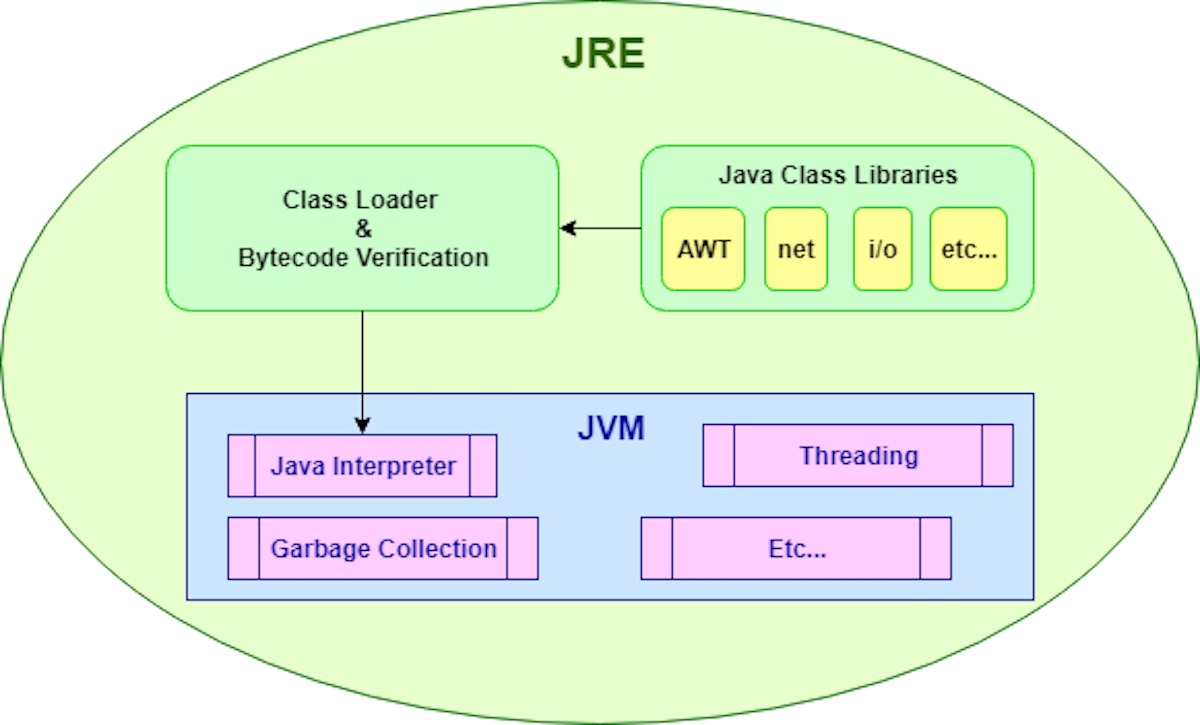
What does JRE include?
Deployment solution
Deployment technologies such as Java Web Start and Java Plugin are integrated into the JRE installation to simplify application activation and provide enhanced support for future Java updates.
Development toolkit
RE also includes development tools designed to help developers enhance their user interfaces. Some of these tools include:
- Java 2D: Application Programming Interface (API) used to draw 2D graphics using Java language. Developers can create rich interfaces and special effects.
- Abstract Window Toolkit (AWT): Graphical user interface (GUI) used to create objects, buttons, scroll bars, and windows.
- Swing: Another lightweight GUI that uses a diverse set of tools to provide flexible customization and user-friendliness.
Integrated library
The Java runtime environment provides a number of built-in libraries to help developers seamlessly connect data between their applications and services. Some of these libraries include:
- Java IDL (CORBA): Uses the Common Object Request Broker Architecture to support distributed objects written in the Java programming language.
- Java Database Connectivity (JDBC) API: Provides tools for developers to write applications that can access remote databases.
- Java Naming and Directory Interface (JNDI): A directory programming interface and service that enables the creation of applications that can retrieve information from a database using naming conventions.
Language and utility libraries
Language libraries and utilities are essential for designing Java applications, package versioning, and monitoring. Some of these packages include:
- Collections Framework : A unified architecture consisting of a set of interfaces designed to improve the storage and processing of application data.
- Concurrency Utilities : Powerful high performance multi-threaded utility package.
- Preferences API: A lightweight, cross-platform, persistent API that allows multiple users on the same machine to define preference sets specific to their application.
- Logging: Generate log reports - such as security errors, configuration errors, and performance issues - for further analysis.em note
- Java Archive (JAR): Platform-independent file format that allows multiple files to be packaged into a JAR format, significantly speeding up downloads and reducing file sizes.
JRE versions
The Java Runtime Environment (JRE) is updated for each new Java version. The JRE version number corresponds to the Java platform versioning system. For example, JRE 1.19 runs Java 19.
Most computers run a JRE developed for Java SE. This JRE can run any Java application, regardless of how it was developed. Mobile devices often come with a JRE for Java ME pre-installed and cannot be downloaded. To check which version of the JRE is installed, you can use the java -version command on the command line. On POSIX systems, you can use the which java command to find out where it is installed.
What role does JRE play in devops?
Although the JRE is not given much attention during the development phase, it plays an important role in system administration and development. The JRE is used to monitor and configure Java applications, especially memory usage. Memory usage is an important factor in system administration, especially in cloud configuration and devops. If you are working in a devops environment or are interested in branching into devops, you should understand how Java memory works and how it is monitored in the JRE.
Conclude
This article from TipsMake has provided detailed information about JRE and its role in running Java applications. Mastering the basics of JRE will help you build a solid foundation for learning Java programming. JRE is essential software for anyone who wants to run Java applications on their computer.
You should read it
- ★ 3 signs to recognize the other person is hindering your success
- ★ Lesson 20: Working with Hyperlinks
- ★ Microsoft is gradually improving its image search feature for Bing
- ★ iOS 12 will allow you to turn your iPhone into a smart key
- ★ How to check the speed of read and write drives by CrystalDiskMark