Download and install Java on the computer
To program Java on your computer, you need to install the Java environment, this tutorial will show you how to download and install Java on your computer.
Install Java on the computer
- Download Java based on the version of the operating system running on the computer.
- You need to tick the circle icon before Accept License Agreement to download the file.
- Run the .exe file to install Java.
- Setting the Environment variables to point to the correct installation directories.
Setting Paths on Windows:
Suppose, you install Java in the directory: c: Program Filesjavajdk1.8.0_162
Press the Windows + E key> right-click My Computer or My PC or This PC (depending on Windows)> Properties

Select Advanced system settings on the left or Change settings in the lower right corner.

Click the Environment variables button under the Advanced tab.

In the window that appears, click the New button as shown:

In the Variable name box, enter PATH , in the Variable value box, you enter the path of the Java bin directory in drive C. On your computer it is: C: Program FilesJavajdk1.8.0_162bin.
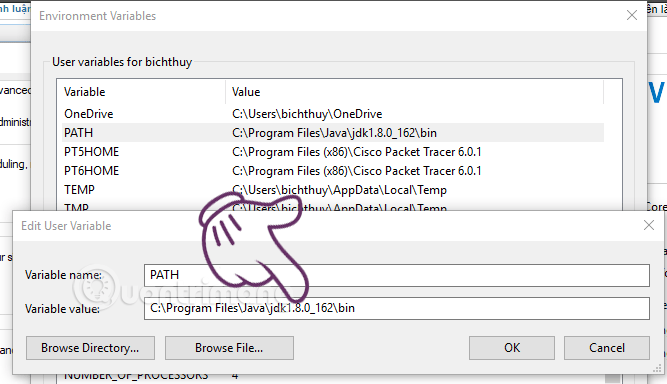
Please enter these two values correctly, otherwise you will not be able to run Java files. It will generate an error message after compiling a Java file:
C:java files>javac Hello.java
'javac' is not recognized as an internal or external command, operable program or batch file
Path settings on Linux, Unix, Solaris, FreeBSD:
Paths should be set to point to where Java programs are installed. For example, if using bash as a shell, add the following line at the end: '.bashrc: export PATH = / path / to / java: $ PATH'.
Popular Java editors
To write Java programs, you will need a text editor. There are many IDEs, but below are some that are more suitable for editing Java code:
- Notepad: On Windows, you can use any simple editor like Notepad, TextPad.
- Netbeans: A free, open-source Java IDE.
- Eclipse: Also open source and free.
After installing Java, the next lesson will learn how to write and run the first Java program, some basic Java syntax that is important for developing applications.
Next lesson: Basic Java syntax
Last lesson: What is Java? Why choose Java?
Java exercises: Basic Java exercises, with sample decoding