How to install HAGO on computers and laptops
Hago is a very special gaming application of Neotask, this application will help you access a collection of minigames and play live with your friends. In addition, it allows players to make friends and chat with each other. The game genres in Hago game belong to many different game genres.
From action games, intelligence to simple game genres. All games on Hago have interesting, engaging features, and appeal to players in highly competitive competitions. Each game has a maximum playing time of 3 minutes.
With this amount of play time it is very suitable for a mobile application on any device, but if you want to join Hago on a computer, you can see how to install Hago on the computer below this article.
- How to download and install Stupid Zombies 3 on your computer
- Instructions for installing and playing Stickman Hook on your computer
- Instructions for setting up virtual keyboard to play all kinds of games on NoxPlayer
- How to install NoxPlayer to play Android games on computers
- Complete how to install Cheat Engine and use Cheat Engine when playing games
Instructions for downloading and installing Hago on computers and laptops
Step 1: First download and install the BlueStacks emulator software on your computer, then start up and you will see Link application on CH Google Play Store , click on it to go to the app market.

Step 2: Next, click on the app search box on CH Play.

Type in the Hago search keyword there, in the search box you will see the Hago logo immediately. Click on it to switch to the application interface.
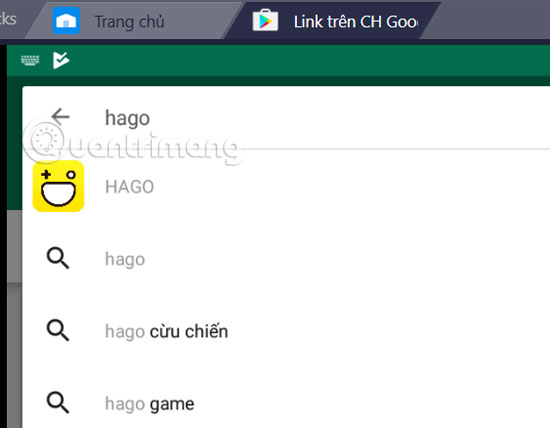
Next click Install to start installing Hago on the computer.
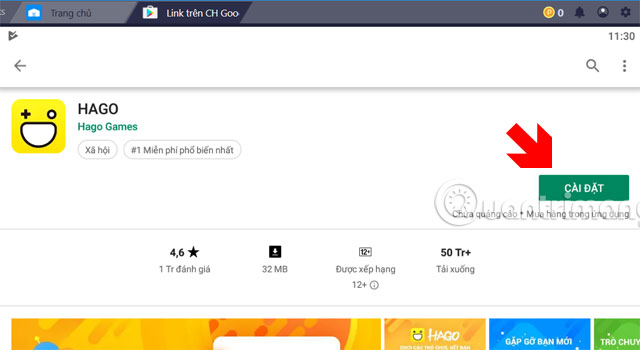
The application is very light, you just need to wait a while for Hago to finish downloading on BlueStacks. Then click Open to launch Hago.
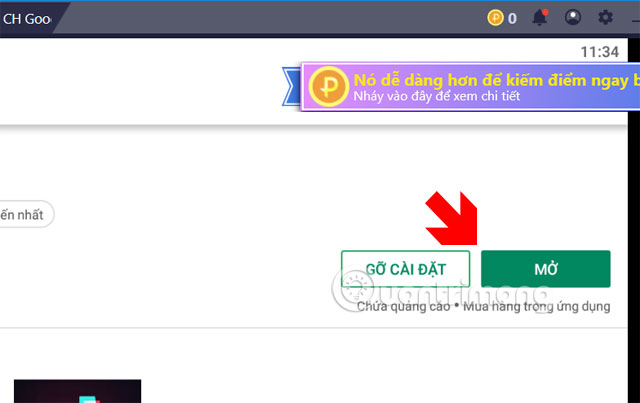
Next click Allow .
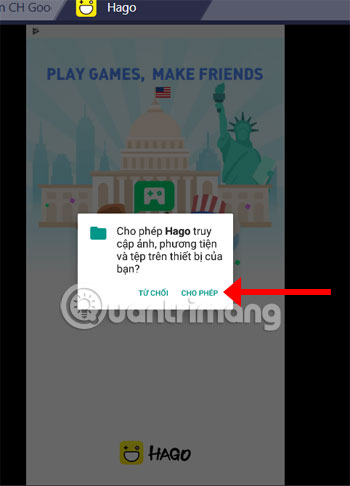
You can then choose to log in using different social media methods or accounts such as Facebook and Google , or use the phone number to log in.
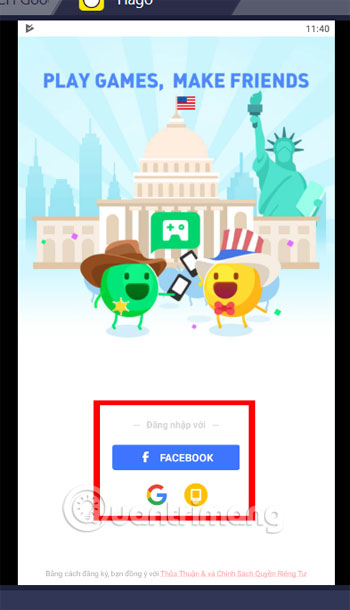
Here I get a Google account to log into Hago.
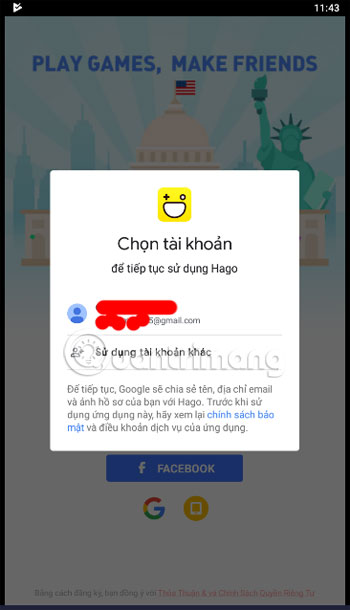
Soon you will be taken to the main interface with the list of Hago's available games.
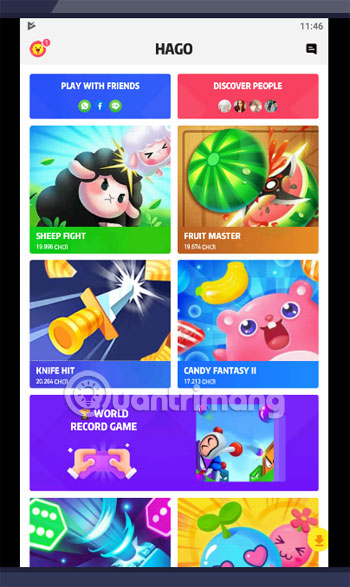
In the list of Hago's minigames, the most common is the Battle of the Sheep, simply the two players who lead their flock and try to overwhelm their flock. Or classic XO game, Phi Dao game . All are very simple, just look at the interface of the game that users will be able to play without instructions.
If Bluestacks is too heavy for your device, try one of the best Android emulator software TipsMake.com has previously introduced.
See more:
- Tips to increase free storage for Google accounts
- Instructions for setting up and installing Microphone on computer
- Instructions to install Zalo, log in Zalo on PC, laptop
- Instructions to create USB install Win, USB boot with Windows 7 USB Download Tool