Hago: How to pair with men or women in WeMeet
The WeMeet feature on Hago is an integrated feature to help users connect with other users, in addition to seeing how they achieve the gaming achievements, you can also rate likes or dislikes. , can then connect to them by name or ID.
You can install the WeMeet feature to meet only men or women in this feature, specific instructions you can look at below this article to do it.
- Hago: How to pair only with men or women
- How to install HAGO on computers and laptops
- How to find friends on Hago
Hago: How to install the WeMeet feature to pair with men or women
Step 1: First in the main interface, please click WeMeet, then in the scanning interface, click the paired icon icon in the upper right corner.


In the paired list, click on the settings icon in the upper right corner. In the setup menu you can choose Only meet men or women in WeMeet.
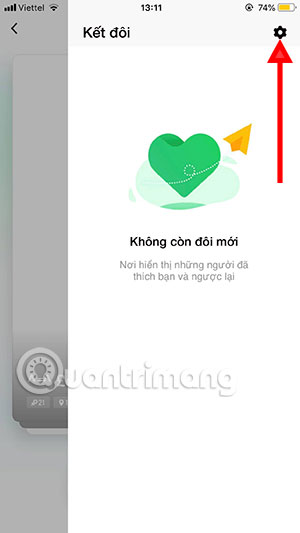
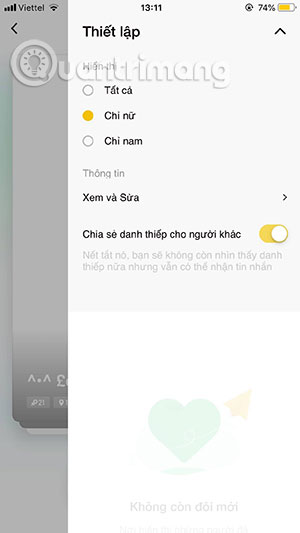
You will then have a list of users by gender selected, you can like that person by swiping right. If you don't like it, swipe left. In addition, in the winning achievements category you can also see their ID.
See more:
- 3 ways to identify a Mac infected with a virus
- How to check if the computer network is safe
- How to check if your Facebook photo is exposed?
- How to check available memory in Ubuntu