How to find friends on Hago
Hago is a collection of mini games that connect you to other online players on your mobile, while playing games, chatting, making friends and challenging them to compete, the number of games on this application is not much. But enough for players to have interesting experiences.
Games in Hago include a variety of games such as action games, intelligence, sports . Each game in the app has its own characteristics that attract players, although simple but highly competitive and have The playing time is short so you can play online anytime and anywhere.
- How to check activity on Facebook
- Summary of GTA codes, commands in the game Street Pirates
- How to install NoxPlayer to play Android games on computers
- 4 ways to measure FPS frame rate (Frame Per Second) in PC game
How to find friends on Hago
- Download Hago for iOS
- Download Hago for Android
Step 1: First login your account into the Hago app. Then select the icon in the upper right corner, next click the icon to add you in the upper right corner.
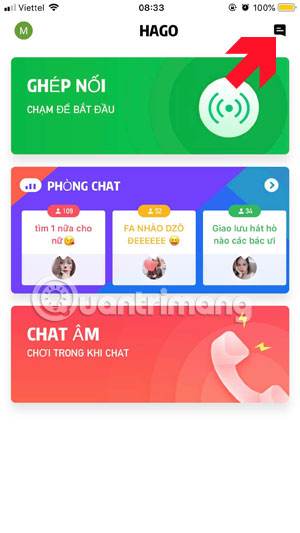

Step 2: Next click on the search box, in this interface you can also search and connect with friends on Facebook. Type the name of the person you want to search in the search box and the name of that friend will appear.
However, to find the exact name of your friend, you must type exactly each character.

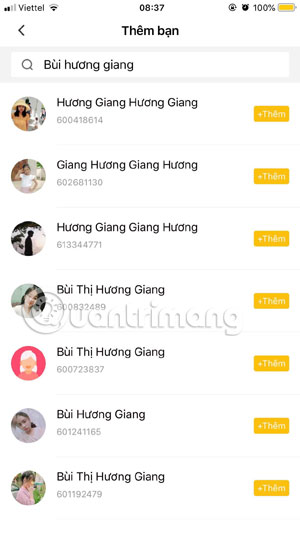
Most precisely, type the user ID, each Hago application user will have a built-in ID. Type the correct ID number, you will find your friend exactly, to find your ID, go outside the main screen, click on your avatar icon in the upper left corner.
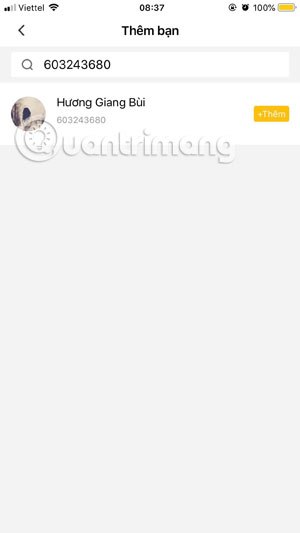
So you've found your friends with instructions to find friends on Hago here. By finding friends on Hago, you can better connect with your friends and try them together in the games that Hago brings to users.
See more:
- Rip music from YouTube videos, download MP3s, download music from YouTube without using software
- Instructions to create Group, Email group in Gmail
- Instructions for fixing errors do not turn off Windows 10 computers and laptops
- How to recover deleted messages on Facebook