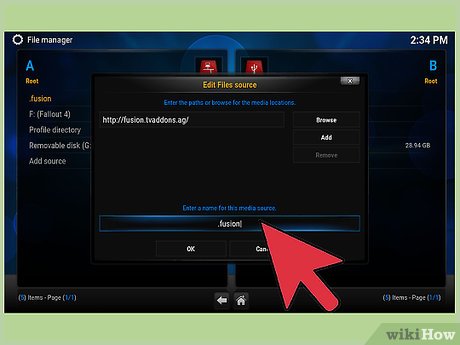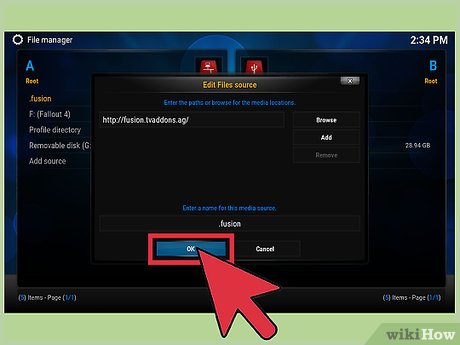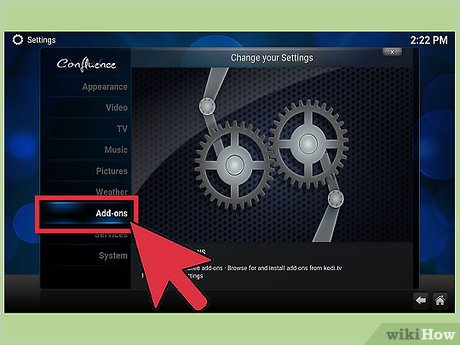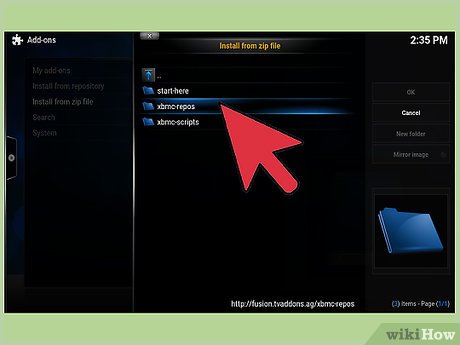How to Install Fusion on Kodi
Part 1 of 2:
Installing Kodi
-
 Navigate to Kodi's official website at www.kodi.tv/download/. This web page features all Kodi installers for all compatible devices.
Navigate to Kodi's official website at www.kodi.tv/download/. This web page features all Kodi installers for all compatible devices.- If XBMC / Kodi is already installed on your device, skip to Part Two of this article to install Fusion.
-
 Click on the installer link next to the device on which you plan on using Kodi. A downloads dialog box or prompt will display on-screen.
Click on the installer link next to the device on which you plan on using Kodi. A downloads dialog box or prompt will display on-screen. -
 Select the option to install Kodi on your device, then follow the on-screen prompts to complete installation. The installation process will vary depending on the device you're using.
Select the option to install Kodi on your device, then follow the on-screen prompts to complete installation. The installation process will vary depending on the device you're using. -
 Restart your device or computer after Kodi has completed installation. Your device is now ready for the installation of Fusion.
Restart your device or computer after Kodi has completed installation. Your device is now ready for the installation of Fusion.
Part 2 of 2:
Installing Fusion
-
 Launch Kodi on your device or computer.
Launch Kodi on your device or computer. -
 Select 'System,' then select 'File Manager.'
Select 'System,' then select 'File Manager.' -
 Select 'Add Source,' then select 'None' when prompted to enter a path for the media locations.
Select 'Add Source,' then select 'None' when prompted to enter a path for the media locations. -
 Type the following URL into the field provided, then select 'Done:' http://fusion.tvaddons.ag/
Type the following URL into the field provided, then select 'Done:' http://fusion.tvaddons.ag/- Select 'Symbols' in the on-screen keyboard to enter colons, periods, and slashes.
-
 Highlight the box displayed below 'Enter a name for this media Source,' then type '.fusion.'
Highlight the box displayed below 'Enter a name for this media Source,' then type '.fusion.' -
 Select 'OK,' then navigate back to the Home screen of XBMC / Kodi.
Select 'OK,' then navigate back to the Home screen of XBMC / Kodi. -
 Select 'System,' then select 'Add-ons.'
Select 'System,' then select 'Add-ons.'- Select 'OK' if a 'First run help…' message displays on-screen.
-
 Click on 'Install from zip file,' then select '.fusion' from the list of files provided.
Click on 'Install from zip file,' then select '.fusion' from the list of files provided. -
 Select 'xbmc-repos,' then select 'OK.' Fusion is now installed, and you now have the ability to browse and install add-ons from multiple sources using Fusion.[1]
Select 'xbmc-repos,' then select 'OK.' Fusion is now installed, and you now have the ability to browse and install add-ons from multiple sources using Fusion.[1]
Share by
Samuel Daniel
Update 05 March 2020