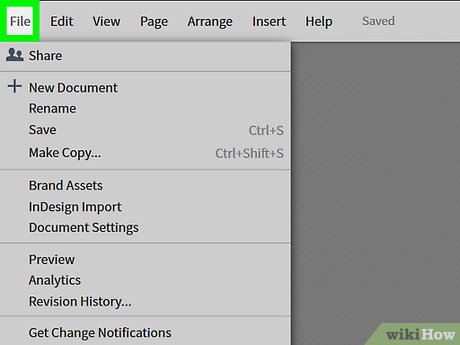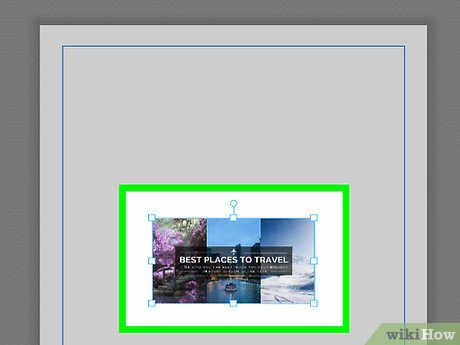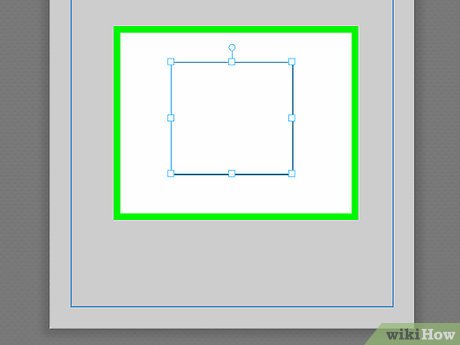How to Insert Graphics Into PageMaker Documents
Method 1 of 2:
Selecting and Dragging Your Picture
-
 Go to File > Place. Then, browse to and select your desired graphic. Your cursor will turn into a box.
Go to File > Place. Then, browse to and select your desired graphic. Your cursor will turn into a box. -
 Click to drop your graphic where you want it on the page.
Click to drop your graphic where you want it on the page.
Method 2 of 2:
Using a Placeholder
-
 Create a placeholder by drawing a rectangle on the page where you want the graphic.
Create a placeholder by drawing a rectangle on the page where you want the graphic. -
 Select the placeholder then File > Place.
Select the placeholder then File > Place. -
 Browse to and select your desired graphic. Your graphic will appear in the rectangle.
Browse to and select your desired graphic. Your graphic will appear in the rectangle. -
 Use Edit > Object > Fit to fit the graphic to the placeholder as desired.
Use Edit > Object > Fit to fit the graphic to the placeholder as desired.
Share by
Isabella Humphrey
Update 05 March 2020