How to increase CPU performance?
CPU or central processor is the main component of the computer that is responsible for processing and performing the tasks of programs and applications on the computer. When you want to speed up the operation of the PC system, the most important thing to do is to increase the performance of the CPU. So how to increase CPU performance to the maximum level?
CPU Cooling
CPU cooling may seem unimportant to many of you. But if you want to maximize the power of the CPU as well as extend its lifespan, maintaining the CPU's operating temperature in a cool state is really necessary. Surely you already know that when the CPU is too hot, it will make your PC work much slower than normal. When the CPU temperature exceeds the safe threshold, your computer will automatically shut down, and there is even a possibility that the CPU will die, causing damage to some other components in the computer such as the Mainboard or RAM.
Instead of using a stock CPU cooler when you first buy it, we have two options as follows to increase CPU performance:
- Use an air cooler with higher end CPU fans or exhaust fans placed inside the Case.

- Use a water cooler. This option is often more expensive, but it is also effective and worth the investment. Liquid cooling will help the CPU cool faster, reducing the temperature more when used. Besides, it also makes your computer look much more classy.

If assembling a Custom water cooler is too difficult for you, choosing an All in One water cooler is also a good choice. Although the performance and aesthetics will not be as good as a Custom water cooler, it still proves to be as effective as a conventional air cooler.

Set up open threads for CPU
This can be considered a secret trick that not many people know to increase CPU performance.
Step 1: Type ' msconfig ' into the Start Menu search box or RUN dialog box and press Enter.
Step 2: Go to the " Boot " tab and select Advanced options

Step 3: Tick the Number of Processor item and select the highest CPU core number you want to use.
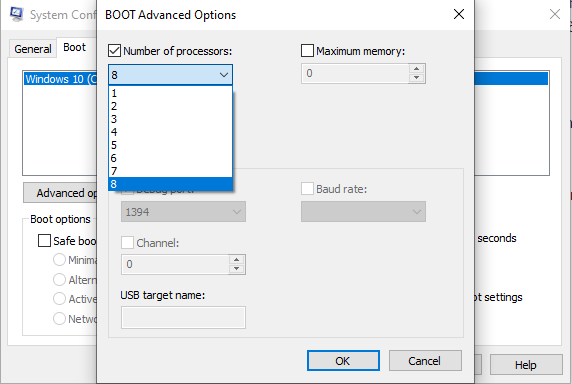
Step 4: Click OK and Apply to agree to the installation.
Step 5: The system will ask to reboot. After rebooting, you will see that the CPU performance will be significantly improved.
CPU Overclocking
To increase CPU performance, overclocking is an effective but also complicated method.

Overclocking is the process of forcing your computer components to work faster and perform better than their factory default specifications. Overclocking can certainly speed up your overall system performance, but the process of performing overclocking is quite complex and is usually not for the faint of heart.
Normally, CPU manufacturers like AMD or Intel clearly state the CPU clock speed on the outside of the box. This is the base clock level, ensuring that the system can operate stably in normal state with reasonable temperature. Overclocking will break these standards. But if you have experience, overclocking is certainly not too big of an obstacle.
But remember, every CPU has different limits regardless of whether they are the same model or manufacturer. This means that you cannot default someone else's successful overclocking parameters to your system.
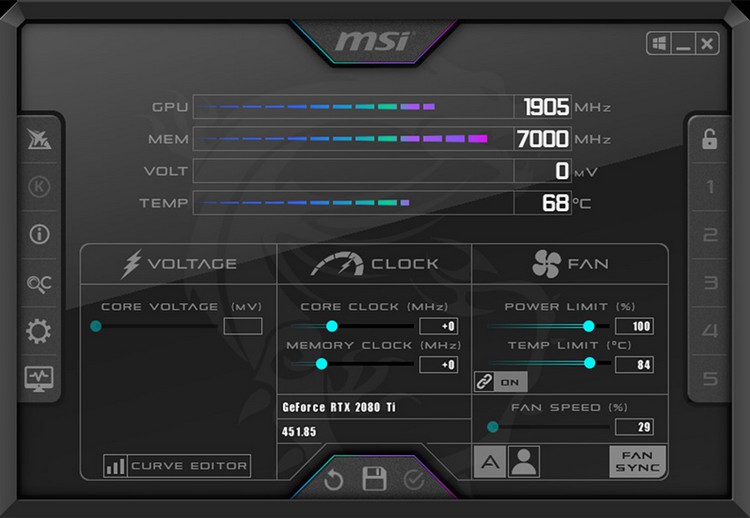
Successfully overclocking a CPU requires many different factors. Sometimes it also depends a lot on other factors such as Mainboard, RAM, heatsink, power supply.
For complete instructions on overclocking your CPU, refer to the manufacturer's instructions for successful performance.
Above are 3 basic ways to help you increase CPU performance to the maximum level. In short, overclocking is the most effective way to help you increase CPU performance. But remember that it also comes with a lot of risks and it is also quite complicated. However, as a teacher taught: "If you want to succeed, you must accept the bitter and sweet", successful people must choose their own path, right? Good luck!