How to How to view phone number on Samsung Galaxy device
Using the Settings menu

Click the Apps button. This button has 9 3x3 square grids. This option can be found at the bottom of the home screen.

Open the Settings menu. Tap the Settings app in the app list. This icon resembles a gear.
Alternatively, you can swipe down from the top of the screen and tap the icon that resembles a gear. This icon is in the upper right corner.
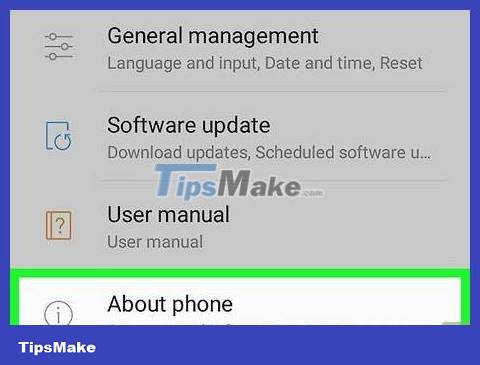
Scroll down and tap About phone . It may display "About device" line. You can find this option under "System" or "Device manager".
If the Settings menu has multiple headings at the top, tap the More tab .

Check personal phone number. The phone number will be listed at the top of the page next to "Phone Number". If your number is showing as "Unknown" or is incorrect, you can use the Contacts app to correct it. If you're using an older phone model and your phone number isn't showing on this page, continue with these steps to see your number:
Tap Status in the "About Phone" menu if your phone number isn't listed at the top of the "About Phone" app.
Tap SIM status if you still don't see your phone number.
Check the section next to "My phone number".
=Use the Contacts Application

Click the Apps button. This button has 9 3x3 square grids. This option can be found at the bottom of the home screen.

Open the Contacts app. This option usually has a humanoid icon on it. Tap the icon in the Apps menu to open the Contacts app.
Alternatively, you can open the Phone app and tap the Contacts tab at the bottom of the screen.

Tap your name. It's at the top of the page below the profile picture if it's installed. You can also tap your profile picture.
If you're viewing your contacts through the Phone app, tap your name below the "Me" label at the top.

Scroll down and see your number. It's listed under "Mobile" near the bottom of the screen.
Fix missing phone numbers

Click the Apps button. This button has 9 3x3 square grids. This option can be found at the bottom of the home screen.

Open the Contacts app. This option usually has a humanoid icon on it. Tap the icon in the Apps menu to open the Contacts app.
Alternatively, you can open the Phone app and tap the Contacts tab at the bottom of the screen.

Tap your name. It's at the top of the page below the profile picture if it's installed. You can also tap your profile picture.
If you're viewing your contacts through the Phone app, tap your name below the "Me" label at the top.

Click Edit . It's the middle tab at the bottom of the screen. It has an icon that resembles a pencil.
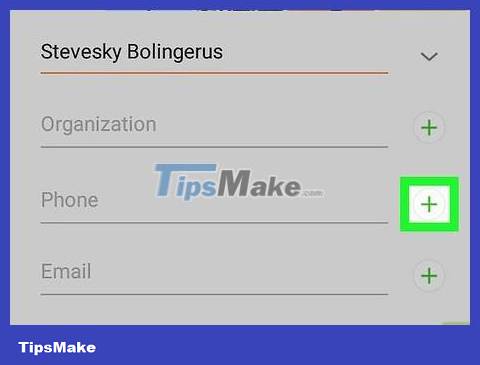
Scroll down and tap the green + button next to "Phone." This is the first option at the top of the personal information section.
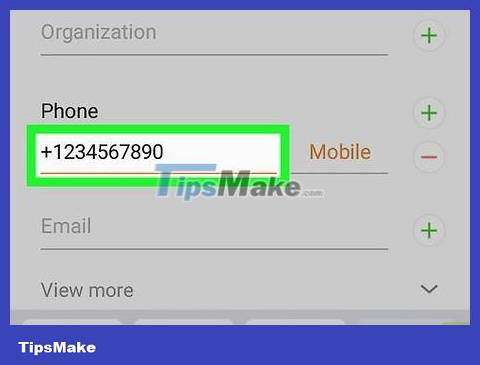
Enter the full phone number. Use the numeric keypad at the bottom of the screen to enter your full phone number with country and area code.
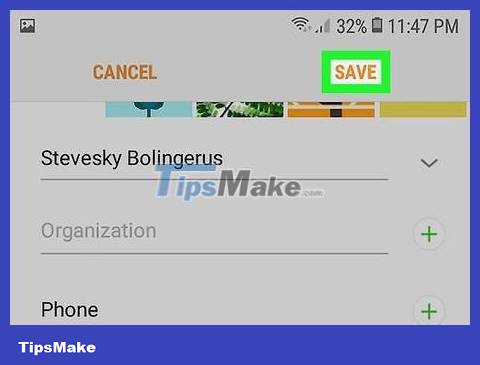
Click Save . This is the second tab at the bottom of the screen. This will save the phone number. Your phone number will appear in the Settings menu.
If your phone number is still not displayed or is incorrect in the Settings menu, make sure your SIM Card is installed correctly. If your phone number is still not displayed or is incorrect in the Settings menu. Contact your mobile service provider.
You should read it
- ★ Galaxy S20 and S20 +: Snapdragon 865 / Exynos 990, 8 / 12GB RAM, 100X zoom camera, 8K video recording
- ★ How to Connect Your Phone to a Samsung TV
- ★ 6 top new features on Samsung's Galaxy S20 flagship device
- ★ Tips for speeding up Samsung Galaxy crickets
- ★ List of 13 Samsung phone models with One UI 3.1 updated