Tips for speeding up Samsung Galaxy crickets
The Samsung Galaxy usually comes with a lot of junk software that weighs the device and consumes battery. Luckily, you can speed up your smartphone by disabling the S Voice activation shortcut, one of the features that consume the most hardware power on Samsung smartphones.
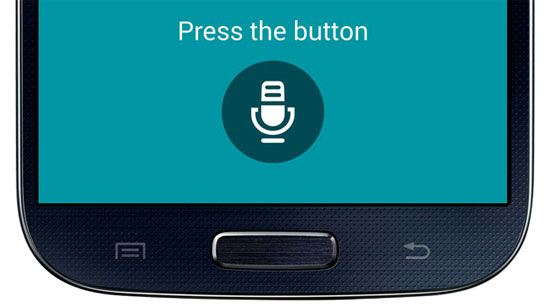
Galaxy smartphones still have a rather uncomfortable weakness: TouchWiz interface has too many features causing heavy machines and unnecessary. Luckily, you can improve the performance part on Galaxy S4 or Galaxy Note 4 by customizing S Voice.
S Voice is a virtual assistant on Galaxy devices, which is also the answer for Apple's virtual assistant Siri. You can access Samsung's virtual assistant by pressing the Home button on Galaxy models 2 times in a row.
But the problem is that this shortcut (pressing the Home button twice) will slow down the look of the Galaxy S and Galaxy Note. You may notice this sluggishness when pressing the Home button to return to the main screen.

Fortunately, this undesirable way to remove annoyances is quite simple: open S Voice, access the customized screen (Settings) of this application and remove the "Open via the Home key" option (Click active via the Home button).
After you have made this custom, you will see the Home button " more sensitive" than before. In case you need to use S Voice, you can activate this pretty . ungainly virtual assistant through normal application shortcuts.
You should read it
- ★ Review Samsung Galaxy S20: First 5G phone in 2020
- ★ Top best Samsung smartphones 2021
- ★ Galaxy S20 and S20 +: Snapdragon 865 / Exynos 990, 8 / 12GB RAM, 100X zoom camera, 8K video recording
- ★ 6 top new features on Samsung's Galaxy S20 flagship device
- ★ Samsung Galaxy A51 launched, Samsung Galaxy A51 4 rear cameras, front camera like Note10