How to fix Windows Update error 0x800705b4
Window 0x800705b4 error is actually a problem with the Windows Update service, in which Windows Update could not complete its task for a number of reasons.
Keeping Windows up to date is crucial, if you want new features and more importantly, the latest security patch. Sometimes Windows update errors come from you and can also be caused by Windows errors.
What is error 0x800705b4?
Windows update error 0x800705b4 is a strange error. It usually appears when you try to complete a Windows update or if the update scheduler activates at the specified time.
There are several possible causes for the error, namely a problem with the service itself and Windows Defender interfering. But narrowing down the root of error 0x800705b4 involves the process of trying out various remedies, so the article will not focus on the expression but instead the potential workaround.
How to fix Windows 10 update error 0x800705b4
There are a few different ways you can try to update Windows 10 properly. Nothing is too complicated. We will start with the easiest and most likely way to succeed.
Note : After each error correction, you should restart the system and try to update Windows again.
1. Run a virus scan . This may seem unlikely, but sometimes Windows errors can lie in malware like viruses and malware. Running a virus scan can help fix that. If not, you can install an antivirus application and then run it to make sure nothing nefarious is hiding in the system.
2. Run the Windows Update Troubleshooter . Windows troubleshooter is a great way to try to find system errors. Even if the tool doesn't fix the problem, it can point you in the right direction.
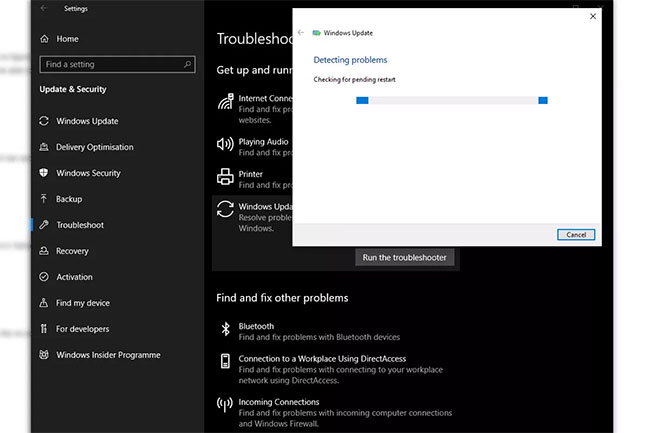
3. Reset Windows Update . It is possible that certain components of the Windows Update process have been corrupted for some reason. There is an automated script that you can run (download scripts from Microsoft). If you prefer, you can also run the manual update process.
4. Run a System File Checker scan . Another way to fix this update problem is by using a file checker. It can be activated by a simple command: sfc/scannow . There are also a few other sfc commands worth learning if you are concerned about the versatility of this tool.
5. Run a DISM scan . You can also try running a Deployment Image Servicing and Management scan (DISM). This tool is less likely to fix the problem than the above methods, but is easy to implement and can fix some potential problems.
6. Change Windows Update settings . There may be an unnecessary component of Windows in the update that is preventing it from downloading. Focusing only on the critical elements of Windows can fix that. Remember, if you turn off Windows Automatic Updates, be sure to turn them back on again when your issue is resolved so as not to miss any important security updates.
7. Disable antivirus software . This should only be tried if you've done everything else. Keep in mind this should only be a temporary measure. You must reactivate your anti-virus software after the update is complete, as it is crucial to stay safe online.
You should read it
- ★ Error 0x80245006 during Windows 7, 8 and 10 update, this is how to fix the problem
- ★ How to fix Windows Update error
- ★ How to fix error 0x8007045A ERROR_DLL_INIT_FAILED when using Windows Update
- ★ How to fix a blank screen error after updating Windows 10 April 2018 Update
- ★ How to fix Windows Update error 0xC1900101 - 0x4000D