How to fix PUBG Mobile error with gray screen
For most game genres, graphic elements are always one of the attractions for players. With PUBG Mobile, you will experience vast shooting space with high quality images, quite beautiful. However, some PUBG Mobile players on the iPhone 5S have a situation where the screen turns gray and the colors of the game details are not displayed clearly. The screen now looks quite aesthetic and affects the game players. So how to fix the gray screen error when playing PUBG Mobile on iPhone 5S?
- Instructions on how to use voice chat in PUBG Mobile game
- 9 things to note when playing PUBG Mobile if you want to top
- Tips to become the last survivor in PlayerUnknown's Battlegrounds game
How to fix gray screen error playing PUBG Mobile
Step 1:
With the device when playing gray game screen, you click on the game and then click on Repair on the right side of the screen.
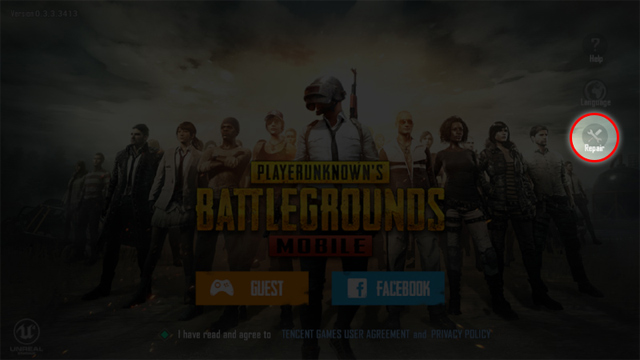
Step 2:
At this time, the system will automatically fix errors on the game, including a gray screen error when playing. When the repair process is completed, the Client repaired message will appear . Hãy khởi động game . Finally, you just need to exit the game and restart the game.

Gray screen error when playing PUBG Mobile can happen on iPhone 5S or some other device. Users can use the above fix method to apply to multiple devices, as well as fix errors when playing PUBG Mobile games.
See more:
- How to install the Rules Of Survival game on PC
- How to connect to Rules of Survival account with Facebook
- Shortcuts control the Rules of Survival game
I wish you all success!