How to fix Office activation error 0xc004c060
In recent days, several users have reported encountering error code 0xC004C060 when trying to activate Microsoft Office. Microsoft states that if you see error code 0xC004C060 when trying to activate Office, your product key is no longer valid. You may see an error message with the content:
We're sorry, something went wrong and we can't do this for you right now. Please try again later. (0xC004C060)
In case you encounter this error code 0xC004C060, the article recommends that you try the following suggestions. Make sure you have signed in to your Microsoft account so that the license can be easily associated with your account. To fix error code 0xC004C060, follow these suggestions:
 Office activation error 0xc004c060
Office activation error 0xc004c060 1. Run the Office Activation Troubleshooter
If the user encounters error code 0xC004C060 while trying to activate the Windows 10 key, run the Office Activation Troubleshooter . This tool can help identify and solve problems automatically.
After completing the steps, restart the Windows 10 PC and check to see if the problem is fixed.
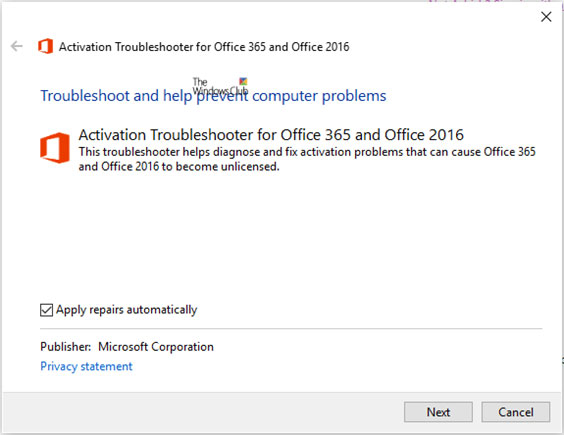 Run the Office Activation Troubleshooter to detect and solve problems
Run the Office Activation Troubleshooter to detect and solve problems 2. Update your Office installation
Set up Windows 10 to receive notifications about updates for Microsoft Office, then check for those updates. You can also update your Microsoft Office toolkit manually.
Install the updates and then try again.
3. Contact your license vendor
If you still cannot solve the problem, the final solution is to contact the seller and ask them to refund your product key.
In fact, some are dishonest sellers. They sell stolen or broken product keys for a low price. And if you purchased the product key separately from the software, it is likely that they have been corrupted or stolen. Consequently, the product key is blocked and cannot be used.
4. Contact Microsoft support to correct error code 0xC004C060
Unfortunately, if none of the above workarounds fix the problem, you should contact Microsoft support. Before contacting Microsoft support and requesting additional help, you must ensure that you have purchased a genuine license from Microsoft or through an authorized seller.
After contacting Microsoft support, tell them about the error code 0xC004C060 and ask them to activate your license key. If you purchased the key from an authorized Microsoft agent, they can activate it.