How to fix Facebook crashes when uploading photos, sending files, sending links
There are many ways to fix and fix Facebook crashes when uploading photos, sending files, sending links. The easiest way is to update to the latest version of Facebook. The situation in Facebook is slow, when loading the video to watch for a long time, even sending the error message continuously, don't know how to solve it ?.
How to fix Facebook crashes when uploading photos, sending files, sending links
Method 1: Update Facebook
To fix Facebook crashes when uploading photos, sending files, sending links, the first solution is to update the application to the latest version. Follow the steps below:
Step 1: Open the Play Store app.
Step 2: Enter Facebook into the Search box.
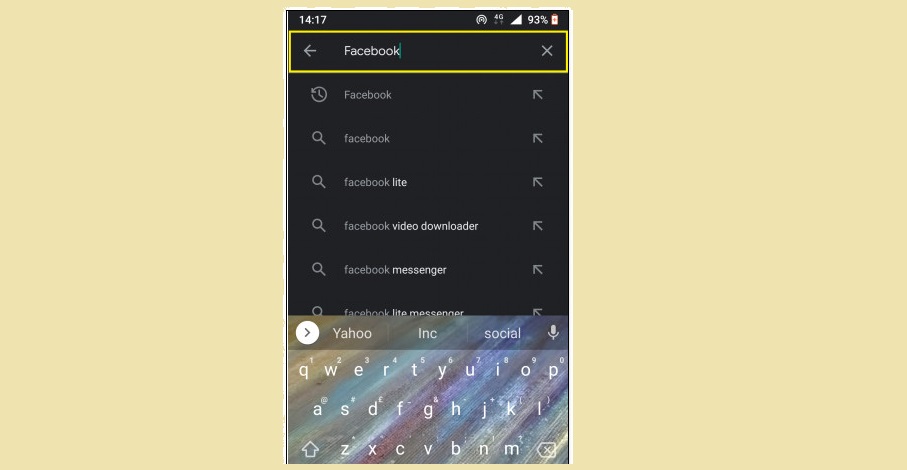
Step 3: Check for and install the latest app updates. Finally check if the Facebook error persists or not.
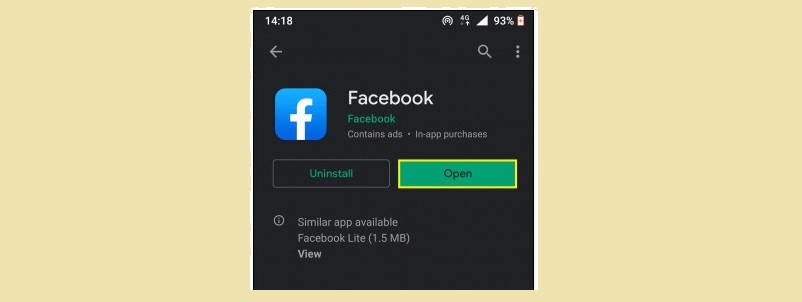
Or another way to update the Facebook app is:
Step 1: Open Play Store.
Step 2: Click on the menu icon in the top left corner.
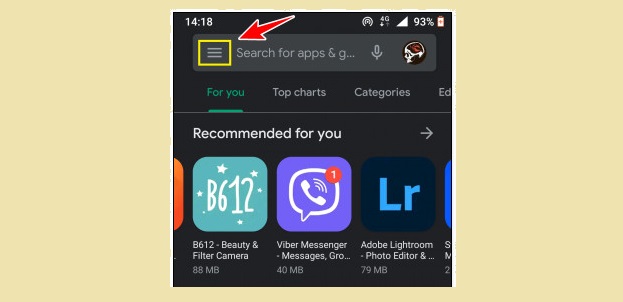
Step 3: Access to My apps & games (apps & games).
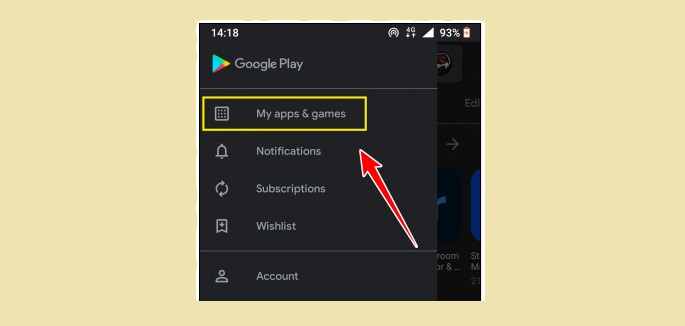
Step 4: Finally check for and install the latest Facebook updates.
In the event that an application update is not available, you can refer to some of the below fixes.
Method 2: Update to the latest Android version
Another way to fix Facebook crashes is to update to the latest Android version.
Step 1: Access the Settings app on your Android phone.
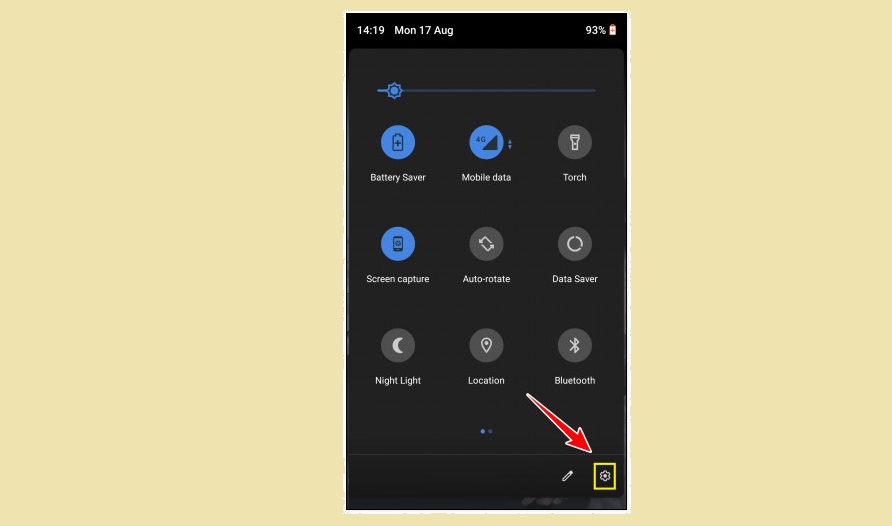
Step 2: Select System.
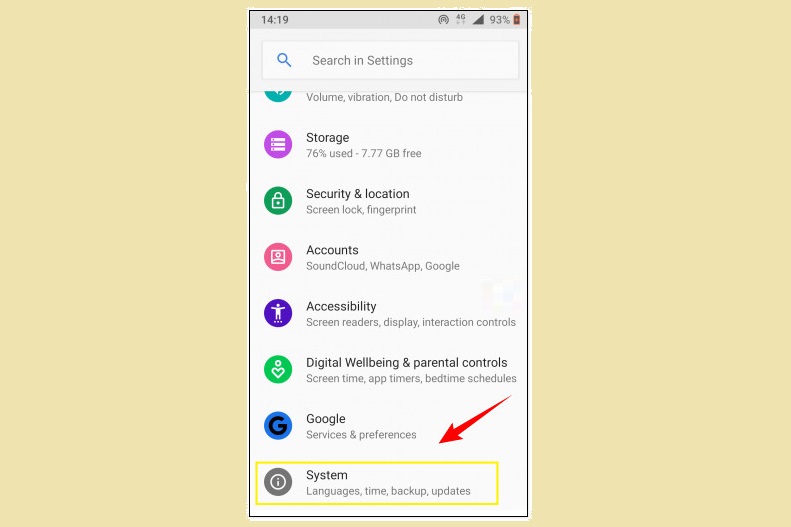
Step 3: Find and click Advanced (advanced) => System update (system update).
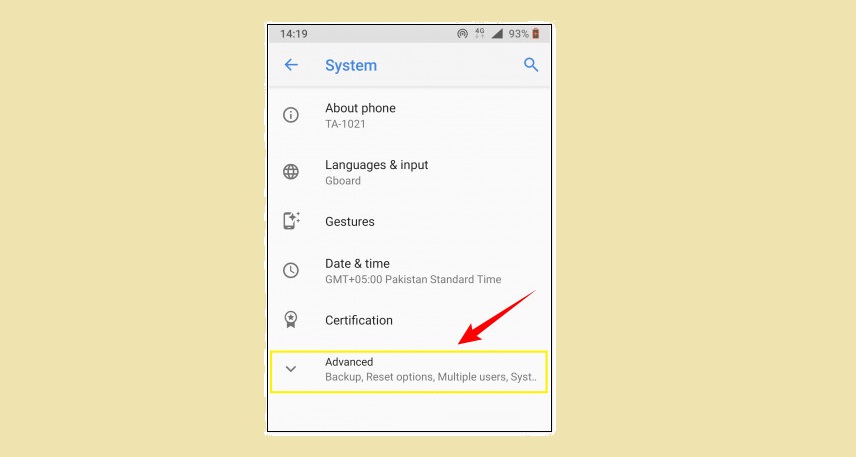

Step 4: Check for and install the available updates.
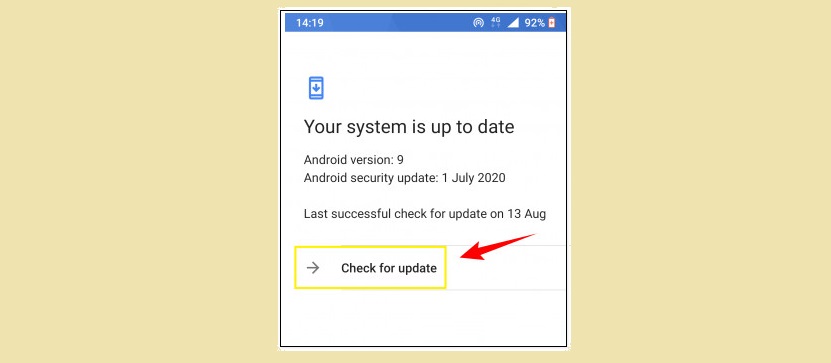
Method 3: Use Facebook Lite
If the above methods are not available, try to install and use Facebook Lite to see if the error persists.
Step 1: Go to Play Store.
Step 2: Find and download Facebook Lite to install on your device.
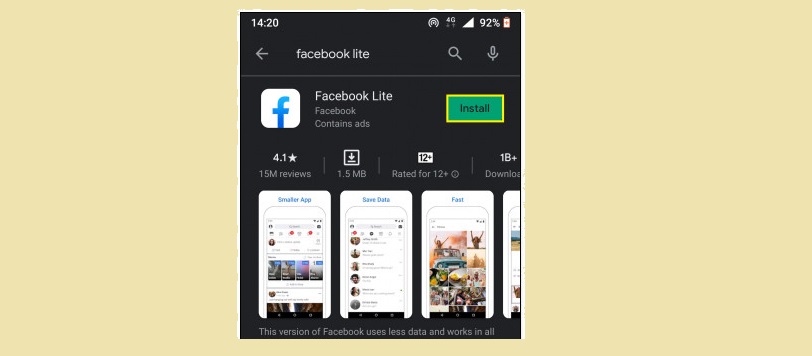
Step 3: Try to upload photos, send files, send links and check if the Facebook error persists or not.
Method 4: Turn off automatic Facebook updates
Sometimes in some cases Facebook updates can crash and cause a host of issues, frustrating users. If you've just updated to the latest app version and you're facing an error, the most likely culprit is the update.
Solution to fix the error in this case is to disable Facebook automatic updates, uninstall and reinstall the application.
Step 1: Open Play Store.
Step 2: Find and open Facebook.
Step 3: Click on the 3-dot icon in the top right corner of the screen.
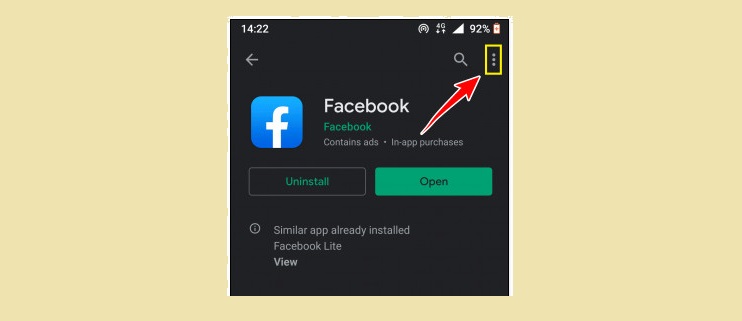
Step 4: Uncheck the option Enable auto-update (enable automatic update).
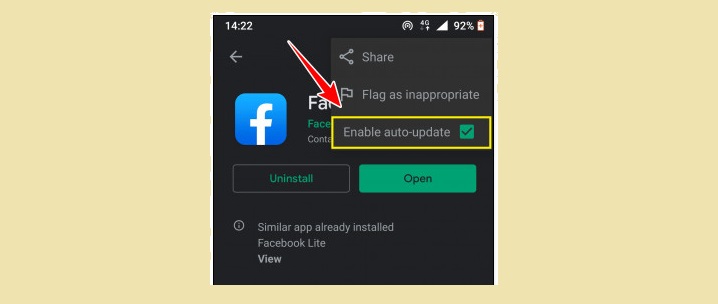
Step 5: Next go to Settings (settings) => Apps & notifications (apps & notifications).
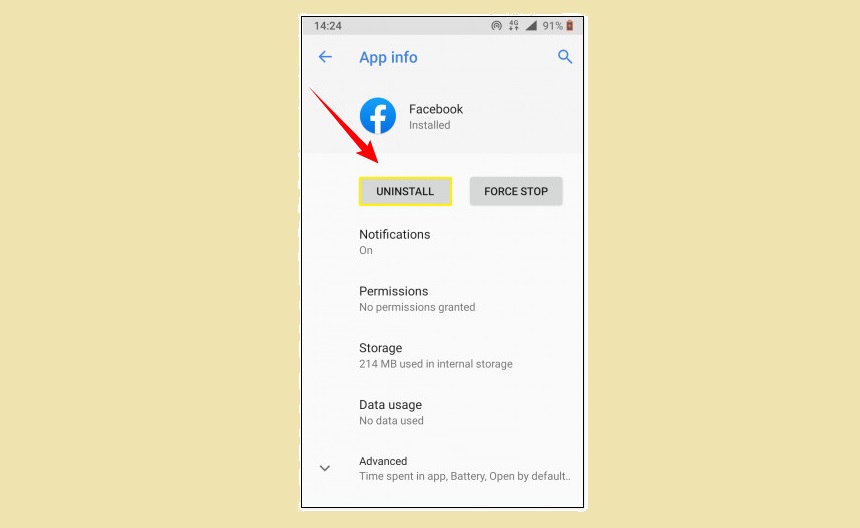
Step 6: Find and uninstall Facebook. Next go to Play Store, download and reinstall the app and check if Facebook crashes when uploading photos, sending files, or sending links.
Method 5: Force stop Facebook
Step 1: Go to Settings => Apps & notifications => find and open Facebook.
Step 2: Next, click on Force Stop to force quit the application.
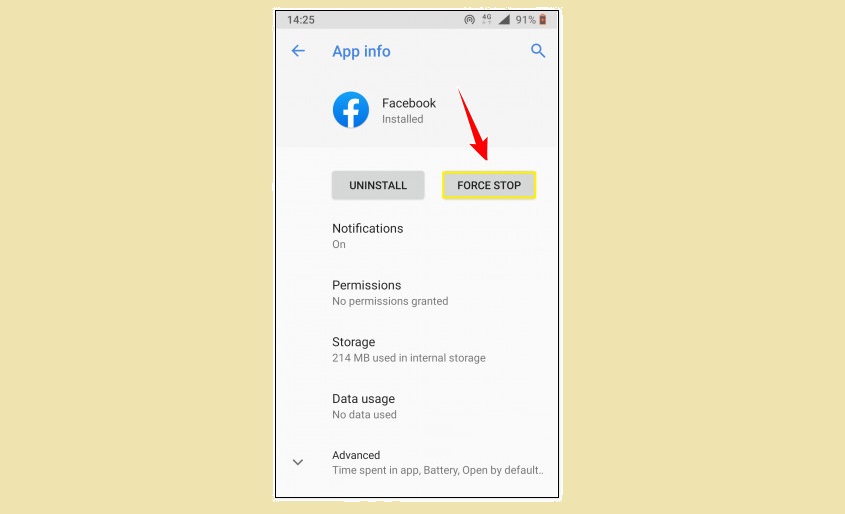
Step 3: Next, go back to the Android screen, find and open Facebook.
Step 4: Sign in to your account and try to upload photos to see if Facebook still hangs or not.
Method 6: Clear Facebook cache
Step 1: Go to Settings => Apps & notifications => find and open Facebook.
Step 2: Click Storage (storage) => Clear Cache (clear cache).
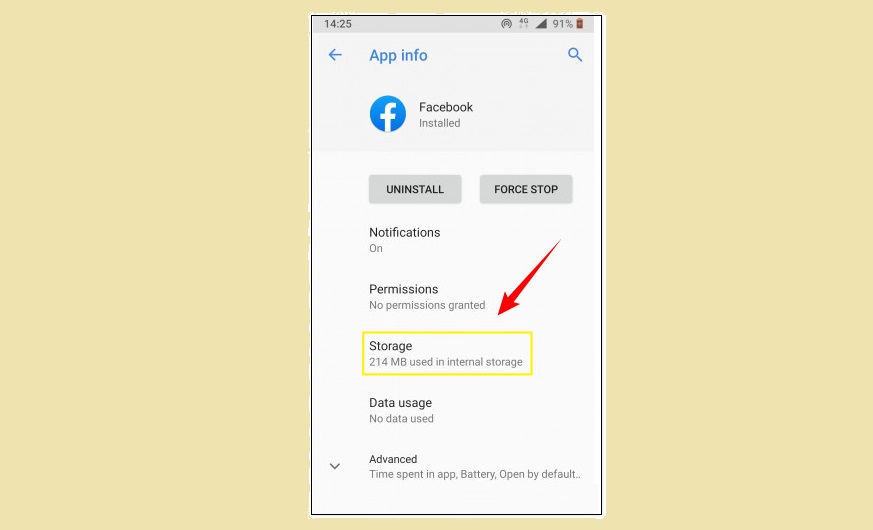
Step 3: Next, click on Clear storage (delete free memory).
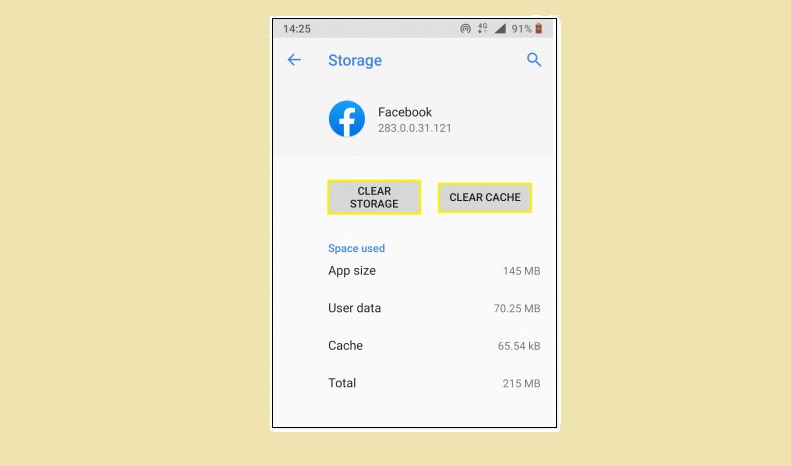
Step 4: Finally try opening Facebook again and upload the photo, link.
TipsMake's above article has just instructed you how to fix Facebook crashes when uploading photos, sending files, sending links. Also readers can refer to some Facebook Tricks already on TipsMake to learn more.
You should read it
- ★ Ways to contact Facebook to troubleshoot
- ★ Facebook social network suddenly collapsed
- ★ The incident that failed to load the image yesterday revealed how AI Facebook reads user image data
- ★ Summary, all things from A to Z to Facebook
- ★ Here's how to choose the type of Facebook ad that shows up on your Facebook