How to fix errors does not go to Boom Mobile
If you are having trouble checking the game version in Boom Mobile, then you have been banned by Boom M from playing in Vietnam. The instructions in the article below will help you fix the error. Check out the game version in Boom M.
You can also apply this method with Boom Mobile version on Android emulator.
- Ways to receive Lucci Purple, Diamond and Gold in Boom Mobile
- Guide to renaming characters for free in Boom M
- How to unlock characters in Boom Mobile
1. How to fix errors cannot access Boom Mobile on Android
Step 1: The cause of this error is Vietnam's IP address has been Boom M banned, to play Boom Mobile, please install VPN Master Application or refer to VPN application for other phones.
In the main VPN Proxy Master interface, select Free.
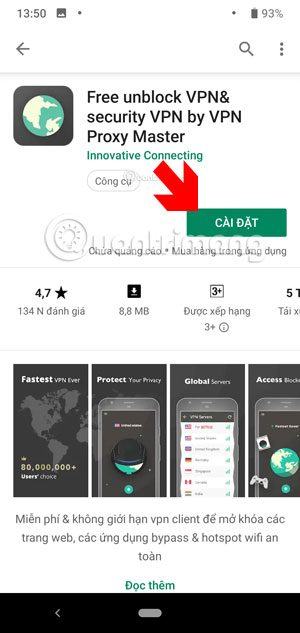
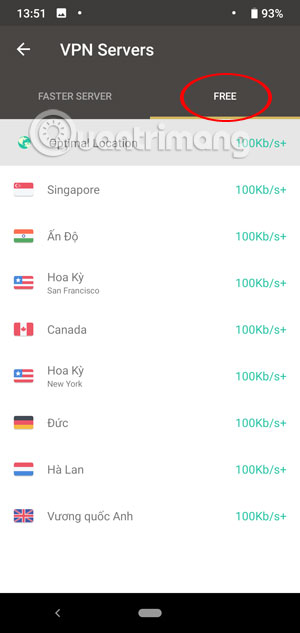
If you see a dot with green square below you have fake IP successfully already.

If an update is required, click Download . Then go out to turn off VPN and update by going to CHPlay, find Boom M and click Update.

Next, if you go back to Boom M and you see an update request, you can keep it up to date.

Next you will have to recreate the character and redo the first training session.

After you have completed the training, click on the Settings icon.

In the Settings view, select Account > select Account synchronization .
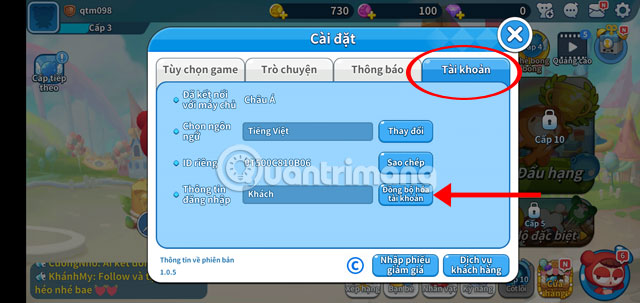
Next click Connect account .
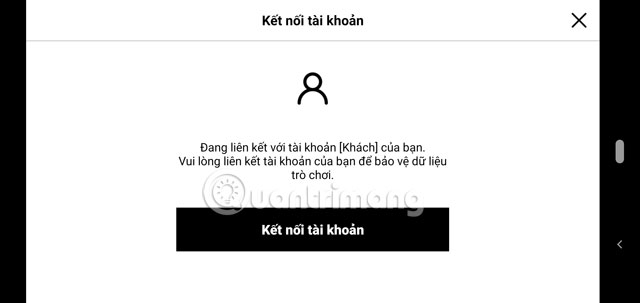
Next, log in to your Google or Facebook account.

2. How to fix errors cannot access Boom Mobile on iOS
Step 1: First download the Unlimited Privacy VPN application as shown below, boot up, click Current Region to select the Fake IP area. Next click Click to Connect.
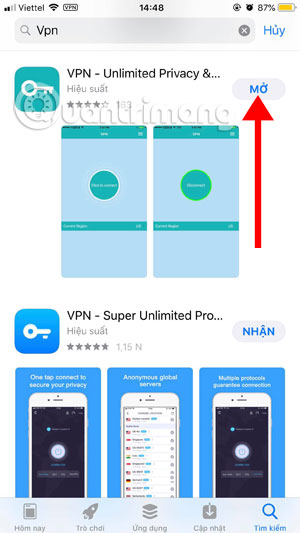
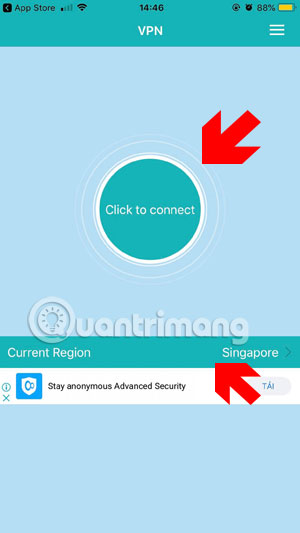
If there is a message asking to start VPN, click Allow > next you will be moved to the VPN menu in the settings, if you see the status is turned on, it is done.
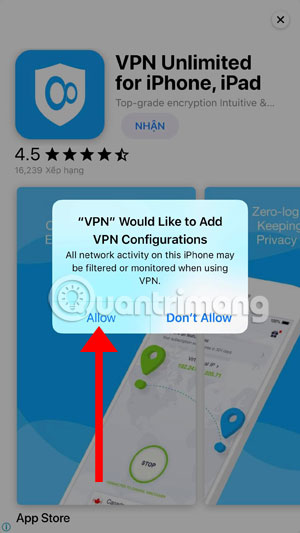

Switch to the VPN application interface, you will see the IP address has been moved to the selected area, here I choose Singapore.

After that, go back to the game and play normally. If there is an update, you turn off the VPN and update on the normal App Store like on Android.

With instructions to fix bugs, you can't go to Boom Mobile on here, hope you will continue to find your childhood journey on your smartphone.