How to fix Coc Coc error is not accessible
Coc Coc is one of the familiar browsers, built on the Chromium source platform and has quite similar usage to Google Chrome browser, bringing convenience to users. Besides, when you download and use Coc Coc, you can go to Facebok without worrying about being blocked. Or download YouTube videos quickly, without the need for software that supports IDM.
Latest update: The way below only applies to the old version of Coc Coc, Coc Coc will not see this error again. So if Coc Coc cannot access the network, please check if the computer is lost, if you are accessing the blocked website, try changing DNS!
However, now some users reflect that using Coc Coc often cannot access the network. Meanwhile the transmission signal is stable and not flickering. In this article, the network administrator will guide you step by step to fix the error not going to network on Coc Coc.
- Fix Flash Plugin errors on Firefox and Coc Coc
- Coc Coc adds the Torrent file download feature
Step 1:
At the interface on the screen, right-click on the Coc Coc icon and select Properties .
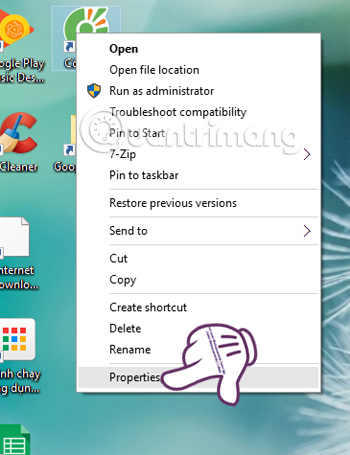
Step 2:
Appeared interface Coc Coc Properties window. In the Target section tab , you will add the --no-sandbox line to the back as follows:
C: UsersTempAppDataLocalCocCocBrowserApplicationbrowser.exe --no-sandbox
Note, add two times the space before adding -no-sandbox .
Finally click Apply> OK to finish.
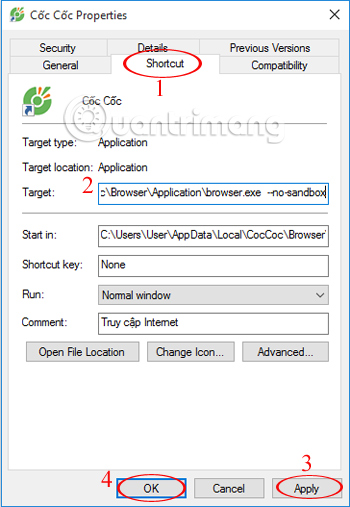
Step 3:
Access to Coc Coc browser. We access the link below: coccoc: // flags /
At the new interface Be careful, this test can cause errors , you go to Windows DirectWrite section. Then, enable this feature when clicking the Enable button just below.
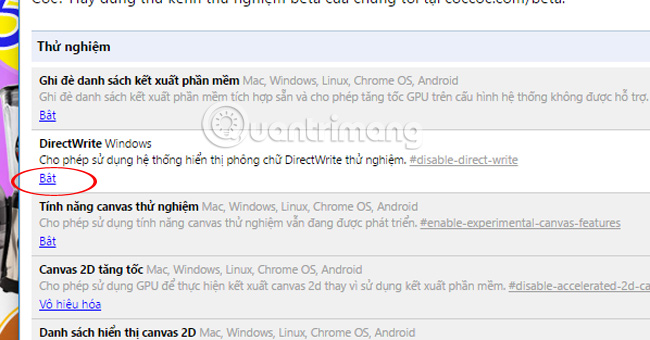
Step 4:
Also here, go to the section Using Google Payments sandbox server Mac, Windows, Linux, Chrome OS, Android . Check the small triangle below and select the Disabled item.
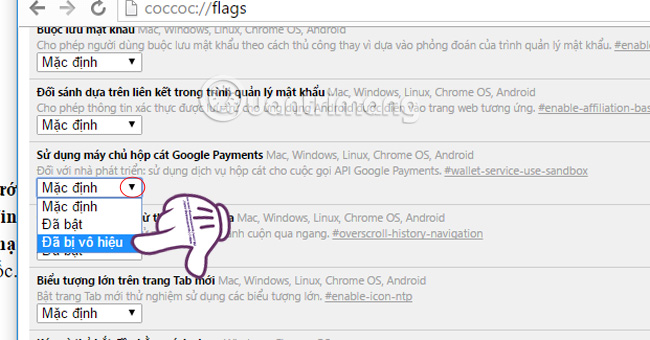
Step 5:
After you have completed the settings in the above 2 sections, click Run Now now at the bottom to restart Coc Coc, as well as save the settings.
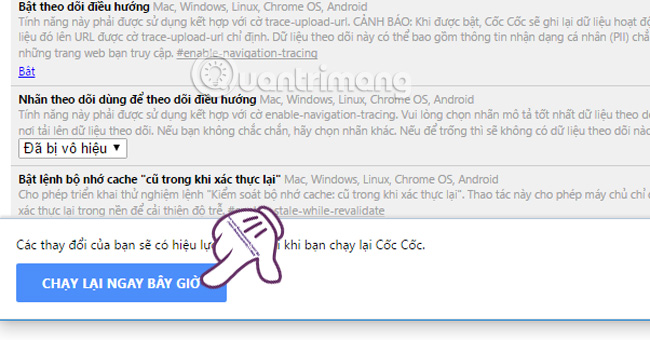
Step 6:
Back to Coc Coc Properties interface. Still on the Shortcut tab of the Target section , we will delete the newly added --no-sandbox . Then click Apply> OK to save.
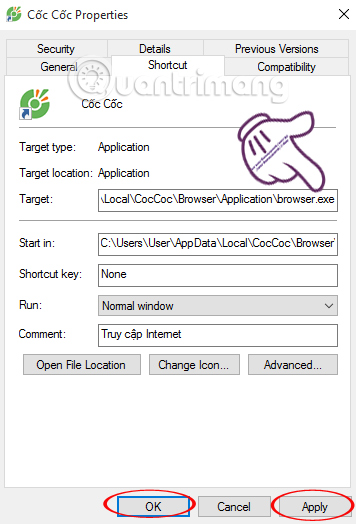
The steps to correct errors cannot reach the network on Coc Coc. Save this article to "fire" whenever you can't surf the Web with Coc Coc. Besides, you should regularly update the new version of Coc Coc browser to get more new features and limit the errors when using.
Refer to the following articles:
- Fix errors that automatically delete Savior on Coc Coc
- 2 ways to copy web content without copying
- Create and manage multiple profiles in Firefox
I wish you all success!