How to fix another version version PUBG Mobile
Currently PUBG Mobile version 0.8 has been released on Android and iOS. However, many gamers who invite friends to join PUBG Mobile have a different version of the error. This is because the PUBG Mobile series of friends have not updated the game to the latest version. This way, you only need to update the game to the new version. However, with the updated devices on the new version, it is still impossible to play the game. So how to fix another version error playing PUBG Mobile?
- The location "genuine" loot map map Sanhok in PUBG Mobile
- How to play PUBG Mobile on PC using Nox App Player
- The most dangerous positions in Ha Tinh point PUBG Mobile
Instructions to fix other versions version PUBG Mobile
- Download PUBG Mobile
- Download PUBG Mobile for iOS
- Download PUBG Mobile for Android
Other version error messages on PUBG Mobile will look like the picture below.
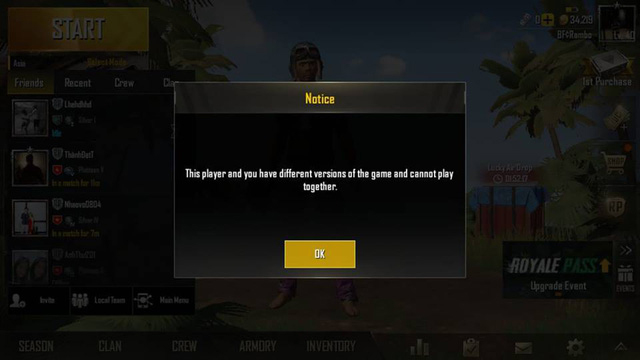
Step 1:
First you need to update the game to the latest version according to the link below.
- Download PUBG Mobile for Android
- Download PUBG Mobile for iOS
Step 2:
Next to fix the error we access the memory on the device and then delete the tencent folder if available . Then go to Settings, select Applications , go to PUBG Mobile . Click Delete mobile data . We need to delete all game data and clear the cache.

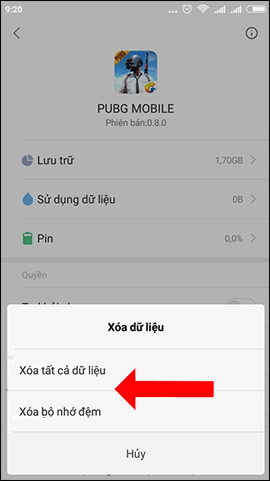

Finally, reopen PUBG Mobile and log back in your account to see the icon loading the update. After the update, another version error on PUBG Mobile will be fixed.
See more:
- Places for "bloody" gamers in PUBG
- 9 things to note when playing PUBG Mobile if you want to top
- The rifle for the desert map PUBG Mobile
I wish you all success!