How to find old posts on Android Android, iPhone
How to find and delete old posts on Facebook? It is very simple that you will use the Filter feature provided on Android and iOS Facebook applications.
Accordingly, this Filter feature will help users find posts on their personal Facebook accounts at a specific time. That time will be entirely chosen and searched by you. Once you have retrieved the old posts on Facebook at the selected time, we will have the option to delete the post or hide it from Timeline. If the post has a tag attached, you can also delete the tag added to that post.
A useful feature that helps us quickly find past Facebook posts, without having to search manually. The following article will guide you how to use the Filter feature on Facebook.
- How to hide all old posts on Timeline Facebook
- How to prevent others from finding old posts on Facebook?
- 5 Facebook privacy settings you should know
How to search for old posts on Facebook
- Download the Facebook iOS app
- Download Facebook for Android
Step 1:
First you access the personal Facebook account interface and will see the Filter feature appear above. Here, click the Today button and appear the calendar interface. Select the date you want to check your old Facebook post and click OK.


Step 2:
Soon Facebook will filter and search for the post according to the date the user has chosen. In case the user selects a time but no post on that day, Facebook will display posts before the selected date.
For example, I want to search for a post on October 5. But there was no article on that day, so Facebook returned results as of October 4.
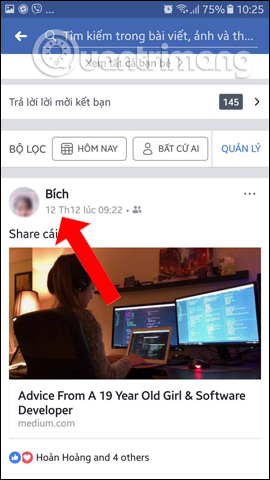
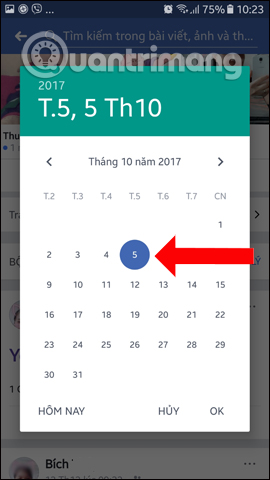
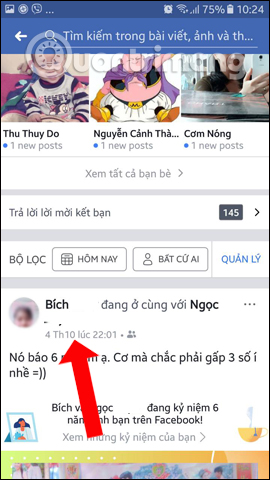
Step 3:
Go back to the account interface when clicking on the Manage users button will come to the interface of posts separated and add some other options.
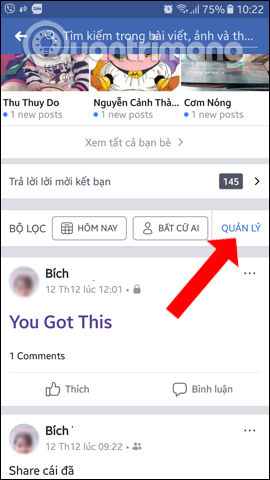
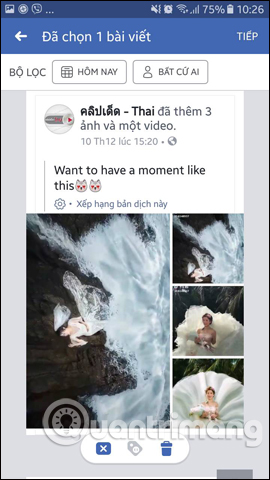
Step 4:
Here we can select multiple posts at once into a circle icon. Appears 3 icons below the post. Or you can click the Next button in the top right corner to see 3 options: Hide from timeline, Delete tags and Delete posts. Users select the actions they want to apply to the selected article.
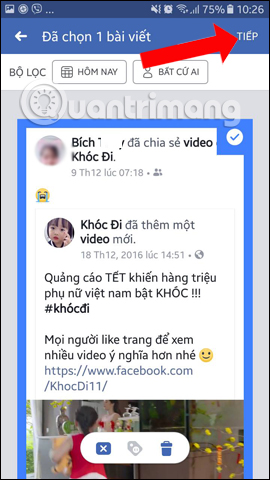
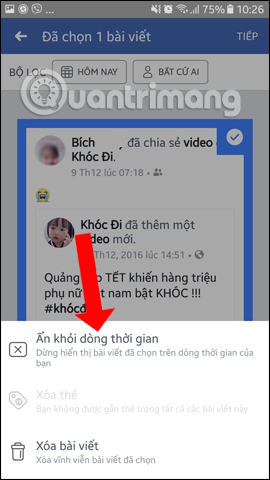
So with the Filter feature you were able to re-search any old post on Facebook, with any time option from you. Facebook will display the post on the selected date, or previous posts. Users will not have to manually search Facebook posts to delete or hide posts if desired.
See more:
- 2 steps to make video calls on Facebook
- How to delete all messages on Facebook Messenger with just one click
- How to turn off / hide Facebook nick even when online
Hope you are succesful.