How to enable measurement conversion tool in Microsoft Outlook
While using Microsoft Outlook, you have likely faced a situation where you had to work with an unfamiliar measurement standard.
You may not know, but besides Microsoft Word and PowerPoint, Outlook also has a built-in unit conversion tool to help you avoid having to look up how to convert units manually. If you have to work with an email that contains different measurements and units of measurement, you will clearly see the usefulness of this feature.
However, Outlook's unit conversion tool is not enabled by default by Microsoft, but serves as a hidden feature. To enable the measurement conversion tool in Microsoft Outlook, simply follow the steps below.
First, open Microsoft Outlook. From the inbox interface or email window, navigate to File > Options .
In the Options window displayed on the screen, click on 'Mail' on the left pane, then click on ' Editor Options ' on the right.
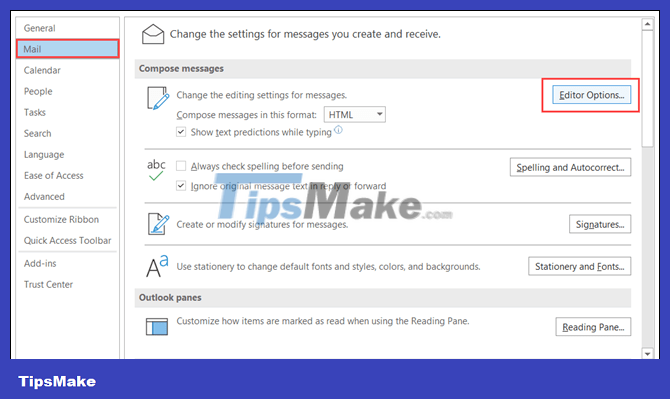
On the next screen, click on ' Proofing ' on the left pane and click on ' AutoCorrect Options ' on the right.

Select the " Actions " tab. From here, check the box to the left of ' Enable Additional Actions in the Right-Click Menu '. Then, in the Available actions list below, check the box on the left border of the ' Measurement Converter ' option. Just like with Word and PowerPoint, you can check the border box for any other actions you want to use.

Click ' OK ' on this and subsequent screens to save and exit.
Now the Measurement Converter has been enabled on your Outlook.
To use this tool, you just need to highlight the text containing the unit of measurement you want to convert. This can be done easily by dragging the cursor over it. Right-click and in the menu that appears, move the cursor down to ' Additional Actions '. You will see the measurement unit conversion tool displayed with the corresponding results below.