How to use a hidden unit converter in Microsoft Word
It is not uncommon to encounter an unfamiliar measurement standard in Microsoft Word documents.
But did you know that Word 2016 can convert a unit from this measurement system to another measurement system you need with just one click? Microsoft Office calls them Built-in Actions and it is hidden inside Word Options.
How to use Built-in Actions in Microsoft Word

Built-in Actions performs a number of common tasks that you can perform in Word documents. For example, you might want to convert a unit of measurement or insert a address quickly, or even send an instant message to someone. Built-in Actions can be added to the right-click menu, making it easy for users to use immediately when needed.
Follow these steps to enable Built-in Actions:
1. Go to the File tab> click Options > Proofing.
2. Click the AutoCorrect Options button . In the Options dialog box , select the Actions tab . Select Enable additional actions in the right-click menu .
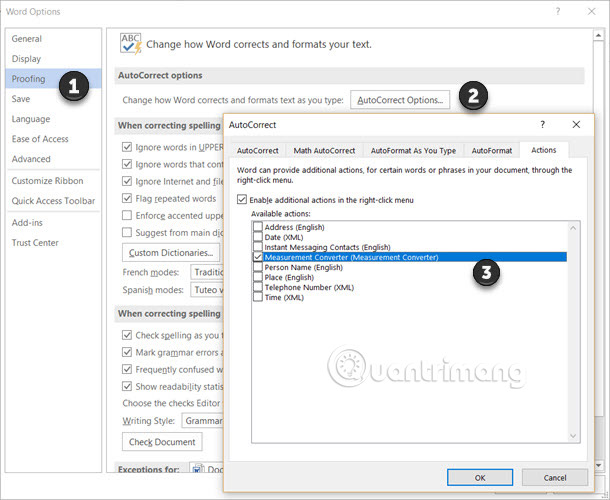
3. Select specific actions in the Available Actions list . Click OK.
4. Now, when you work in a document and meet an unfamiliar measurement unit (for example, miles), just right-click on that value. Click Additional Actions and click the appropriate switch from the measurement units option list that appears.
Microsoft Office includes Built-in Actions for Microsoft Word, Outlook and PowerPoint. This can be a quite practical time-saving way, when a document uses different measurement units. There are also Built-in Actions on the Microsoft support page you can refer to as:
(The following are the actions built into Office 2010 and newer versions.)
Act
Describe
Available in
Address (English)
Support Smart Tag in previous Office versions to Office 2010 only.
Word
Outlook
Date (XML)
Allows you to schedule a meeting or view the Outlook calendar content on a specific date.
Word
Outlook
PowerPoint
Excel
Financial Symbol (XML)
Allows you to view information about stock symbol symbols.
Word
Outlook
Instant Messaging Contacts (English)
Allows you to send instant messages to someone from within Office documents.
Word
Outlook
Measurement Converter
If your document originates in another country, you can insert this action to convert from inch to centimeter while processing the document.
Word
Outlook
PowerPoint
Person Name (English)
Allows you to view the Outlook contact information associated with the name.
Word
Outlook
Place (XML)
Support Smart Tag in previous Office versions to Office 2010 only.
Word
Outlook
Telephone Number (XML)
Support Smart Tag in previous Office versions to Office 2010 only.
Word
Outlook
Time (XML)
Support Smart Tag in previous Office versions to Office 2010 only.
Word
Outlook
Conversion of measurement units is a small feature hidden in Microsoft Word. But it will save you a lot of time when processing a complicated Word document.
See more:
- Change some options in MS Word
- How to automatically collapse Word documents
- How to reduce Word file size