How to enable dark mode on Reddit
With the dark mode on Reddit, you can make your entire interactive experience more novel and eye-friendly. In addition, this interface is also very useful if you often visit Reddit in the evening, as well as help save battery. Learn how to activate it right here.
Instructions to turn on the dark background interface on Reddit
Previously, Reddit used to call its dark background mode 'Night Mode', but later changed it to the more popular name 'Dark Mode'. The operations required to enable this feature basically don't make much of a difference whether you use the web version or the mobile Reddit app. Just log in to your personal account and follow the instructions below.
Turn on the dark background theme on the Reddit website
First, open any browser and visit the Reddit website. On the Reddit interface that opens, log in to your account, then click on your account avatar in the top right corner of the page interface, then click the switch titled 'Dark Mode' to activate it. active it.
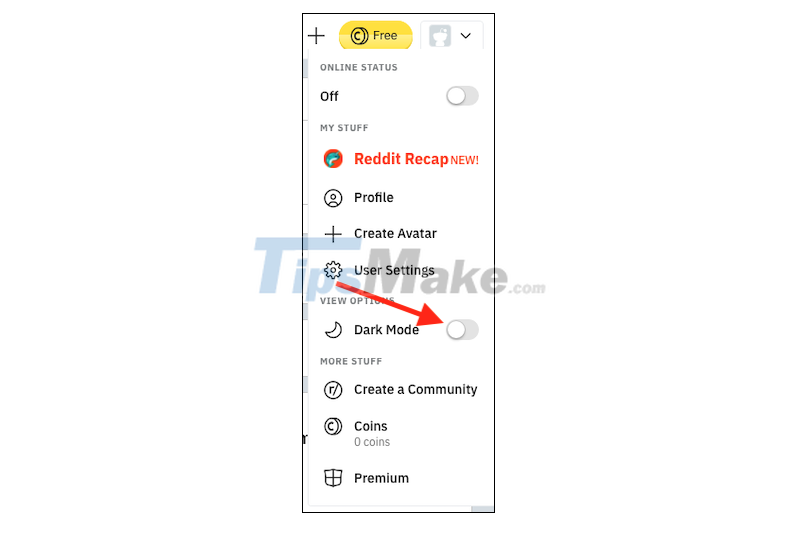
Dark background mode is enabled immediately. This feature will apply even if you sign out of your account. Additionally, it will automatically be enabled on any other computers that you are signed in to.
Enable dark background on Reddit mobile app
On the Reddit app for iPhone, iPad, and Android, first tap your profile picture in the top left or top right corner of the screen.

Then, from the bottom of the menu that appears, click the moon icon.
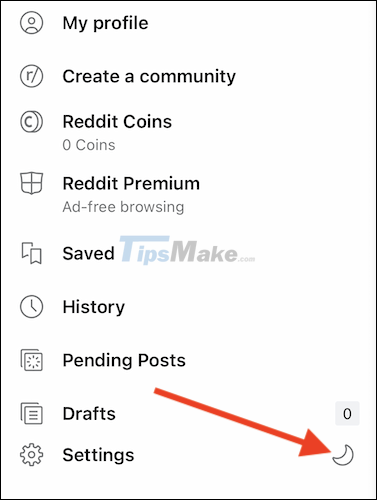
Dark mode is activated immediately and stays on until you turn it off. If you uninstall and then reinstall the app, dark mode will be enabled automatically as soon as you sign in.
You should read it
- ★ Invite to see iPhone 11 running iOS 13 with Dark Dark interface
- ★ How to turn on dark background mode on Viber
- ★ How to turn on dark background mode on Opera
- ★ How to change the background light and dark Windows with 1 mouse click
- ★ How to turn on the dark background interface on iPhone applications